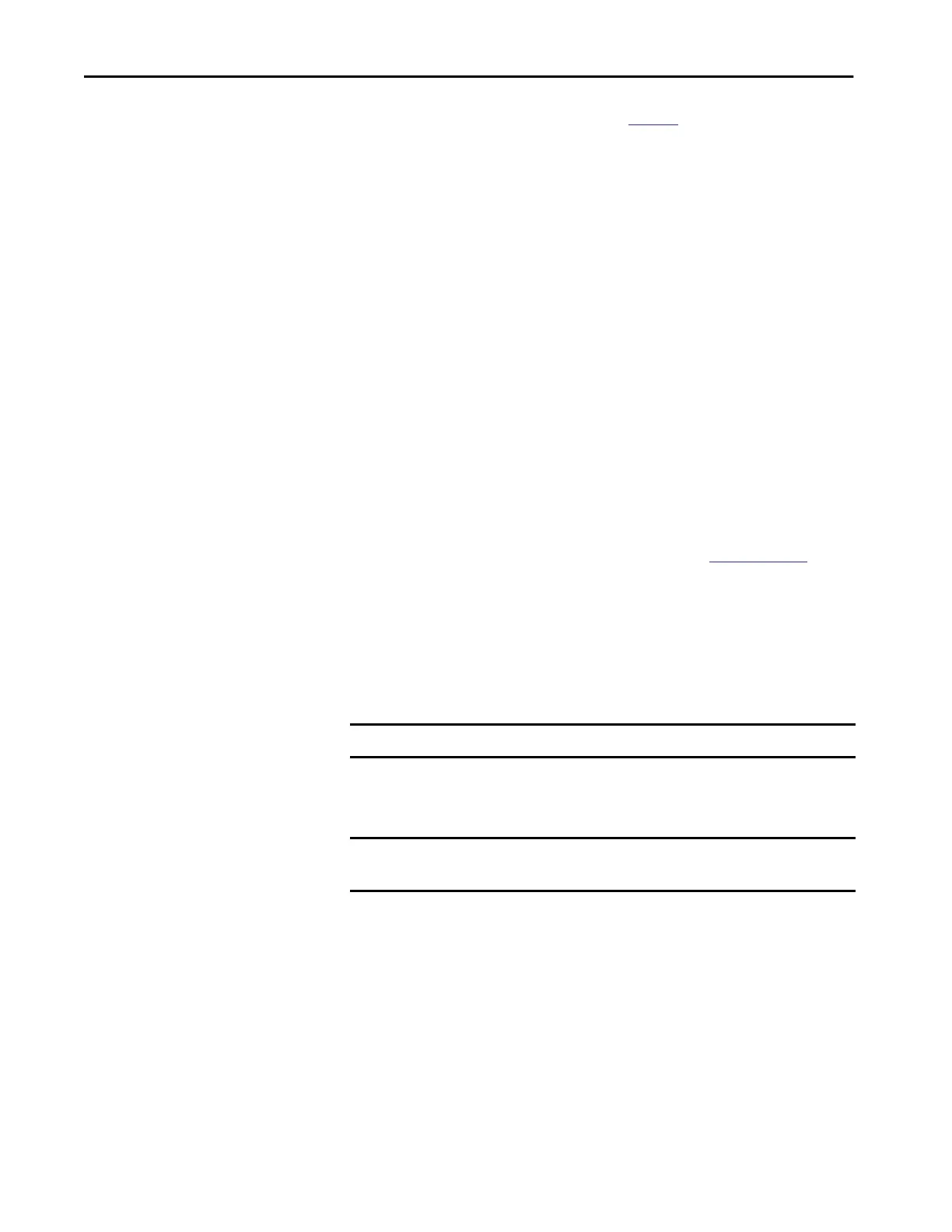254 Rockwell Automation Publication 1783-UM007G-EN-P - February 2017
Chapter 7 Configure Switch Features
Network Address Translation
(NAT)
For a list of switches that support NAT, see page 21.
NAT is a service that translates one IP address to another IP address via a
NAT-configured switch. The switch translates the source and destination
addresses within data packets as traffic passes between subnets.
This service is useful if you reuse IP addresses throughout a network. NAT
enables devices that share one IP address on a private subnet to be segmented
into multiple identical private subnets while maintaining unique identities on
the public subnet.
(1)
The implementation of NAT in Stratix switches is distinct in these ways:
• One-to-one NAT—The switch uses one-to-one NAT, rather than
one-to-many NAT. One-to-one NAT requires that each source address
translates to one unique destination address. Unlike one-to-many NAT,
multiple source addresses cannot share a destination address.
• Layer 2 implementation—The implementation of NAT operates at the
Layer 2 level. At this level, the switch can replace only IP addresses and
does not act as a router.
See also the Stratix 5700 NAT Whitepaper, publication
ENET-WP032.
Configuration Overview
To configure NAT, you create one or more unique NAT instances. A NAT
instance contains entries that define each address translation and other
configuration parameters.
The translations that you define depend on whether traffic is routed through a
Layer 3 switch or router or a Layer 2 switch.
(1) The terms private and public differentiate the two networks on either side of the NAT device. The terms do not mean that the
public network must be Internet routable.
IMPORTANT Before you create NAT instances, configure all Smartport roles and VLANs.
IMPORTANT As a best practice, we recommend you route traffic through a Layer 3 switch
or router.
