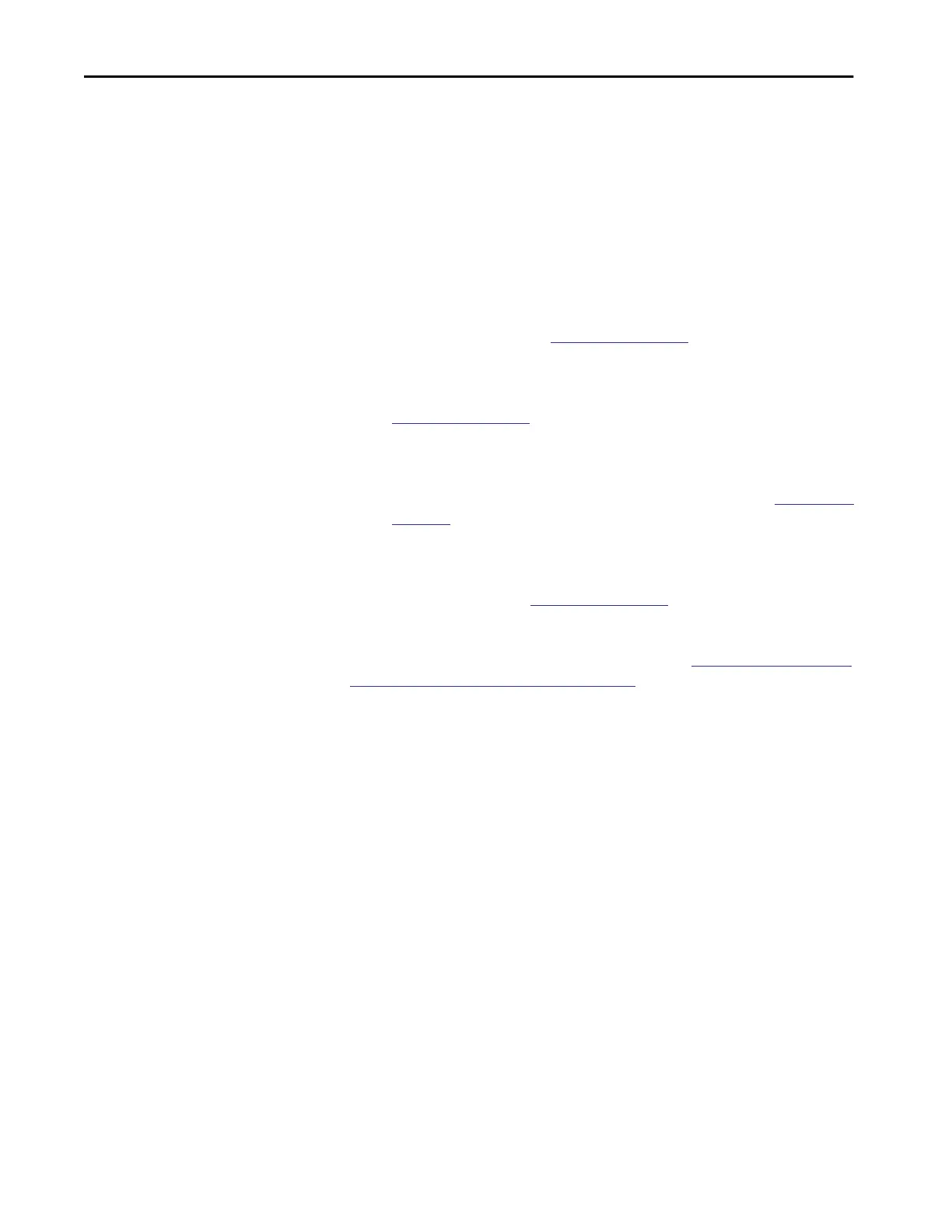230 Rockwell Automation Publication 1783-UM007G-EN-P - February 2017
Chapter 7 Configure Switch Features
Configure DLR via the Logix Designer Application
Configuration parameters appear for the number of available rings:
• Stratix 5700 and ArmorStratix 5700 switches show one ring.
• Stratix 5400 switches show three rings.
Configure each ring:
• To enable DLR on specified ring ports and to view information about
the DLR network, click Device Level Ring (DLR), and then complete
the fields as described in Table 46 on page 231.
• To configure a ring network, expand Device Level Ring (DLR), click
Ring 1, Ring 2, or Ring 3, and then complete the fields, as described in
Table 47 on page 232.
• To configure redundant gateways, expand Device Level Ring (DLR),
expand Ring 1, Ring 2, or Ring 3, click Redundant Gateway
Configuration, and then complete the fields, as described in
Table 49 on
page 234.
• To configure DHCP for ring devices, expand Device Level Ring (DLR),
expand Ring 1, Ring 2, or Ring 3, click DHCP, and then complete the
fields, as described in
Table 50 on page 235.
To view the status and parameters that are configured for a ring, or to view the
MAC and IP addresses of each device in the ring, see
Monitor DLR Status via
the Logix Designer Application on page 408.
