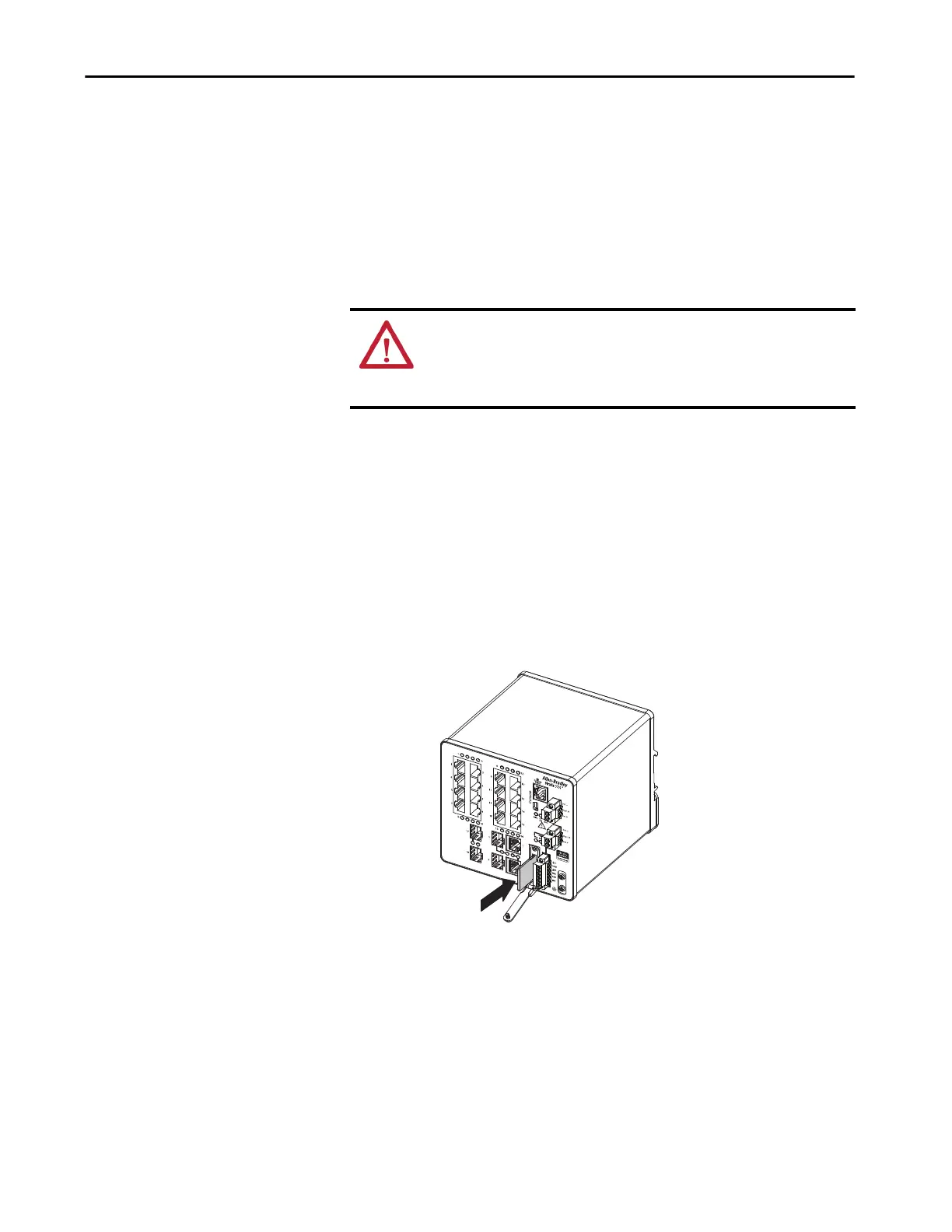Rockwell Automation Publication 1783-UM007G-EN-P - February 2017 133
Install Stratix 5700 Switches Chapter 5
For simplified cabling, the automatic medium-dependent interface crossover
(auto-MDIX) feature is enabled by default on the switch. With auto-MDIX
enabled, the switch detects the required cable type for copper Ethernet
connections and configures the interfaces accordingly. Therefore, you can use
either a crossover or a straight-through cable for connections to a 10/100 or
10/100/1000 Ethernet switch port, regardless of the type of device on the
other end of the connection.
Install or Remove the SD Card
To install or replace the optional SD card, follow these steps.
1. On the front of the switch, locate the door that protects the SD card
slot.
2. Loosen the captive thumb screw at the top of the door by using a
screwdriver to open the door.
3. Install or remove the card.
To install the card, slide it into the slot, and press it firmly in place until
it latches in the spring loaded mechanism. The card is keyed so that you
cannot fully insert it the wrong way.
•
WARNING: When you insert or remove the CompactFlash/SD memory card
while power is on, an electrical arc can occur. This can cause an explosion in
hazardous location installations.
Be sure that power is removed or the area is nonhazardous before proceeding.
32271-M
