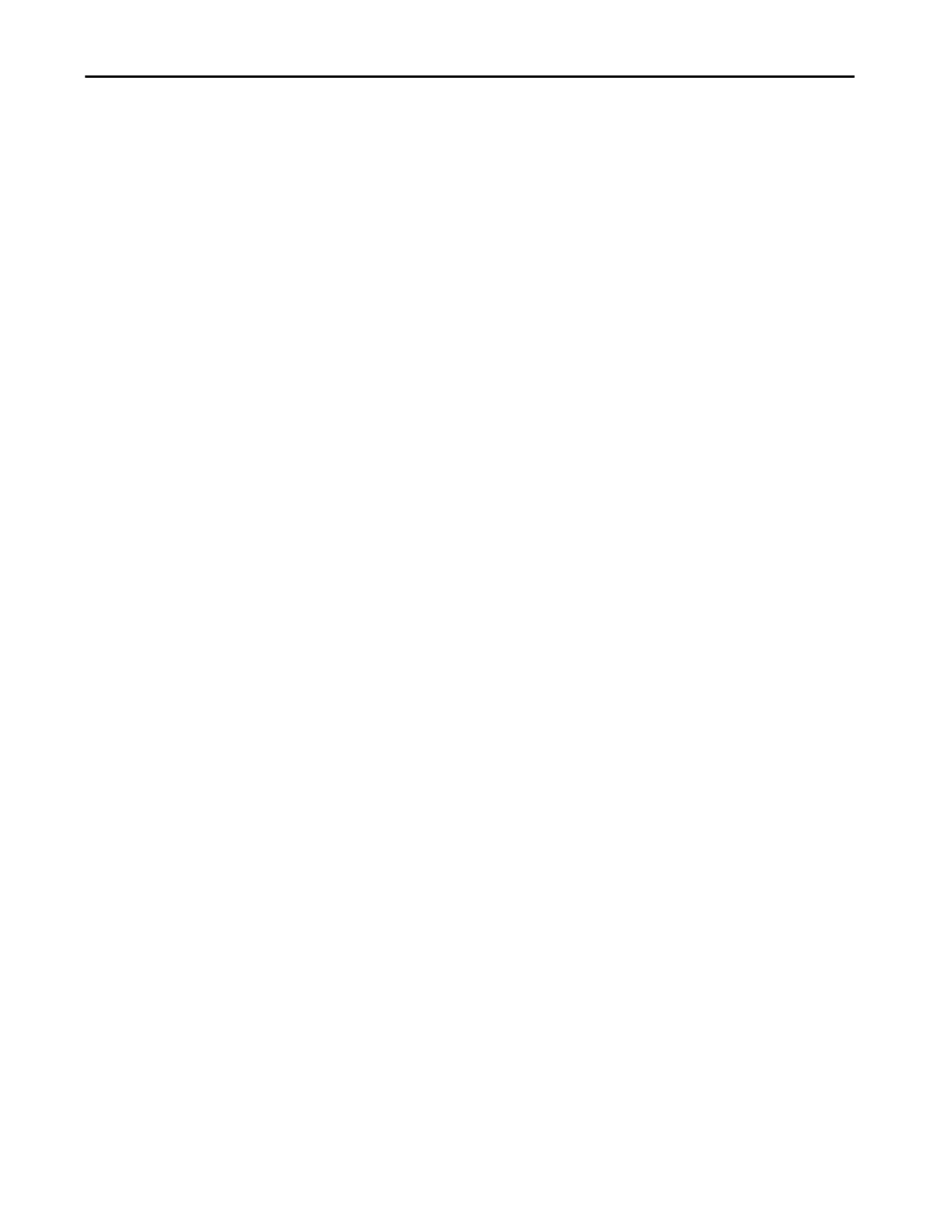Rockwell Automation Publication 1783-UM007G-EN-P - February 2017 419
Troubleshoot the Switch Chapter 9
Bad or Damaged Cable
Always make sure that the cable does not have marginal damage or failure. Even
if a cable can connect at the physical layer, subtle damage to the wiring or
connectors can corrupt packets.
This situation is likely when the port has many packet errors or the port
constantly loses and regains the link. To troubleshoot, try the following:
• Swap the copper or fiber-optic cable with a known, undamaged cable.
• Look for broken, bent, or missing pins on cable connectors.
• Rule out any bad patch panel connections or media convertors between
the source and destination.
If possible, bypass the patch panel, or eliminate faulty media convertors
(fiber-optic-to-copper).
• Try the cable in another port or interface to determine if the problem
follows the cable.
Ethernet and Fiber Cables
Make sure that you have the correct cable type for the connection:
• Use Category 3 copper cable for 10-Mb/s UTP connections.
• You can use Category 5, 5e, or 6 UTP or STP cable for 10/100-Mbps
connections.
• For 1000 Mbps (1 gigabit per second) connections, use Category 5e or
Category 6 UTP or STP cable.
• For fiber-optic connectors, verify that you have the correct cable for the
distance and the port type.
• Make sure that the connected device ports both match and use the same
type of encoding, optical frequency, and fiber type.
