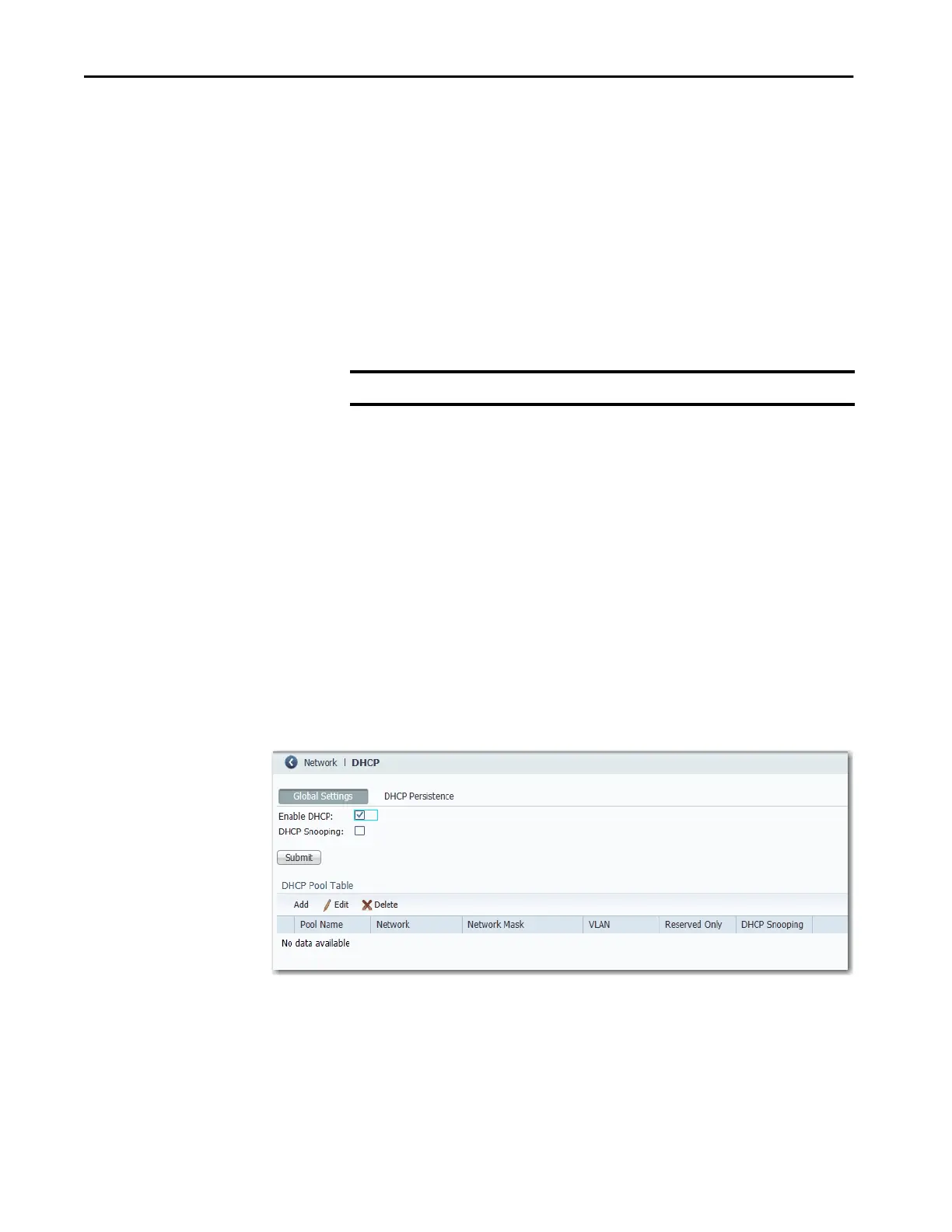238 Rockwell Automation Publication 1783-UM007G-EN-P - February 2017
Chapter 7 Configure Switch Features
Dynamic Host Configuration
Protocol (DHCP) Persistence
Every device in an IP-based network must have a unique IP address. DHCP
assigns IP address information from a pool of available addresses to newly
connected devices (DHCP clients) in the network. If a device leaves and then
rejoins the network, the device receives the next available IP address, which is
not necessarily the same address that it had before.
The switch can be set to operate as a DHCP server to provide DHCP
persistence. With DHCP persistence, you can assign a specific IP address to
each port to make sure that a device that is attached to a specific port receives
the same IP address. This feature works with only one device that is connected
to each port configured for DHCP persistence. The DHCP server also serves
addresses to BOOTP clients.
Configure DHCP via Device Manager
To use DHCP persistence, complete this process:
1. Enable DHCP.
2. Configure the IP address pool.
3. Assign a specific IP address to each port.
Configure the DHCP Server
To enable the DHCP Server mode on the switch, do the following.
1. From the Configure menu, choose DHCP.
2. Check the Enable DHCP checkbox.
IMPORTANT To make sure DHCP persistence works correctly, follow the application rules.
