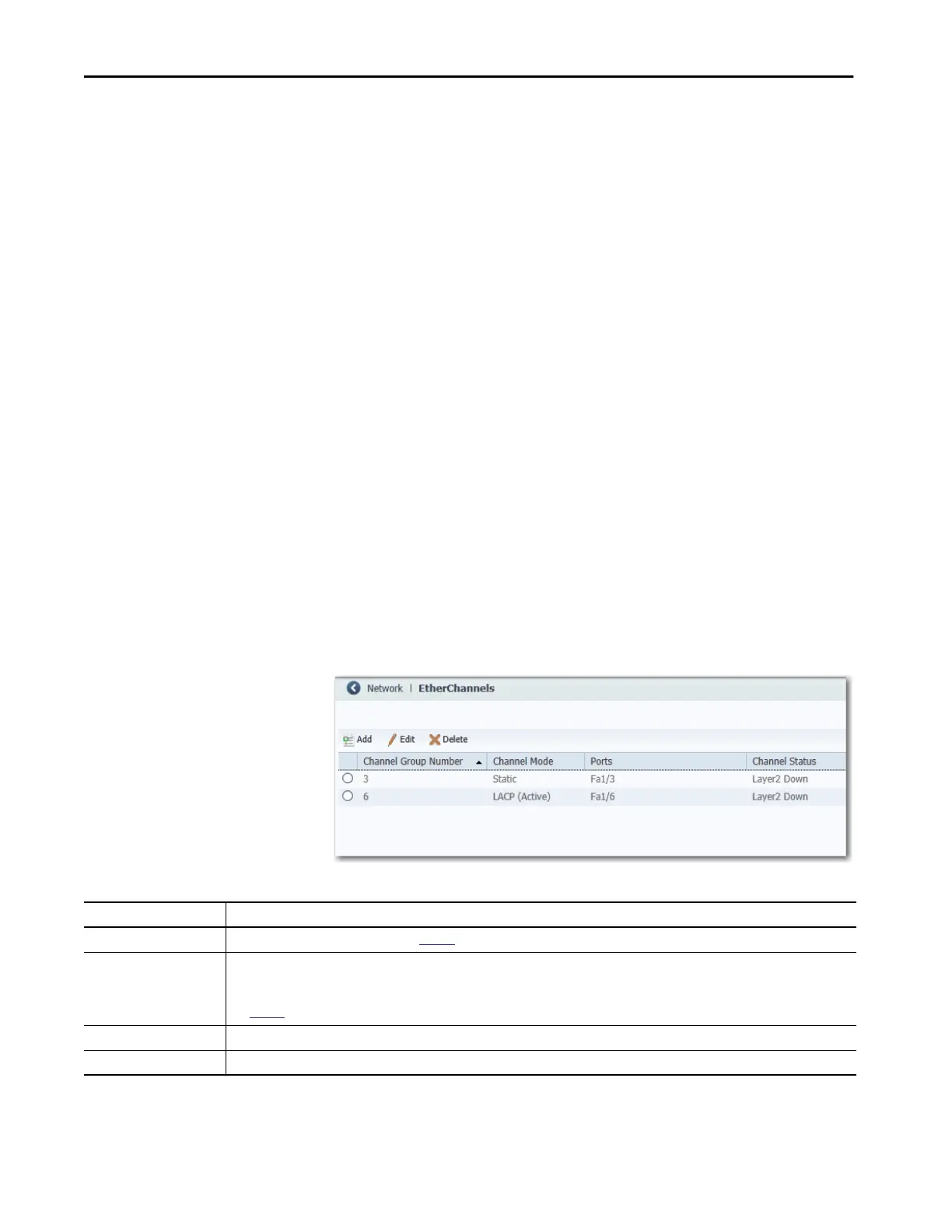246 Rockwell Automation Publication 1783-UM007G-EN-P - February 2017
Chapter 7 Configure Switch Features
Configure both ends of the EtherChannel in the same mode:
• When you configure one end of an EtherChannel in PAgP or LACP
mode, the system negotiates with the other end of the channel to
determine the ports to become active. Incompatible ports are suspended.
Instead of a suspended state, the local port is put into an independent
state and continues to carry data traffic as any other single link. The port
configuration does not change, but the port does not participate in the
EtherChannel.
• When you configure an EtherChannel in Static mode, no negotiations
take place. The switch forces all compatible ports to become active in
the EtherChannel. The other end of the channel (on the other switch)
must also be configured in the Static mode; otherwise, packet loss can
occur.
If a link within an EtherChannel fails, traffic previously carried over that failed
link moves to the remaining links within the EtherChannel. If traps are
enabled on the switch, a trap is sent for a failure that identifies the switch, the
EtherChannel, and the failed link. Inbound broadcast and multicast packets on
one link in an EtherChannel are blocked from returning on any other link of
the EtherChannel.
Configure EtherChannels via Device Manager
From the Configure menu, choose EtherChannels.
Table 56 - EtherChannel Fields
Field Description
Channel Group Number A number to identify the EtherChannel. See
Table 54 for the maximum number of EtherChannels available per switch.
Channel Mode Determines how ports become active. With all modes except Static, negotiations occur to determine which ports become active. Incompatible
ports are put into an independent state and continue to carry data traffic, but do not participate in the EtherChannel.
IMPORTANT: Make sure that all ports in an EtherChannel are configured with the same speed and duplex mode.
See
Table 55 for a description of EtherChannel modes.
Ports The ports that can participate in the EtherChannel.
Channel Status The status of the group.
