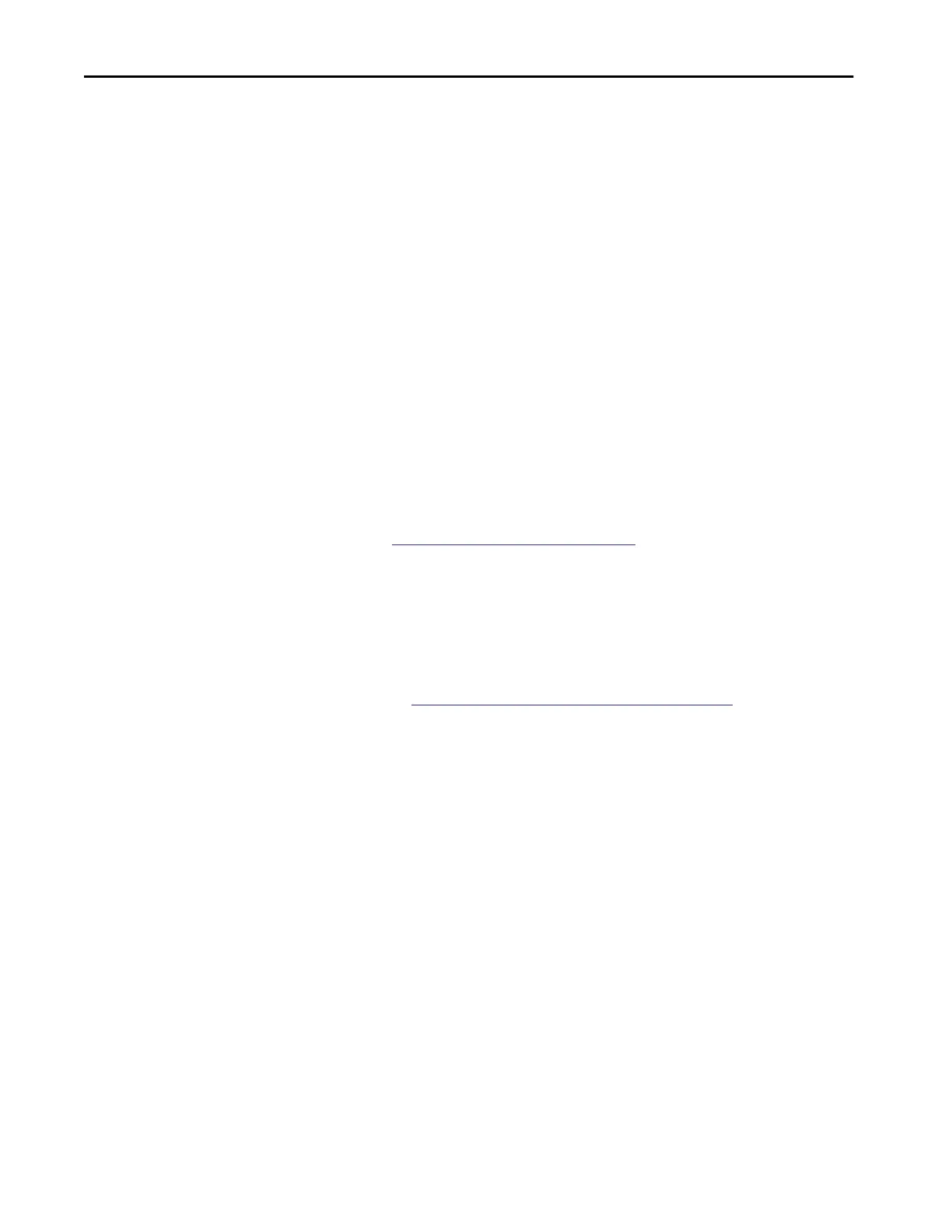426 Rockwell Automation Publication 1783-UM007G-EN-P - February 2017
Chapter 9 Troubleshoot the Switch
Recover the Switch Firmware
Before you can recover switch firmware, make sure of the following:
• You have physical access to the switch.
• At least one switch port is enabled and is not connected to a device.
You can recover the switch firmware if needed, such as in these scenarios:
• The image is corrupted, as indicated by continuous attempts by the
switch to restart.
• You deleted the image due to a failed firmware update.
• You forget the switch password.
When you recover switch firmware, all configuration settings are deleted, and
the switch returns to its factory default settings.
Troubleshoot a
Firmware Update
If you attempted to update the switch firmware but received a message that the
update failed, make sure that you still have access to the switch. If you still have
switch access, follow these steps.
1. Make sure that you downloaded the correct .tar file from
http://www.rockwellautomation.com.
2. If you downloaded the correct .tar file, refresh the browser session for
Device Manager to verify connectivity between the switch and your
computer or network drive.
• If you have connectivity to the switch and Device Manager, retry the
update.
• If you do not have connectivity to the switch and Device Manager,
refer to Recover the Switch Firmware on page 426.
