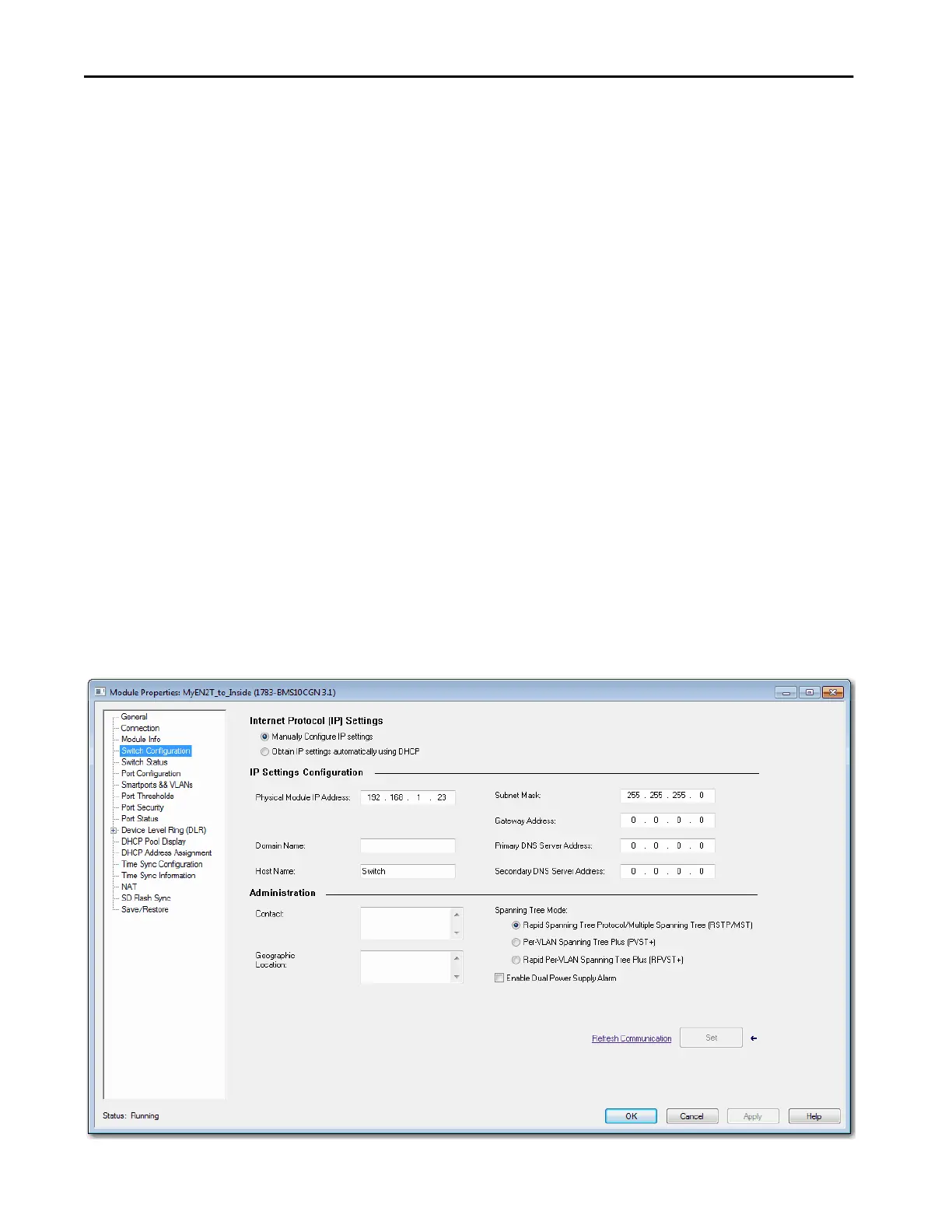364 Rockwell Automation Publication 1783-UM007G-EN-P - February 2017
Chapter 7 Configure Switch Features
Per Interface PortFast Table
Spanning tree requires an interface to progress through the listening and
learning states, to exchange information and establish a loop-free path before it
can forward frames. On ports that connect to devices such as workstations and
servers, you can allow an immediate connection. PortFast immediately
transitions the port into STP forwarding mode upon linkup.
To enable PortFast on an interface and apply the selected BPDU features to the
interface, select the interface, and then check Enable Port Fast.
Configure STP via the Logix Designer Application
STP configuration via the Logix Designer application is available for only
Stratix 5400, Stratix 5410, Stratix 5700, and ArmorStratix 5700 switches.
In the navigation pane, click Switch Configuration.
In the Administration area, you can assign a Spanning Tree mode:
• Rapid Spanning Tree Protocol/Multiple Spanning Tree (RSTP/MST)
• Per VLAN Spanning Tree Plus (PVST+)
• Rapid Per-VLAN Spanning Tree (RPVST+)
MST/RSTP is the default.
Figure 49 - Switch Configuration for Stratix 5400, Stratix 5410, Stratix 5700, and ArmorStratix 5700 Switches
