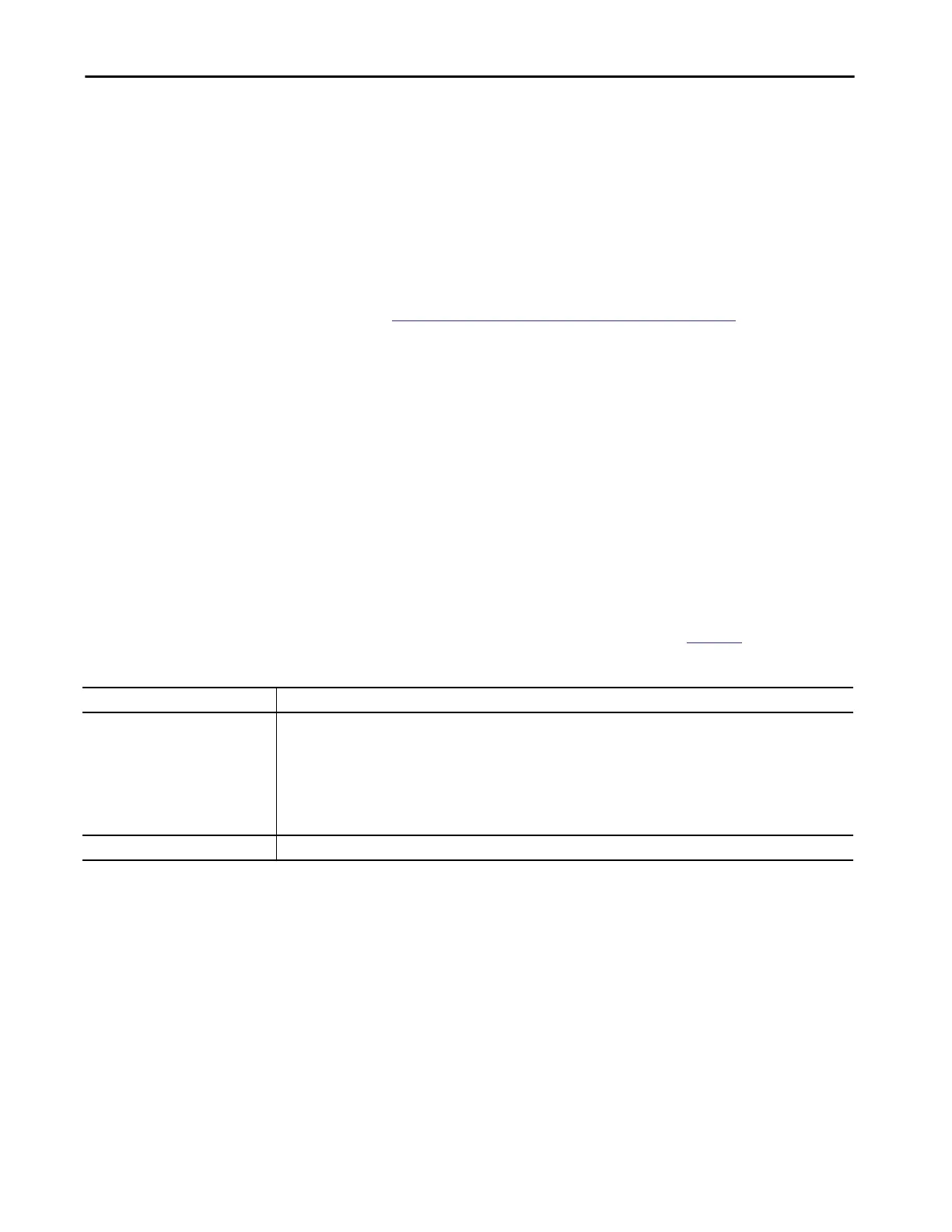Rockwell Automation Publication 1783-UM007G-EN-P - February 2017 45
Get Started Chapter 2
EDS files for the Stratix switches are included with the following software
packages:
• RSLinx software
• RSLogix 5000® software
• RSNetWorx for EtherNet/IP software
You can also obtain the EDS files in either of these two ways:
• By downloading it from
http://www.rockwellautomation.com/resources/eds/.
• By using the RSLinx EDS Hardware Installation tool.
To upload the EDS files directly from the switch over the network, follow these
steps.
1. From the Start menu, choose Programs >
Rockwell Software >RSLinx >Tools > EDS Hardware Installation Tool.
2. To launch the EDS Wizard and add the selected hardware description
and associated files, click Add.
Data Accessible with CIP
The CIP interface lets you access the information in Table 12.
Table 12 - Data Accessible with CIP
Data Type Details
Input data via I/O connection • Link status per port: not connected, connected
• Unauthorized device per port: OK, not OK
• Unicast threshold exceeded per port: OK, exceeded
• Multicast threshold exceeded on each port: OK, exceeded
• Broadcast threshold exceeded on each port: OK, exceeded
• Port bandwidth utilization per port: value in %
• Alarm relay major: OK, tripped
• Multicast groups active: quantity
Output data via I/O connection Port disable per port: enabled, disabled
