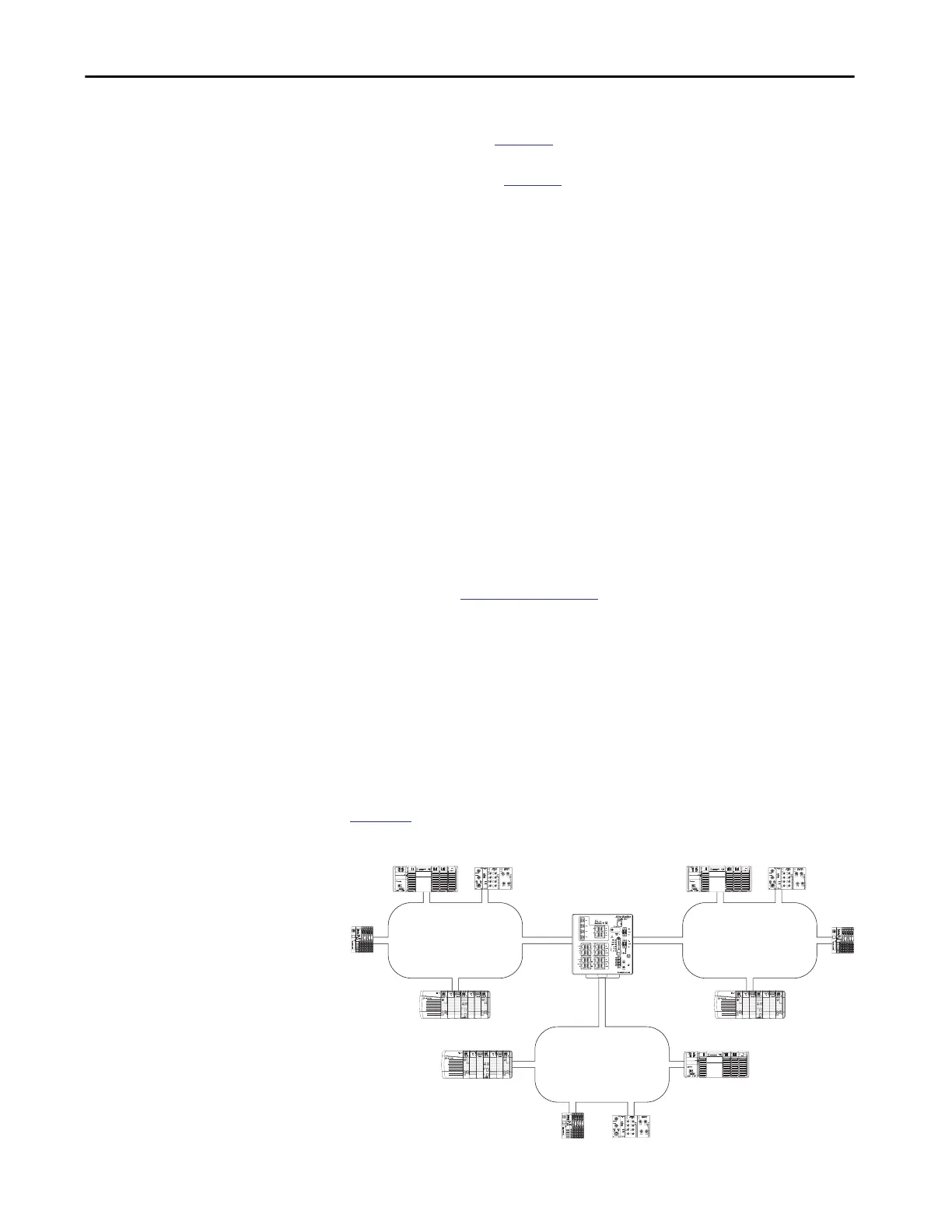Rockwell Automation Publication 1783-UM007G-EN-P - February 2017 225
Configure Switch Features Chapter 7
You can configure DHCP for ring devices on the Config DHCP tab in Device
Manager, as shown on
page 228. Before you configure DHCP for ring devices,
you must enable DHCP and configure an IP address pool to use for the ring
devices, as described on
page 238.
Once you configure DHCP for ring devices, the changes take effect when the
ring converges after the loss of a network connection. However, if you assign a
new IP address to a device currently in use, the new IP address does not take
effect until the device’s current address lease expires or until the device restarts.
Be aware that a mismatch between the number of configured devices and the
number of physical ring devices triggers an alarm. This mismatch can be a
result of a topology change or a configuration change.
Multiple Rings (Stratix 5400 Switches)
Stratix 5400 switches support as many as three device-level rings with these
configuration rules:
• Ring ports function only as access ports.
• Multiple rings cannot share the same ring ports. Valid ring ports are
defined in
Table 41 on page 215.
• All ring ports within the same ring or belonging to different rings must
be assigned to the same access VLAN.
• The same Stratix 5400 switch must serve as the active gateway for all
rings.
• The same Stratix 5400 switch must serve as the backup gateway for all
rings.
Figure 20 shows an example of a Stratix 5400 switch configured for three rings.
Figure 20 - Stratix 5400 Switch with Multiple Rings
32650-M
Stratix 5400 Switch
VLAN 100
VLAN 100
VLAN 100
