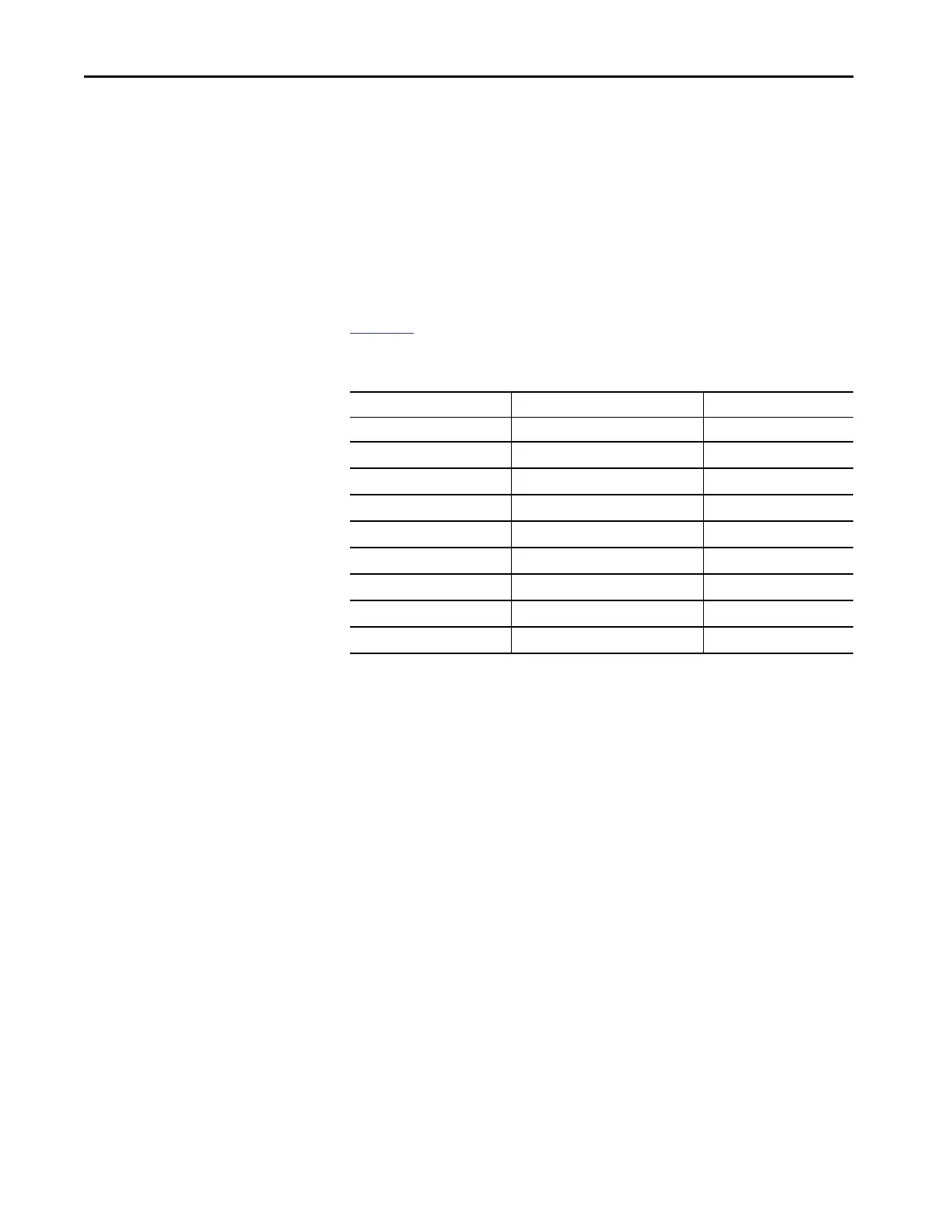538 Rockwell Automation Publication 1783-UM007G-EN-P - February 2017
Appendix D Cables and Connectors
Console Port
The console port enables you to connect the switch to a computer if you use
the Command-line interface (CLI) to configure and monitor the switch.
The console port uses an 8-pin RJ45 connector. The supplied RJ45-to-DB-9
adapter cable connects the console port of the switch to a computer. Obtain an
RJ45-to-DB-25 female DTE adapter if you want to connect the switch console
port to a terminal.
Table 173 lists the pinouts for the console port, the RJ45-to-DB-9 adapter
cable, and the console device.
Table 173 - Pinouts with CB-9 Pin
Switch Console Port (DTE) RJ45-to-DB-9 Terminal Adapter Console Device
Signal DB-9 Pin Signal
RTS 8 CTS
DTR 6 DSR
TxD 2 RxD
GND 5 GND
GND 5 GND
RxD 3 TxD
DSR 4 DTR
CTS 7 RTS
