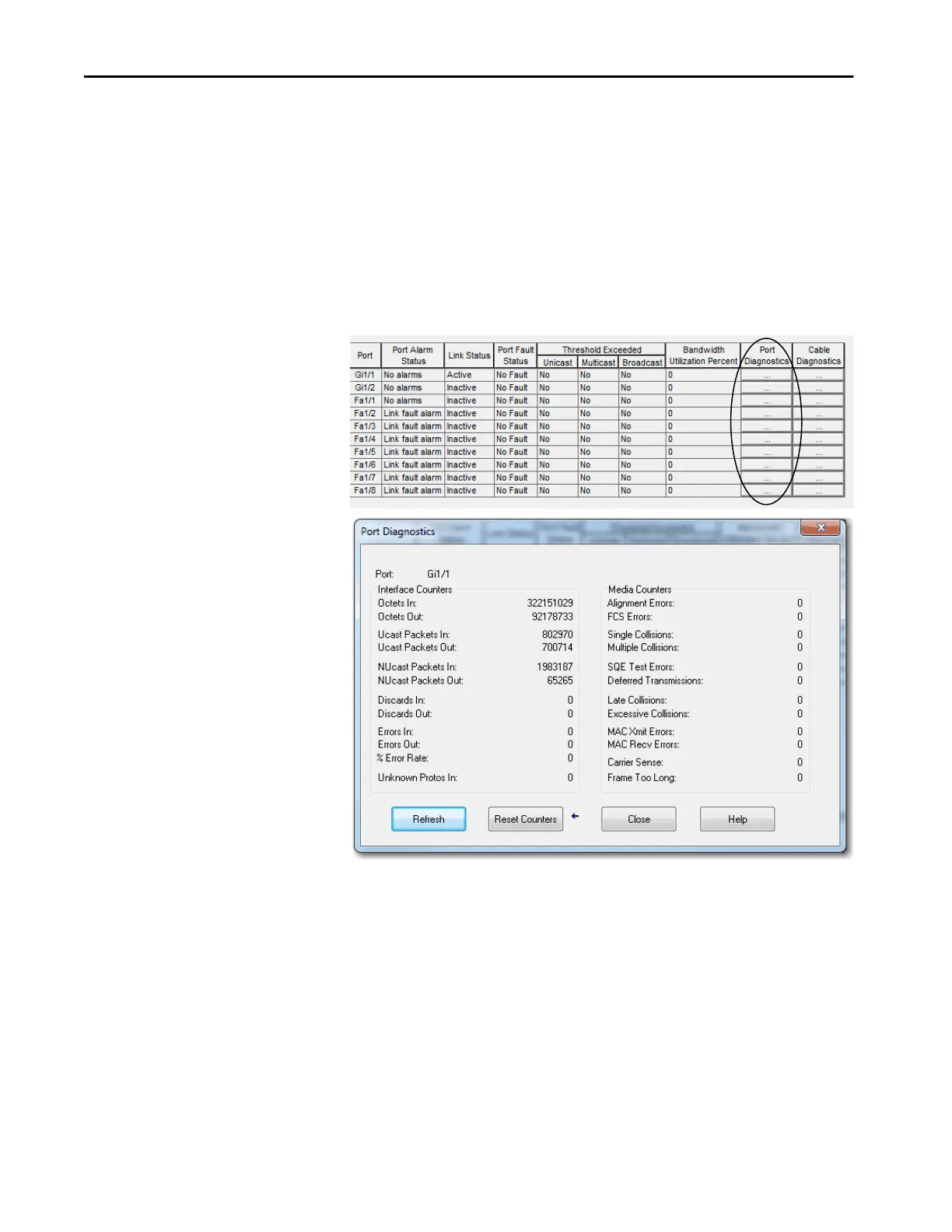412 Rockwell Automation Publication 1783-UM007G-EN-P - February 2017
Chapter 8 Monitor the Switch
Port Diagnostics
The Port Diagnostics feature in the Logix Designer application lets you view
the status of the link performance:
• View octet and packet counters
• View collisions on the link
• View errors on the link
You can also reset and clear all status counters.
In the navigation pane, click Port Status, and then click the button in the Port
Diagnostics column for the corresponding port.
