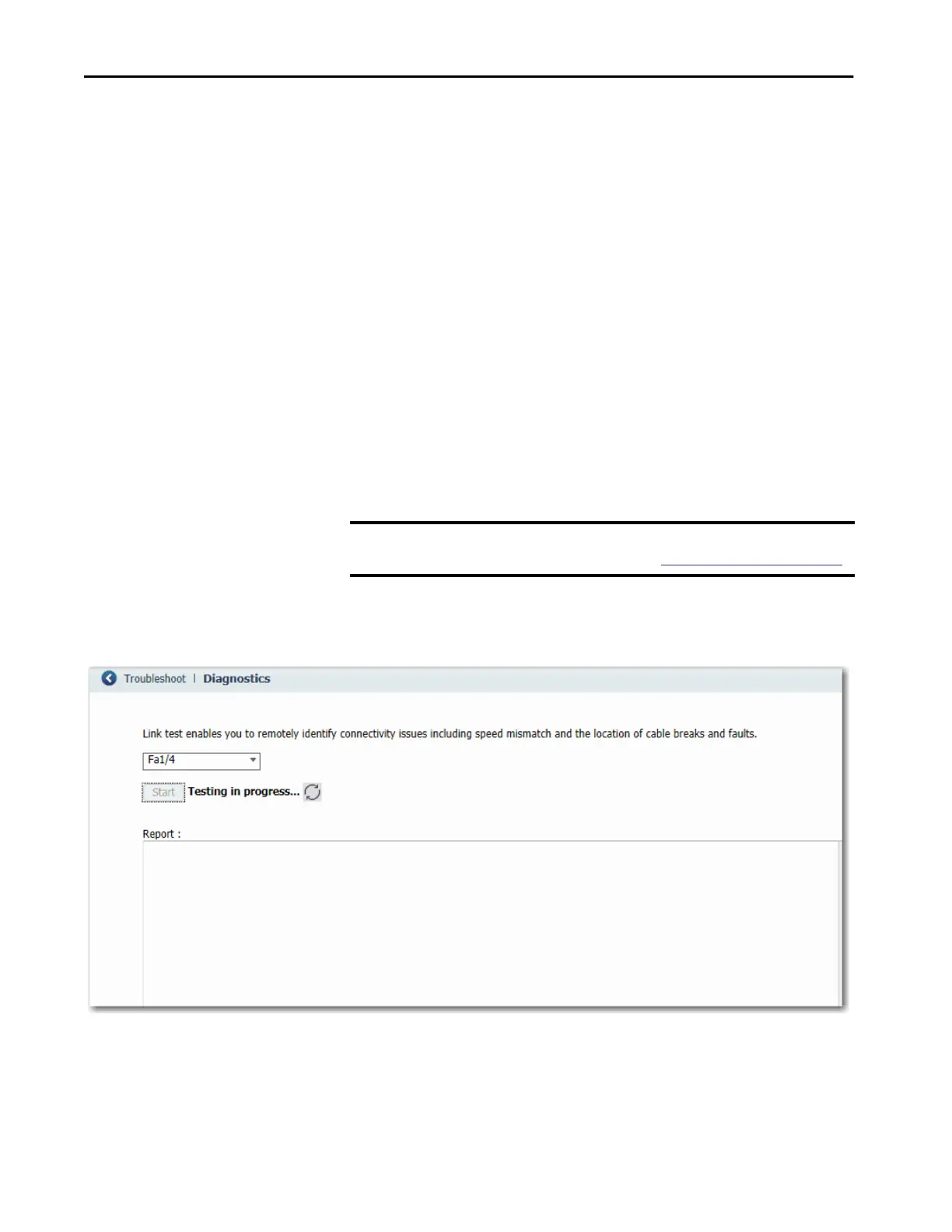414 Rockwell Automation Publication 1783-UM007G-EN-P - February 2017
Chapter 8 Monitor the Switch
Cable Diagnostics
The Cable Diagnostics feature lets you run a test on each switch port to
determine the integrity of the cable that is connected to the RJ45 (copper)
ports. The test determines the distance to the break from the switch for each
cable with a plus or minus error value individually listed. This feature is not
available for fiber ports.
Diagnose Cables via Device Manager
Use the Diagnostics window to run the Broken Wire Detection test, which
uses Time Domain Reflectometry (TDR) detection to identify, diagnose, and
resolve cable problems. TDR detection is supported on copper Ethernet 10/
100 and 10/100/1000 ports. TDR is not supported on small form-factor
pluggable (SFP) module ports.
The link test can interrupt traffic between the port and the connected device.
Only run the test on a port that has a suspected problem. Before running the
link test, use the Front Panel view, the Port Status, and the Port Statistics
windows to gather information about a potential problem.
From the Monitor menu, choose Diagnostics.
To run a test, select a port and then click Start.
IMPORTANT To run a valid test on gigabit ports, you must first configure the gigabit port
as an RJ45 media type, as described in
Configure Port Settings on page 51.
