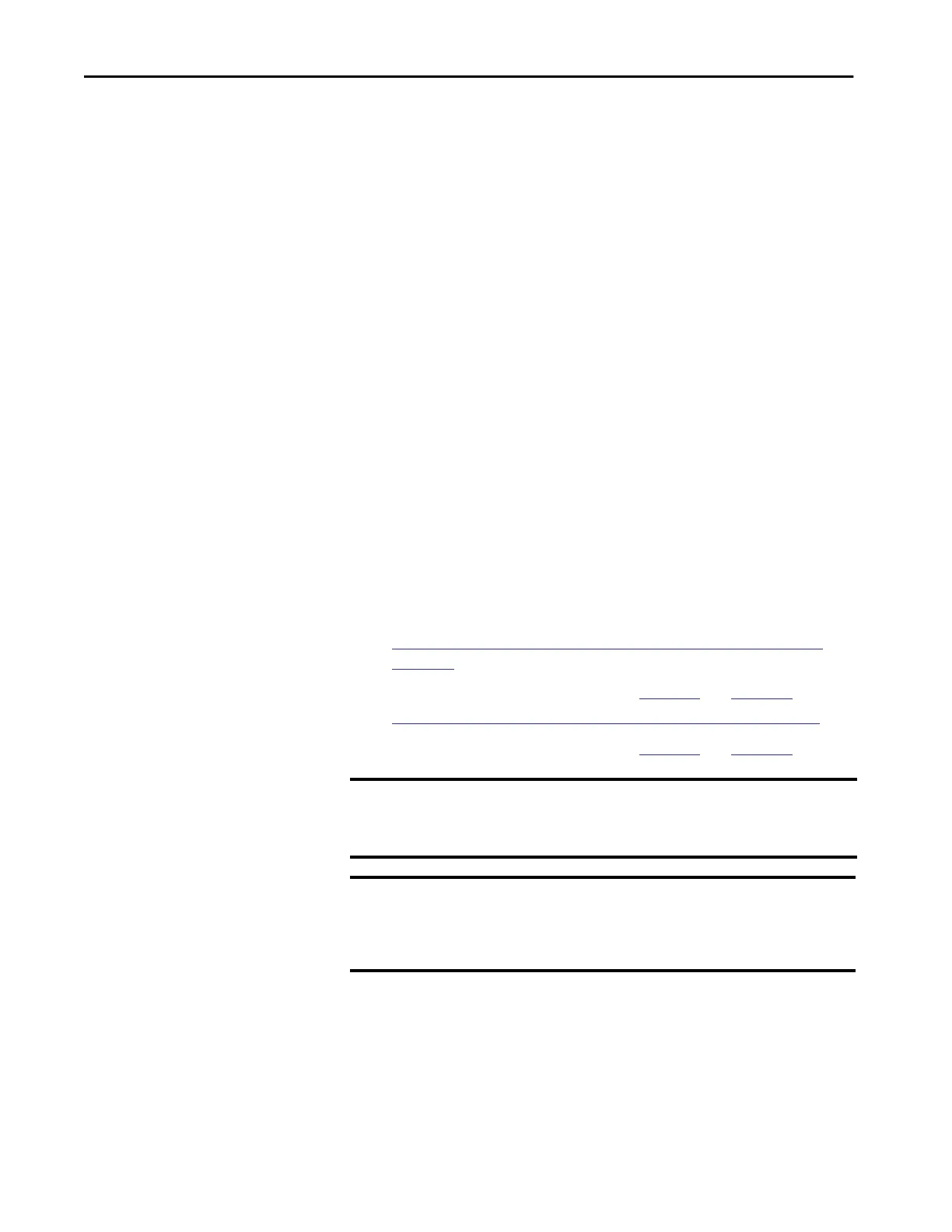262 Rockwell Automation Publication 1783-UM007G-EN-P - February 2017
Chapter 7 Configure Switch Features
Traffic Permits and Fixups
While a NAT-configured port can translate many types of traffic, only unicast
and broadcast traffic are supported. You can choose to block or pass through
the following unsupported traffic types:
• Untranslated unicast traffic
• Multicast traffic
• IGMP traffic
By default, all preceding traffic types are blocked.
Some traffic types must be fixed up to work properly with NAT because their
packets contain embedded IP addresses. The switch supports fixups for these
traffic types:
• Address Resolution Protocol (ARP)
• Internet Control Message Protocol (ICMP)
By default, fixups are enabled for both ARP and ICMP.
Configure NAT via Device Manager
To configure NAT, follow one of these procedures that are based on your
application:
•
Create NAT Instances for Traffic Routed through a Layer 3 Switch
or Router
For an example of this application, see
Figure 27 and Figure 30.
•
Create NAT Instances for Traffic Routed through a Layer 2 Switch
For an example of this application, see
Figure 29 and Figure 30.
IMPORTANT Configure all Smartport roles and VLANs before creating NAT instances.
If you change a Smartport role or the native VLAN for a port that is associated
with a NAT instance, you must reassign VLANs to the NAT instance.
IMPORTANT As a result of Layer 2 forwarding, current traffic sessions remain established
until manually disconnected. If you change an existing translation, you must
manually disconnect all associated traffic sessions before the new
translation can take effect.
