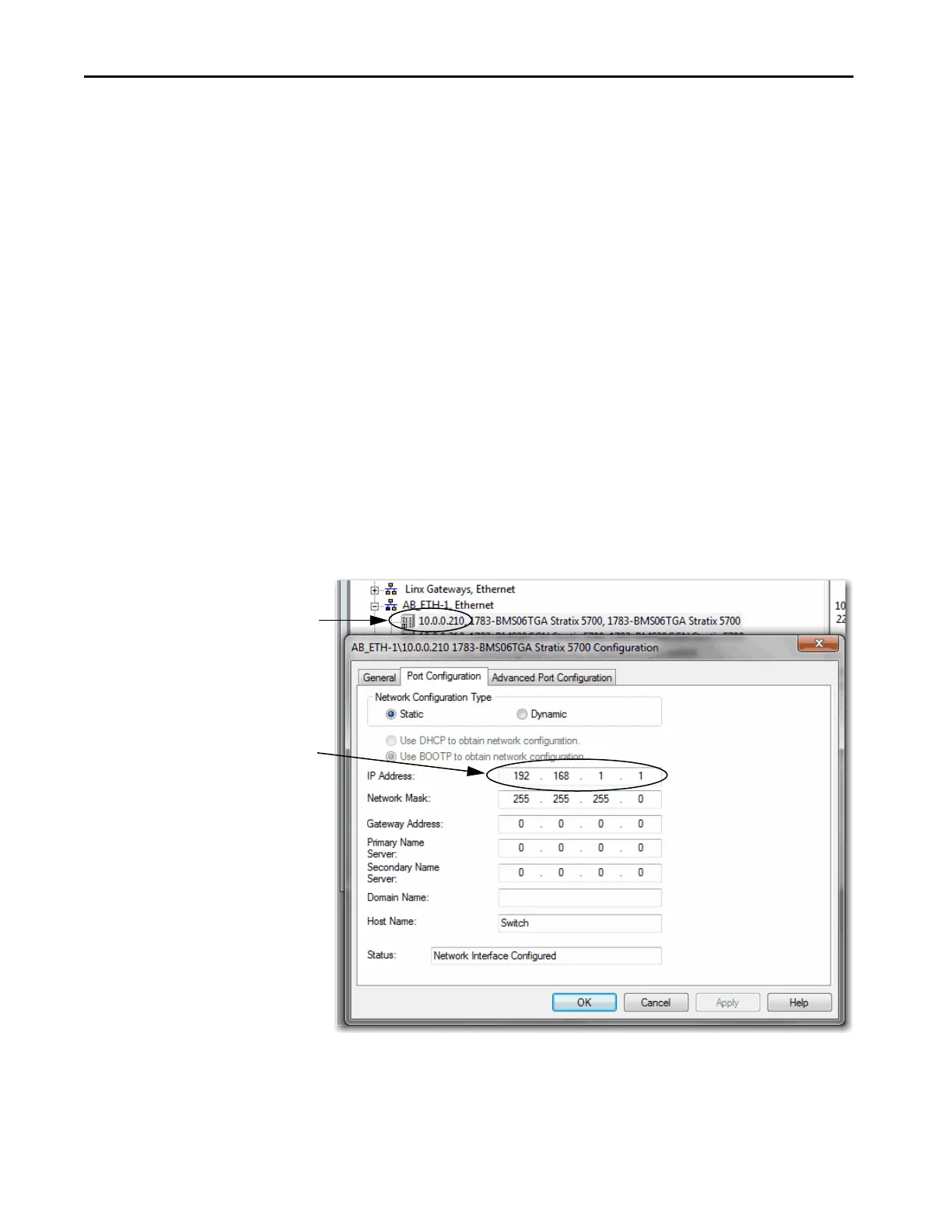294 Rockwell Automation Publication 1783-UM007G-EN-P - February 2017
Chapter 7 Configure Switch Features
9. In the Incoming and Outgoing fields for each type of traffic, choose one
of these options:
• Pass-Through—Permit unsupported packets to pass across the NAT
boundary.
• Blocked—Drop unsupported packets.
10. To disable protocol fixups for ARP, clear the Fix up ARP checkbox.
11. To disable protocol fixups for ICMP, clear the Fix up ARP checkbox.
By default, fixups are enabled for both ARP and ICMP.
12. Click OK to return to the Translations view.
13. On the Translations view, click Finish.
View Address Translations in RSLinx Software
The Ethernet driver in RSLinx software supports devices with address
translations. If an address of a device is configured for translation, the public
subnet address appears on the main dialog box of RSLinx software. However,
its private subnet address appears in the configuration properties of the device.
Figure 31 - Public and Private Subnet Addresses in RSLinx Software
Public Subnet Address
Private Subnet Address
