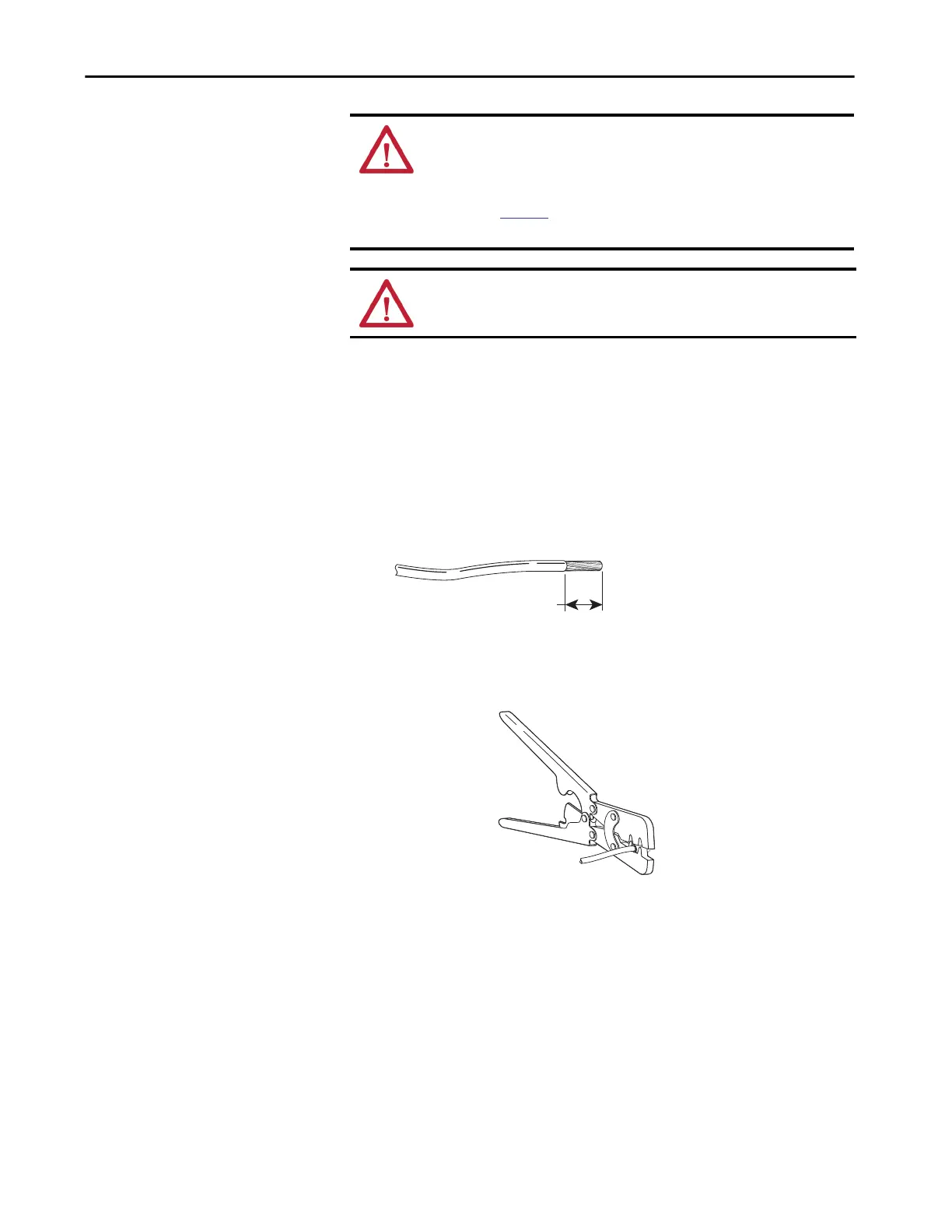Rockwell Automation Publication 1783-UM007G-EN-P - February 2017 171
Install Stratix 8000 and 8300 Switches Chapter 6
Ground the Switch
Follow these steps to connect the switch to a protective ground.
1. Use a screwdriver to remove the ground screw from the front panel of
the switch.
Store the ground screw for later use.
2. If your ground wire is insulated, use a wire stripping tool to strip the
5.3 mm
2
(10 AWG) ground wire to 12.7 mm (0.5 in.) ± 0.5 mm
(0.02 in.).
3. Insert the ground wire into the ring terminal lug.
4. Use a crimping tool to crimp the ring terminal to the wire.
5. Slide the ground screw through the ring terminal.
ATTENTION: For proper grounding, you must always connect the power
supply functional-ground screw when connecting the power supply. You
must provide an acceptable grounding path for each device in your
application. For more information on proper grounding guidelines, refer to
publication
1770-4.1, Industrial Automation Wiring and Grounding
Guidelines.
ATTENTION: You must use the external grounding screw on the front of the
switch to ground the switch. Use a 5.3 mm
2
(10 AWG) ground wire.
31789-M
12.7 mm (0.5 in.)
31790-M
