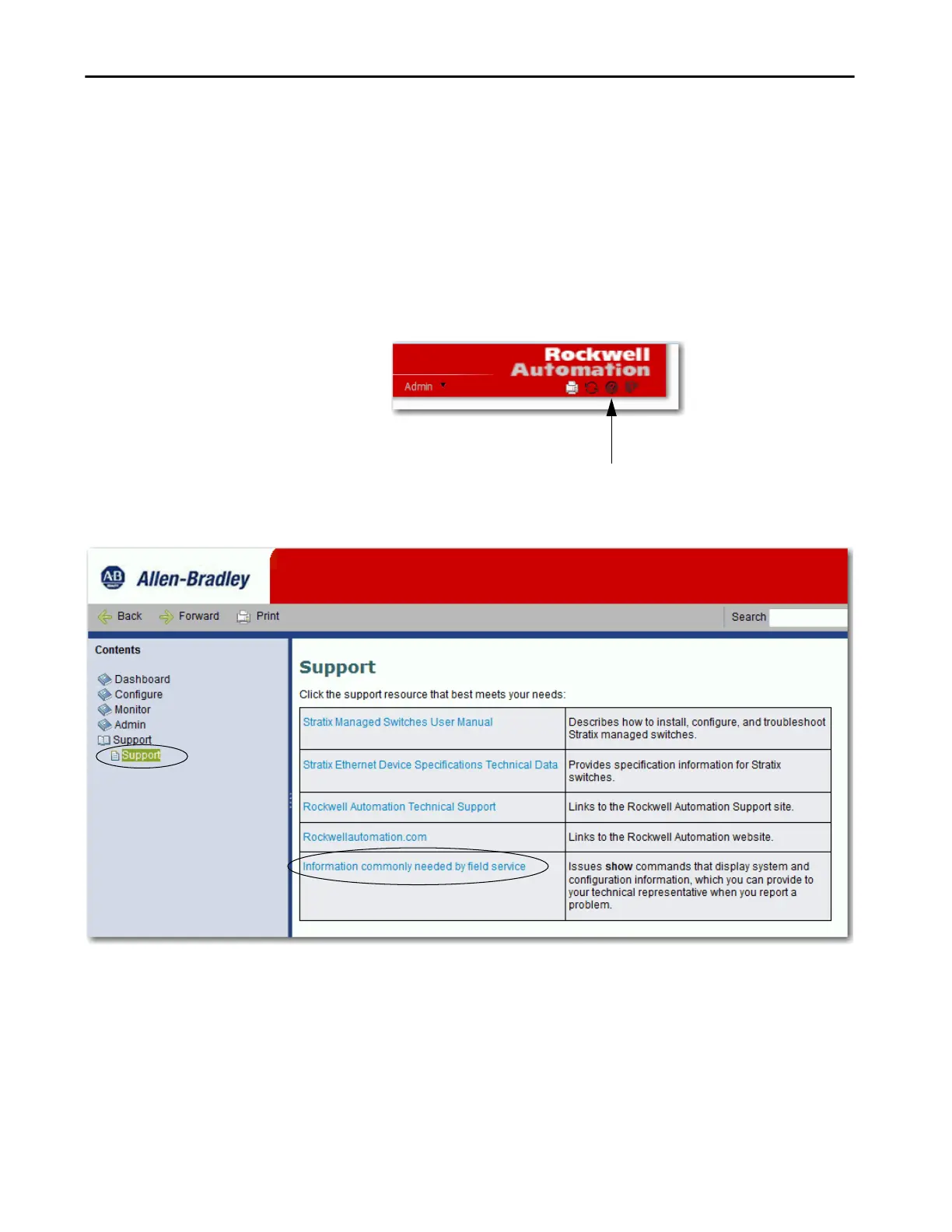Rockwell Automation Publication 1783-UM007G-EN-P - February 2017 427
Troubleshoot the Switch Chapter 9
Collect System and
Configuration Information
for Technical Support
The Device Manager online Help provides a link that you can use to collect
system and configuration information about the switch. When you click the
link, the switch runs the show tech-support command via the command-line
interface (CLI). This command generates information about the switch that
can be useful to Technical Support when you report a problem.
To collect system and configuration information for Technical Support, follow
these steps.
1. Click the Help icon in the upper-right corner of the Device Manager
window.
2. In the Contents pane, click Support, and then click Information
commonly needed by field service.
The switch runs the show-tech support command and displays system
and configuration information in your browser window.
Help Icon
