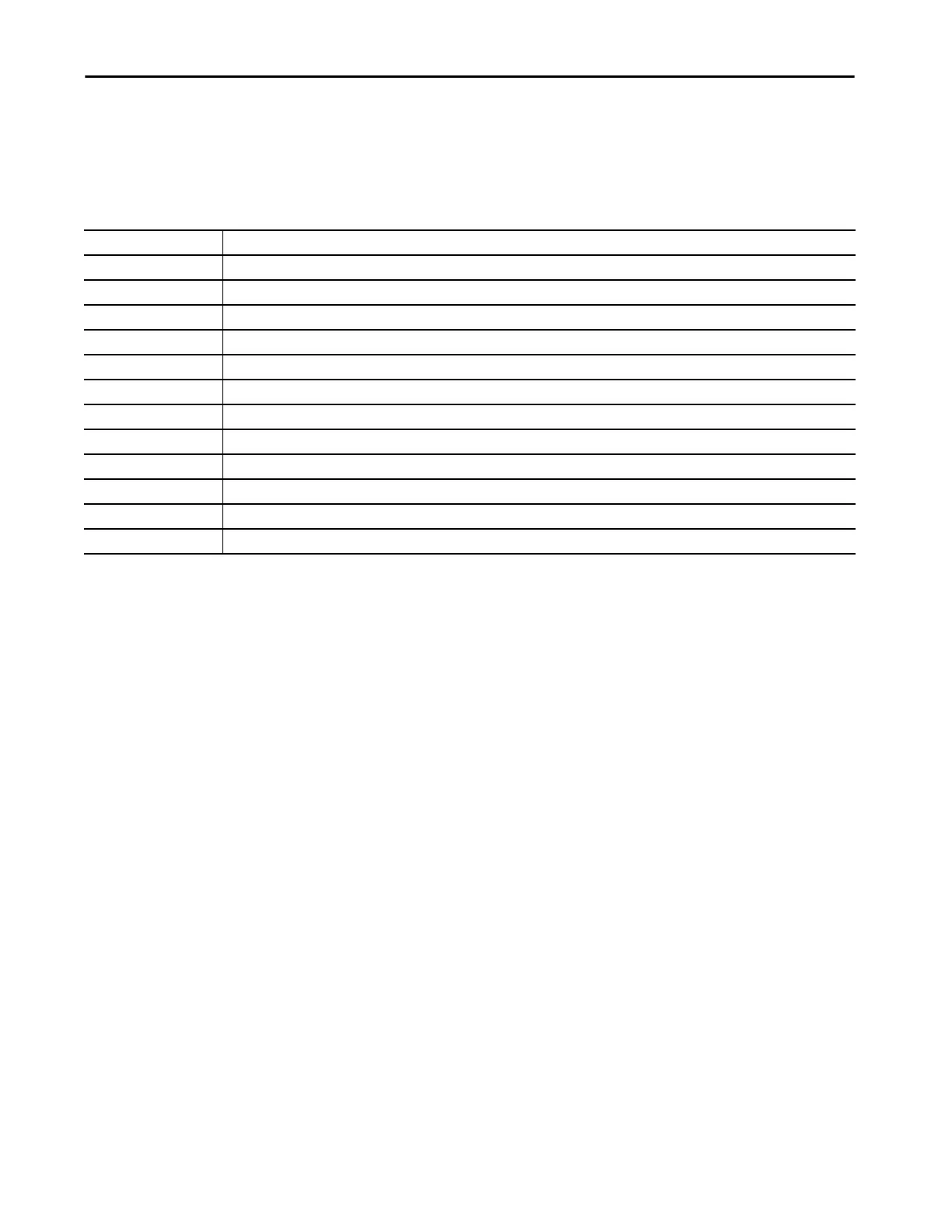Rockwell Automation Publication 1783-UM007G-EN-P - February 2017 385
Monitor the Switch Chapter 8
Switch Information
The Switch Information area on the Dashboard displays information about the
switch.
Table 103 - Switch Information Fields
Field Description
Host Name A descriptive name for this switch. The default name is Switch. You can set this parameter on the Admin > Express Setup window.
IP Address The IP address of this switch. You can configure this setting on the Admin > Express Setup window.
MAC Address The MAC address of this switch. This information cannot be changed.
Product ID The model of this switch. This information cannot be changed.
License Level The type of firmware on the switch: Full or Lite. This information cannot be changed.
CIP Revision The version of Common Industrial Protocol (CIP) that is supported on this switch. This information cannot be changed.
CIP Serial Number The CIP serial number. This information cannot be changed.
Serial Number The serial number of this switch. This information cannot be changed.
Version ID The hardware version. This information cannot be changed.
Software The version of IOS that this switch is running. This information is updated when you upgrade the switch firmware.
Contact The person who is the administrative contact for this switch. You can set this parameter on the Configure > SNMP window.
Location The physical location of this switch. You can set this parameter on the Configure > SNMP window.
