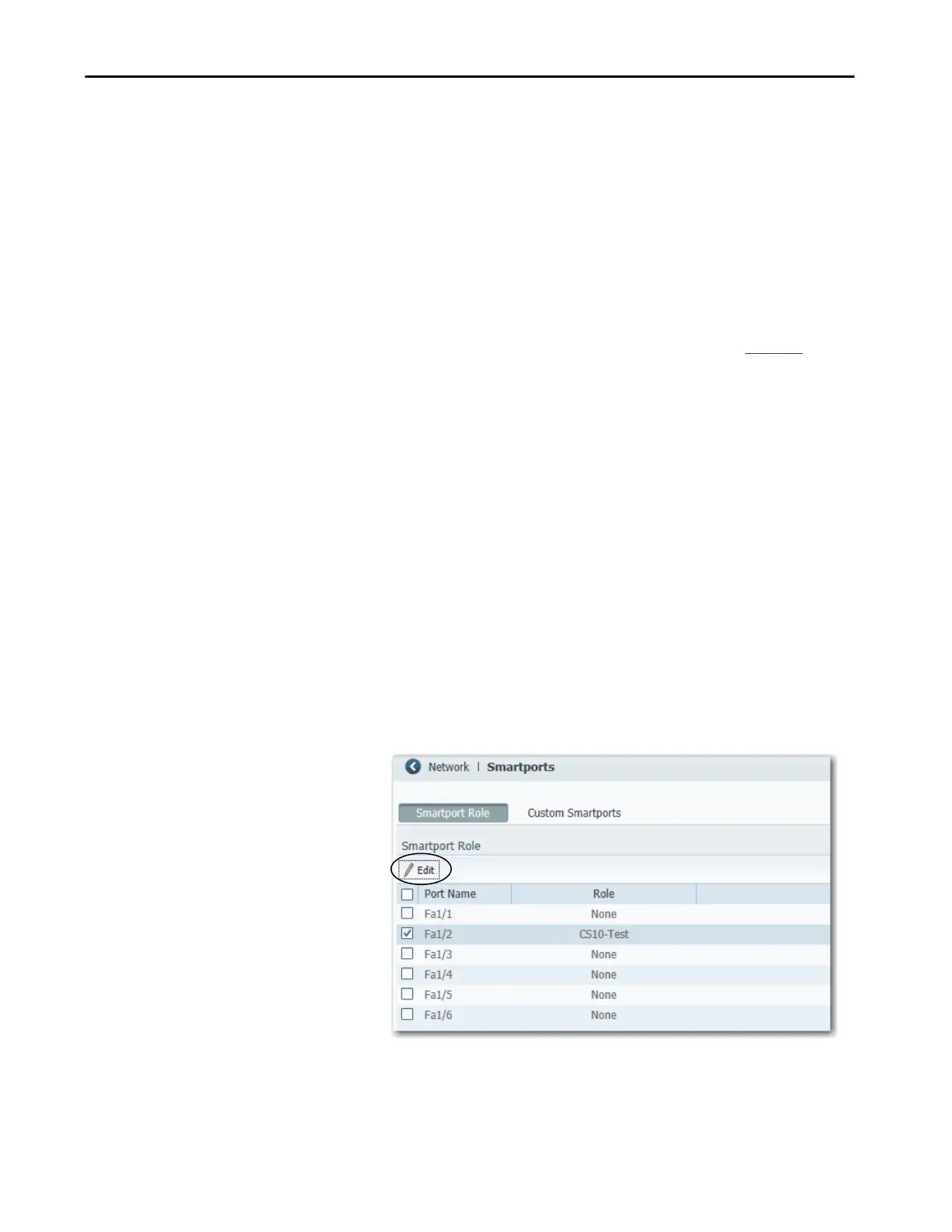Rockwell Automation Publication 1783-UM007G-EN-P - February 2017 353
Configure Switch Features Chapter 7
Customize Port Role Attributes
Each switch port is a member of a VLAN. Devices that are attached to switch
ports that belong to the same VLAN share data broadcasts and system
resources.
Depending on your network requirements, it can be sufficient to assign all
ports to the default VLAN, which is named default. One VLAN can be
sufficient for a small network.
Before changing virtual local-area network (VLAN) memberships, understand
what a VLAN is, its purpose, and how to create a VLAN. See
page 365 for
more information about VLANs.
Assign a Port to a VLAN
Each switch port is a member of a VLAN. Devices that are attached to switch
ports that belong to the same VLAN share data broadcasts and system
resources. Communication between VLANs requires a Layer 3 device, such as
a router or a Layer 3 switch.
Depending on your network requirements, it can be sufficient to assign all
ports to the default VLAN, which is named default. If additional VLANs have
been created, you must decide which ports are best suited to which VLANs.
To change a VLAN assignment, follow these steps.
1. From the Configure menu, choose Smartports.
2. Check the checkbox next to the port for which to change the VLAN.
3. Click Edit.
