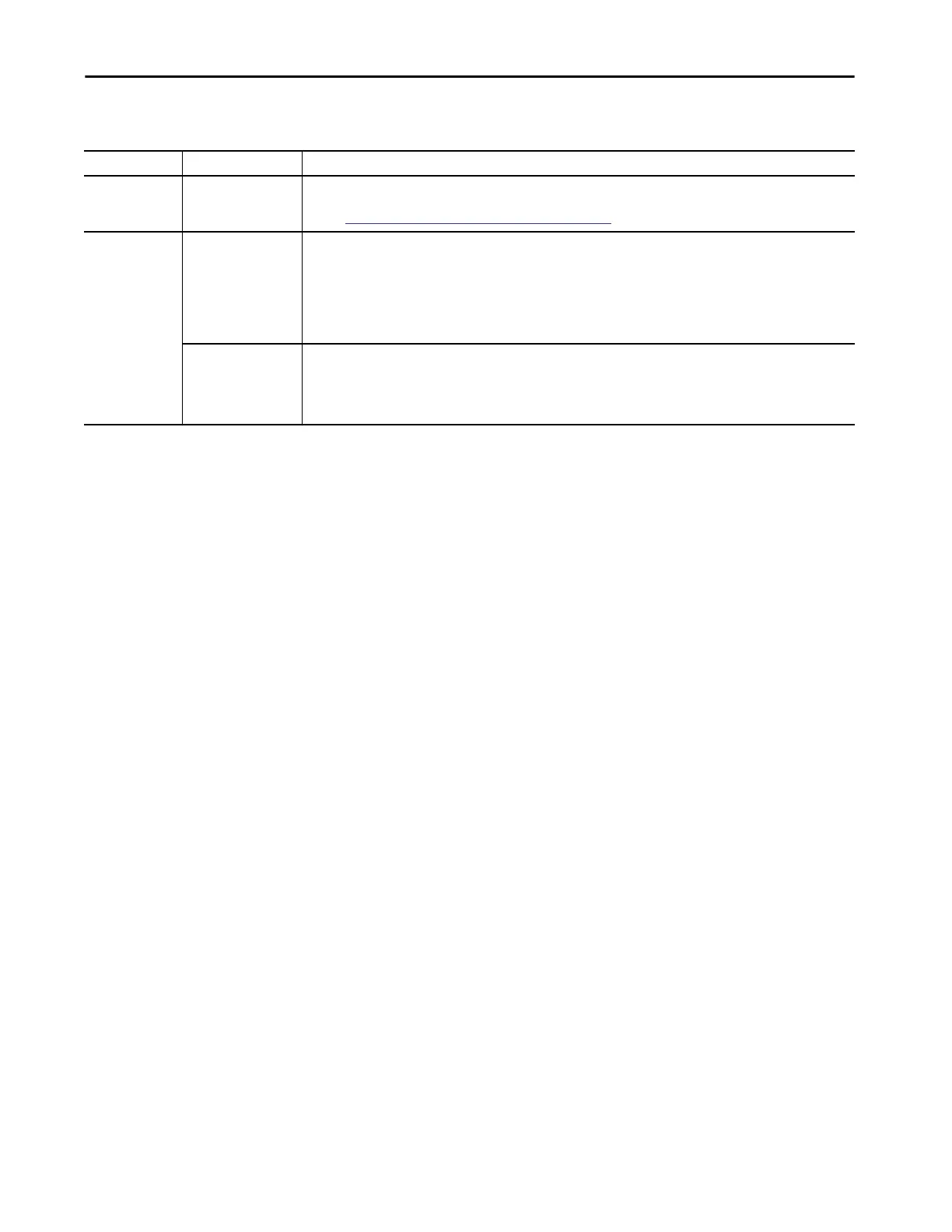Rockwell Automation Publication 1783-UM007G-EN-P - February 2017 425
Troubleshoot the Switch Chapter 9
Reset the Switch via the Express Setup Button
Restart the Switch from the Logix Designer Application
From Module Properties dialog box within the Studio 5000 Logix Designer®
application, do the following.
1. In the navigation pane, click Module Info.
2. To restart the switch and maintain the current configurations, click
Reset Module.
A password prompt appears.
3. Enter your password and click Enter.
IOS Version Switch Reset Procedure
15.2(4)EA3 or later All Press and hold the Express Setup button until the Setup status indicator flashes alternating green and red during seconds
16…20, and then release.
See also Run Multi-mode Express Setup in Long Press Mode on page 37.
15.2(4)EA or earlier Stratix 5400, 5410, 5700,
or ArmorStratix™ 5700
Follow these steps.
1. Make sure that the switch is fully powered up.
2. Press and hold the Express Setup button for 10 seconds until the EIP Mod status indicator turns red, and then immediately
release the Express Setup button.
IMPORTANT: If you hold the Express Setup button too long (approximately 20 seconds), the EIP Net and EIP Mod status
indicators turn red and the switch begins the power-on sequence. If this scenario occurs, power off and restart the switch to
return to the factory default settings.
Stratix 8000 or 8300 Follow these steps.
1. Remove power from the switch.
2. Reapply power to the switch.
3. While the switch is powering up, press and hold the Express Setup button.
4. When the EIP Mod, EIP Net and Setup status indictors turn red, release the Express Setup button.
