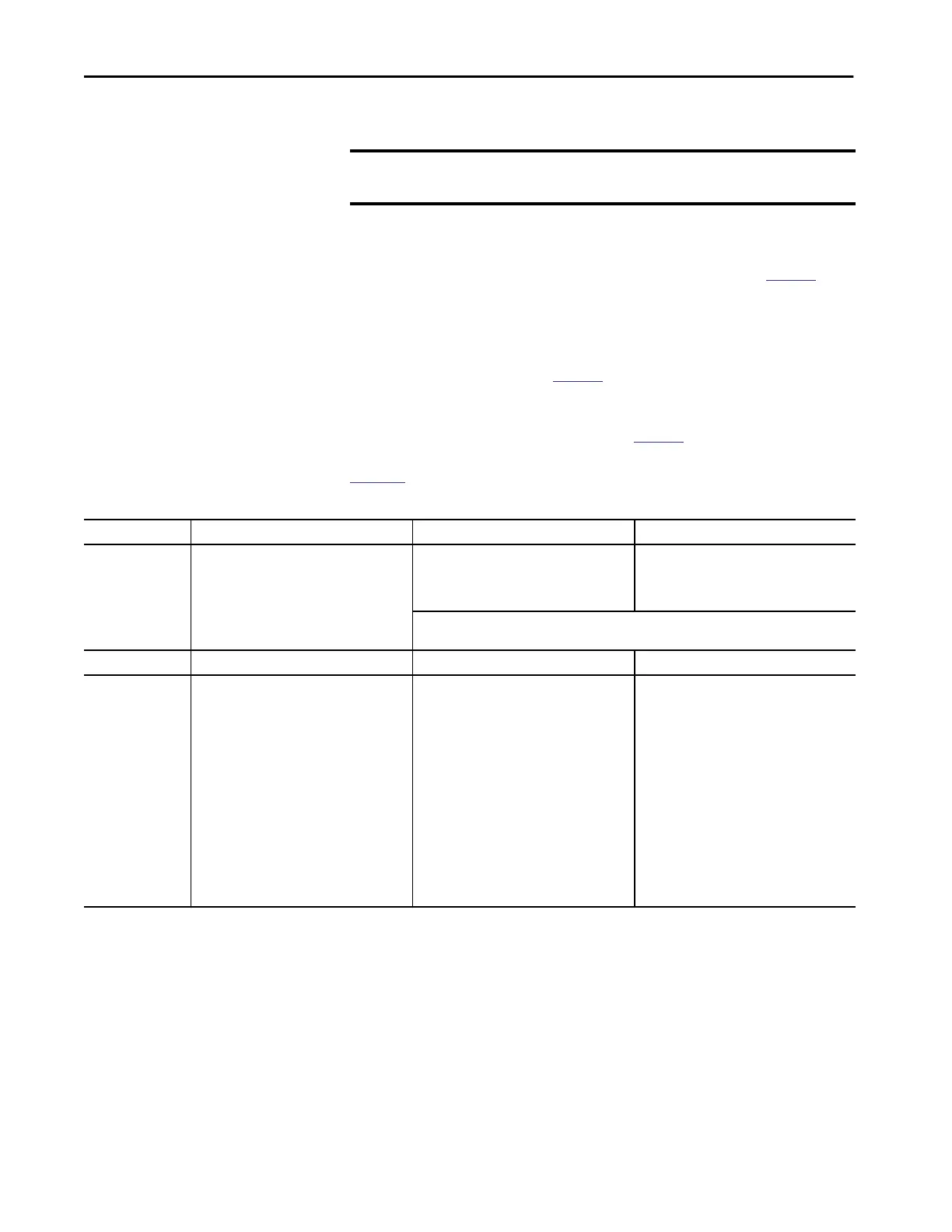34 Rockwell Automation Publication 1783-UM007G-EN-P - February 2017
Chapter 2 Get Started
Multi-mode Express Setup
Multi-mode Express Setup has three modes:
• Short Press mode—You want to use Express Setup to enter the initial IP
address of the switch. You can then configure additional network
settings via Device Manager. To run Short Press mode, see page 35.
• Medium Press mode—You want to use a DHCP server to assign the
switch an IP address. You can then configure additional network
settings via Device Manager or the Logix Designer application. To run
Medium Press mode, see
page 36.
• Long Press mode—You want to reset the switch to use factory default
settings. To run Long Press mode, see
page 37.
Table 10 summarizes the function of each mode.
IMPORTANT The Studio 5000 Logix Designer® application supports only Medium-press
mode.
Table 10 - Mulit-mode Express Setup Modes
Attribute Short Press Mode Medium Press Mode Long Press Mode
Enable method Press and hold the Express Setup button until the
Setup status indicator flashes green during
seconds 1…5, and then release.
Press and hold the Express Setup button until the
Setup status indicator flashes red during seconds
6…10, and then release.
Press and hold the Express Setup button until the
Setup status indicator flashes alternating green
and red during seconds 16…20, and then
release.
Between seconds 11…15 and after 21 seconds, the Setup status indicator turns off. If you release the
Express Setup button while the Setup status indicator is off, no Express Setup mode is enabled.
Setup status indicator Flashes green between seconds 1…5. Flashes red between seconds 6…10. Flashes green and red between seconds 16…20.
Function • The Express Setup management interface is
selected.
• The switch acts as a DHCP server on VLAN
1000 with an address of 169.254.0.1.
• Once the DHCP session is successfully
established, the switch assigns the computer
an IP address of 169.254.0.2 on VLAN 1000.
• The default login credentials are set to the
following:
– User name: [no user name/blank]
– Password: switch
• Express Setup parameters are completed via
Device Manager.
• A DHCP client request is sent out of all switch
ports on VLAN 1.
• VLAN 1 is configured for the IP address
returned by DHCP.
• The default login credentials are set to the
following:
– User name: [no user name/blank]
– Password: switch
• CIP (Common Industrial Protocol) is enabled
on VLAN 1 with the CIP security password set
to switch.
• Express Setup parameters are completed via
Device Manager or the Logix Designer
application.
• All configuration settings (config.text,
vlan.dat, and private-config.text files) in
internal memory or on the SD card or
CompactFlash card are reset to factory
defaults.
• The switch restarts with factory default
settings.
