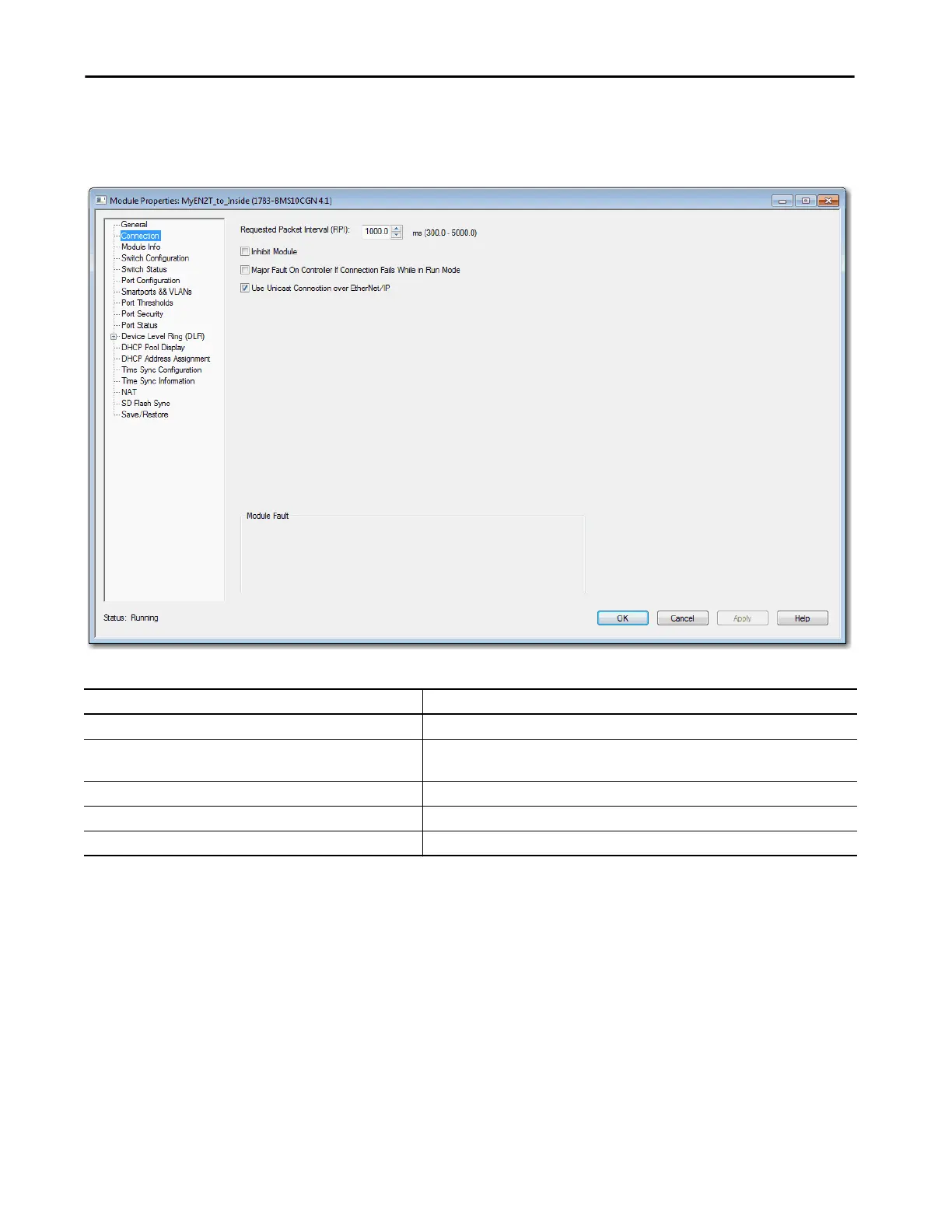Rockwell Automation Publication 1783-UM007G-EN-P - February 2017 57
Get Started Chapter 2
Connection Properties
In the navigation pane, click Connection.
Table 17 - Connection Fields
Field Description
Requested Packet Interval (RPI) Enter a value between 300…5000.
Inhibit Module Check to disable communication between the controller and the switch.
Clear the checkbox to restore communication.
Major Fault on Controller If Connection Fails While in Run mode Check to have the controller create a major fault if connection fails in Run mode.
Use Unicast Connections over EtherNet/IP Check to use Unicast connections with the EtherNet/IP network.
Module Fault Displays the fault code from the controller and the text that indicates the module fault has occurred.
