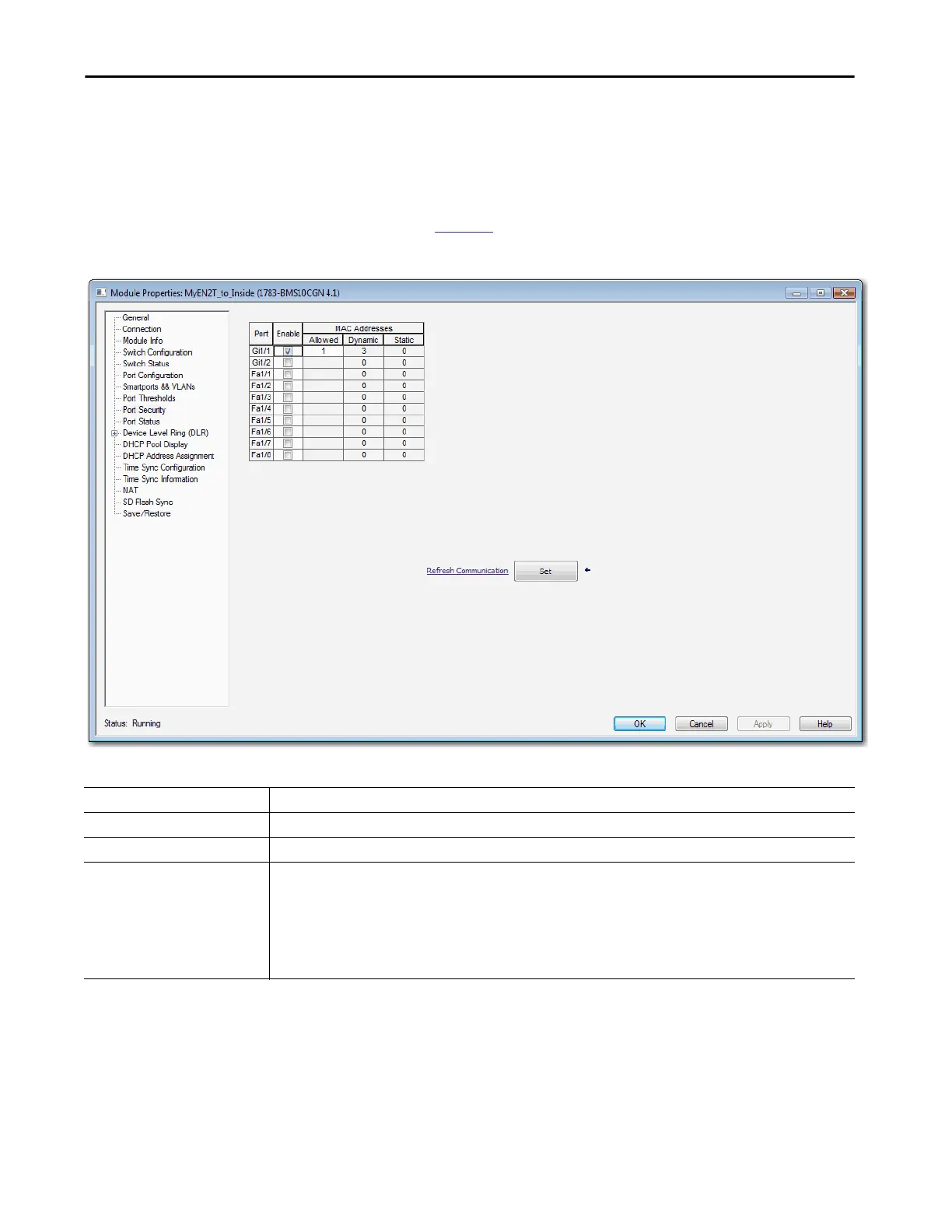Rockwell Automation Publication 1783-UM007G-EN-P - February 2017 307
Configure Switch Features Chapter 7
Configure Port Security via the Logix Designer Application
In the navigation pane, click Port Security.
For Stratix 8000/8300 switches, use Advanced Port Configuration, as
described on
page 308.
Figure 32 - Port Security
Table 78 - Port Security Fields
Field Description
Port The port on which you want to enable or disable security.
Enable Check the checkbox to enable port security.
MAC Addresses The number of supported dynamic or static MAC addresses.
• Allowed—1…80.
• Dynamic—The number of MAC addresses (devices) currently connected to the port that is not manually (statically) defined.
• Static—The number of MAC addresses (devices) statically defined by using Device Manager.
This number must be greater than the sum of the static + dynamic for a given port. If you wish to set the number to less, disconnect the
appropriate devices and let their entries in the port security table time out.
