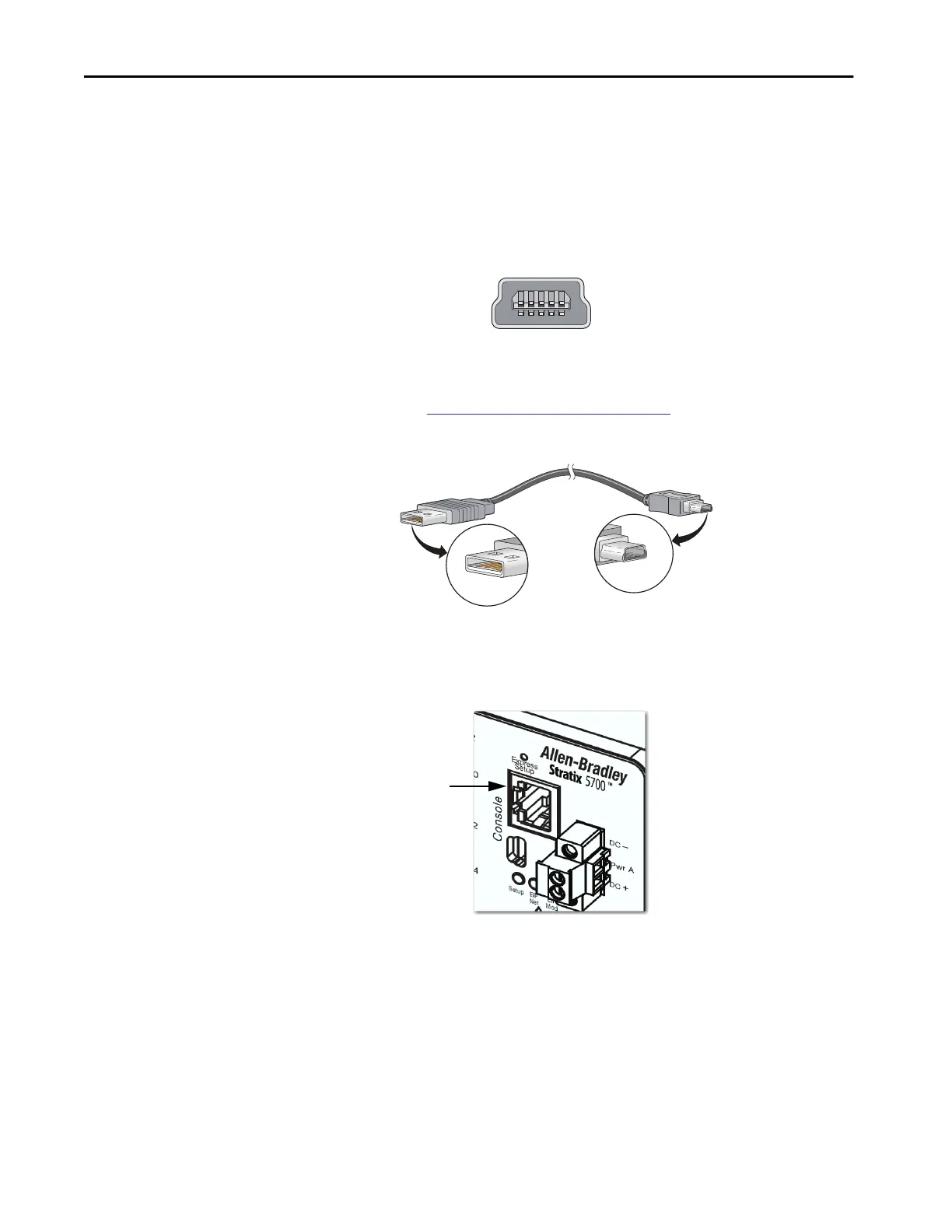526 Rockwell Automation Publication 1783-UM007G-EN-P - February 2017
Appendix D Cables and Connectors
Console Ports
Console ports enable you to connect a switch to a computer if you use the
Command-line interface (CLI) to configure and monitor a switch.
Stratix 5700 switches have these console ports:
• A USB 5-pin mini-Type B port on the front panel
The USB console port uses a USB Type A to 5-pin mini-Type B cable.
To use the USB cable, download the drivers for Microsoft Windows
from
http://www.rockwellautomation.com. The USB cable is not
provided with the switch.
•
• RJ45 console ports on the front and rear panels
Only one console port can be active at one time.
Console Port
