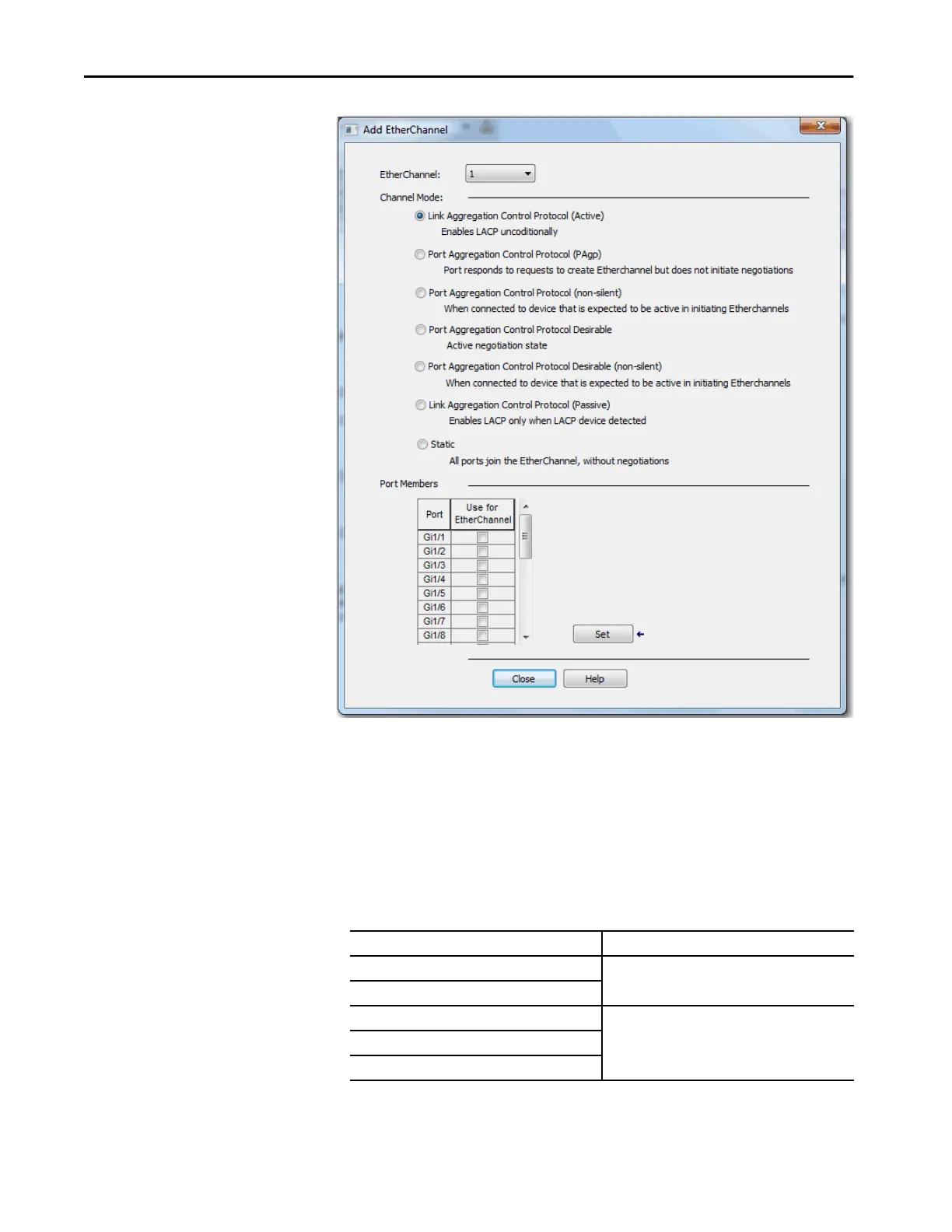248 Rockwell Automation Publication 1783-UM007G-EN-P - February 2017
Chapter 7 Configure Switch Features
Motion Prioritized
QoS Macros
During Express Setup, the switch applies QoS settings optimized for most
applications. The default QoS settings assign equal priority to traffic for CIP
and traffic for Integrated Motion on the EtherNet/IP network. However, you
can assign the highest priority to traffic for Integrated Motion on the
EtherNet/IP network by applying the following QoS macros in
Device Manager.
These macros move motion traffic to the highest level queue with time sync.
After you apply the macros, motion traffic takes priority over CIP traffic.
Table 58 - Motion Prioritized QoS Macros
Switch Macro
Stratix 5400 Motion Prioritized QoS
Stratix 5410
Stratix 5700 Motion Prioritized QoS Step 1
Motion Prioritized QoS Step 2
ArmorStratix 5700
Stratix 8000
