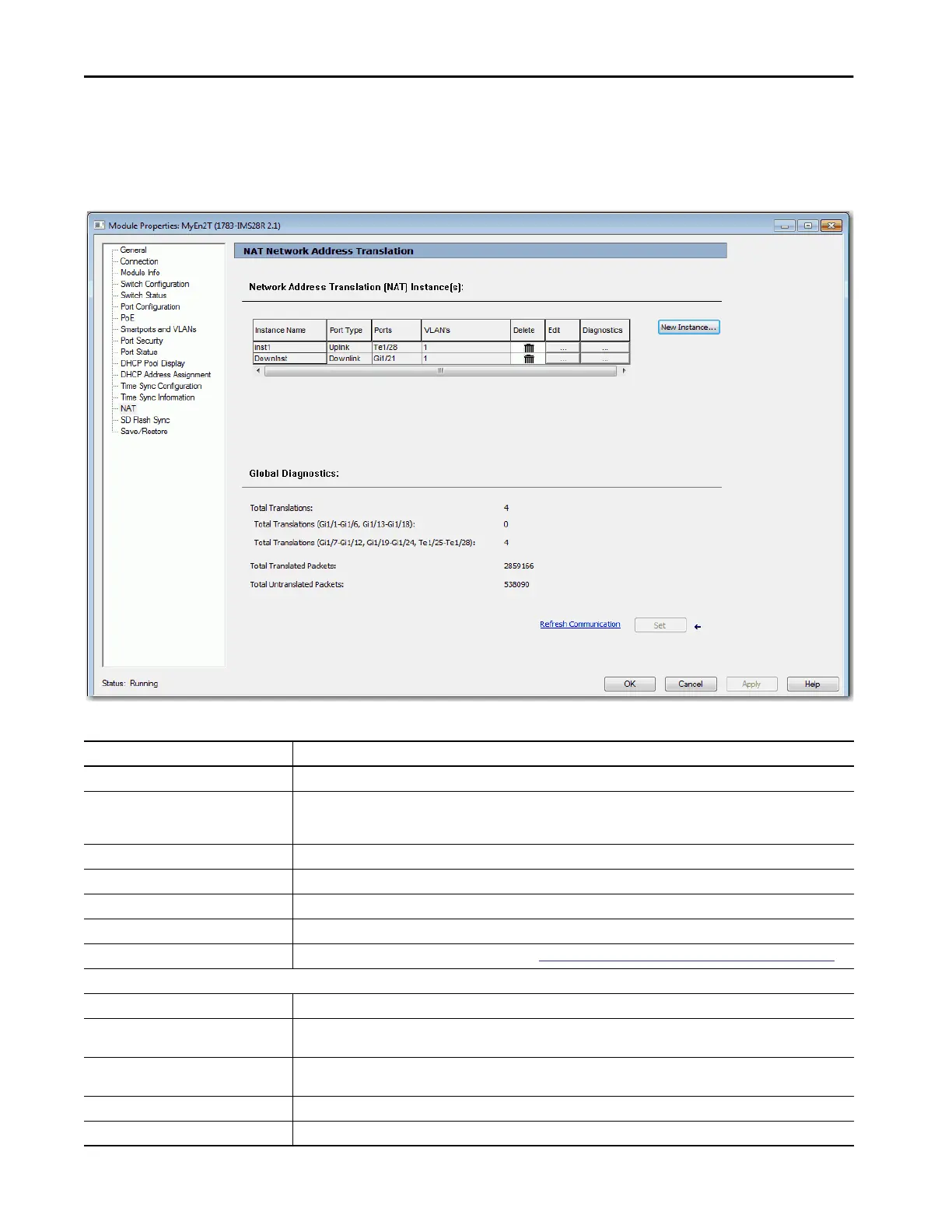286 Rockwell Automation Publication 1783-UM007G-EN-P - February 2017
Chapter 7 Configure Switch Features
Configure NAT via the Logix Designer Application
(Stratix 5410 Switches)
In the navigation pane, click NAT.
Table 73 - NAT Fields
Field Description
Instance Name Displays the unique name of the NAT instance.
Port Type Identifies the port type as either uplink or downlink:
• Ports 1…24 are downlink ports.
• Ports 25…28 are uplink ports.
Ports Identifies the port numbers that are assigned to each NAT instance.
VLANs Displays the VLANs assigned to each NAT instance on port listed in the Port column.
Delete Click to delete a NAT instance permanently. The switch deletes the instance when you click Set.
Edit Click to modify the configuration of a NAT instance.
Diagnostics Click to view translation diagnostics for an instance. See
Monitor NAT Statistics via the Logix Designer Application on page 399.
Global Diagnostics
Total Translations Displays the total number of translations across all NAT instances.
Total Translations
(Gi1/1-Gi1/6, Gi1/13-Gi1/18)
Displays the total number of translations across port ranges Gi1/1…Gi1/6 and Gi1/13…Gi1/18. These ranges can include a
combined maximum of 128 translations.
Total Translations
(Gi1/7-Gi1/12, Gi1/19-Gi1/24, Te1/25-Te1/28)
Displays the total number of translations across port ranges Gi1/7…Gi1/12, Gi1/19…Gi1/24 and Te1/25…Te1/28. These ranges
can include a combined maximum of 128 translations.
Total Translated Packets Displays the total number of translated packets across all NAT instances.
Total Untranslated Packets Displays the total number of packets that have passed throughl all NAT instances without being translated.
