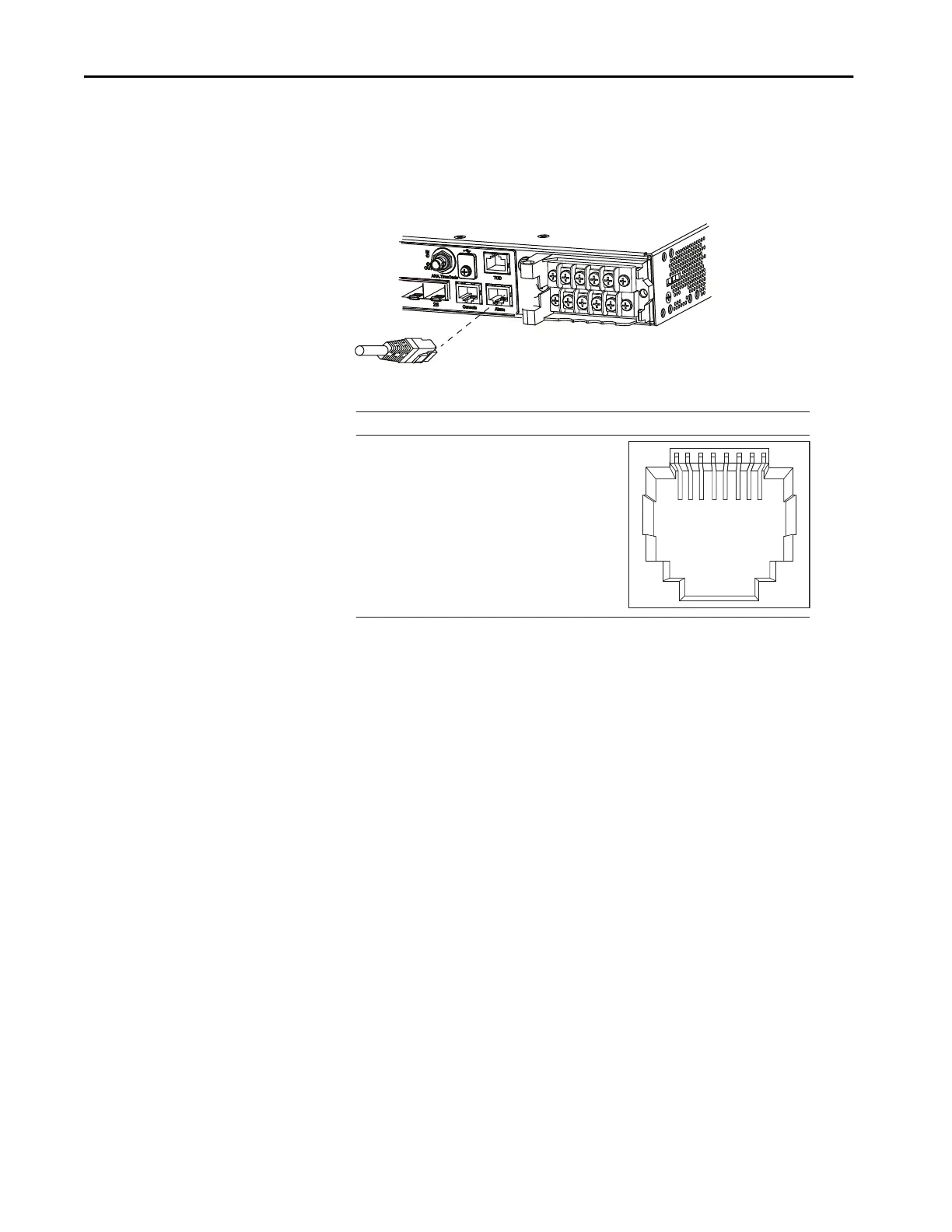522 Rockwell Automation Publication 1783-UM007G-EN-P - February 2017
Appendix D Cables and Connectors
Alarm Port
The front panel alarm port uses an RJ45 connector.
Figure 65 - Front Panel Alarm Connector
Figure 66 - Alarm Connector Pinout
Ethernet, PoE Port Cable Specifications
For Ethernet, PoE ports, use a Category 5 (Cat 5) cable with a distance of up to
100 m (328 ft).
231 45678Pin Label
1
2
3
4
5
6
7
8
Alarm 1 input
Alarm 2 input
Alarm output normally closed
Alarm 3 input
Alarm 4 input
Alarm output normally open
Alarm output common
Alarm input common
