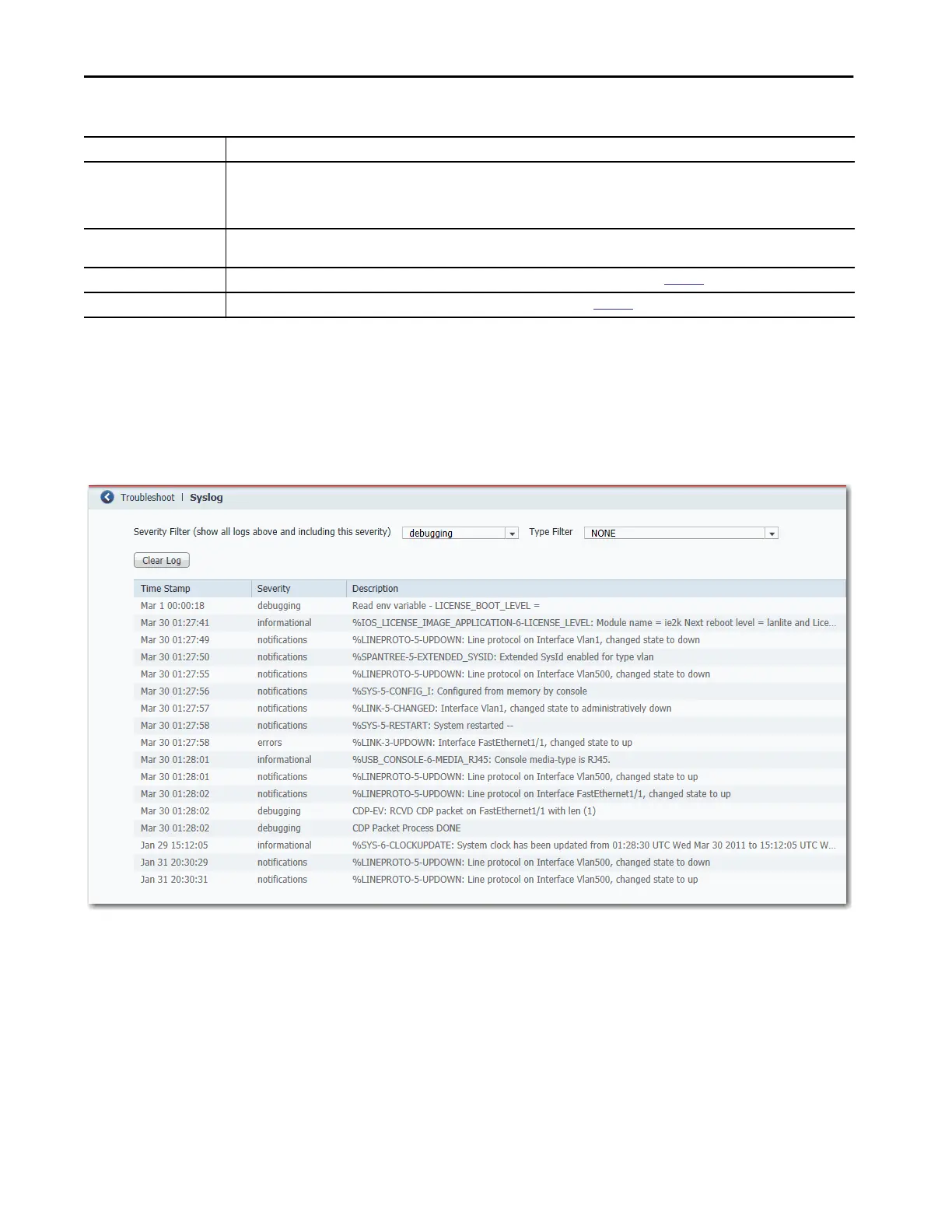392 Rockwell Automation Publication 1783-UM007G-EN-P - February 2017
Chapter 8 Monitor the Switch
System Log Messages
In Device Manager, the system log displays events that occur on the switch and
its ports. The events are based on the Alarm Settings you configure on the
Configure > Alarm Settings window.
From the Monitor menu, choose Syslog.
Threshold Exceeded Displays unusual changes for these types of network traffic:
• Unicast—Displays a yes or no value to indicate whether the current unicast traffic has exceeded the threshold value.
• Multicast—Displays a yes or no value to indicate whether the current multicast traffic has exceeded the threshold value.
• Broadcast—Displays a yes or no value to indicate whether the current broadcast traffic has exceeded the threshold value.
Bandwidth Utilization Percent Displays the percentage of the bandwidth being used. Note whether the percentage of usage is what you expect during the given time of
network activity. If usage is higher than expected, an issue can exist.
Port Diagnostics Click to display information to diagnose a network performance issue for the corresponding port. See
page 412.
Cable Diagnostics Click to display information to diagnose a cable issue for the corresponding port. See
page 414.
Table 106 - Port Status Fields (continued)
Field Description
