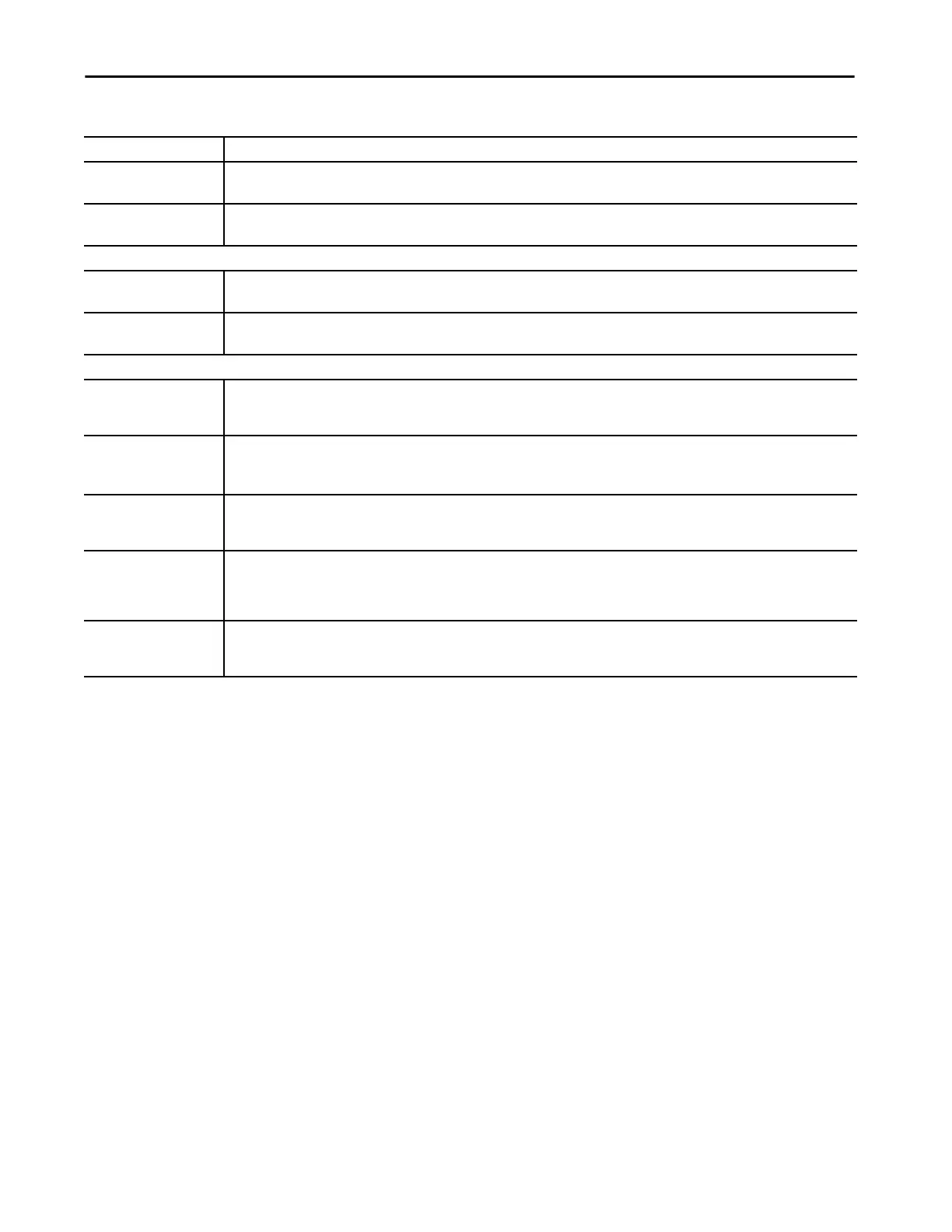Rockwell Automation Publication 1783-UM007G-EN-P - February 2017 337
Configure Switch Features Chapter 7
Open Shortest Path First
(OSPF)
OSPF is available on Stratix 8300 switches and Stratix 5400 and 5410 switches
with Layer 3 firmware.
OSPF is an interior gateway routing protocol that uses link states rather than
distance vectors for path selection. OSPF propagates link-state advertisements
(LSAs) rather than routing table updates. Because only LSAs are exchanged
instead of the entire routing tables, OSPF networks converge more quickly
than Routing Information Protocol (RIP) networks.
OSPF uses a link-state algorithm to build and calculate the shortest path to all
known destinations. Each router in an OSPF area contains an identical link-
state database, which is a list of each of the router usable interfaces and
reachable neighbors. Routing decisions are based on cost, which is an
indication of the overhead that is required to send packets across a certain
interface. The router calculates the cost of an interface that is based on link
bandwidth rather than the number of hops to the destination. The cost can be
configured to specify preferred paths.
Delay Type a route delay in tens of microseconds.
Valid values: 1 or any positive number that is a multiple of 39.1 nanoseconds
MTU Type the smallest allowed value for the maximum transmission unit (MTU), in bytes.
Valid values: 1…65535
Adjacency Changes
Log Neighbor Changes Enables the logging of syslog messages when a neighbor state changes.
Default: Disabled (no adjacency changes are logged)
Log Neighbor Warnings Enables the logging of neighbor warning messages.
Default: Disabled (no adjacency changes are logged)
Stub
Receive Only Check the checkbox to restrict the router from sharing any of its routes with any other router in the EIGRP autonomous system. When you enable
this parameter, you cannot specify any other Stub parameters because it prevents any type of route from being advertised.
Default: Disabled
Connected Check the checkbox to permit EIGRP stub routing to send connected routes.
If the connected routes are not covered by a network statement, they can be redistributed using the Redistributed parameter.
Default: Disabled
Redistributed Check the checkbox to permit EIGRP stub routing to advertise other routing protocols and autonomous systems. If this parameter is not enabled,
EIGRP does not advertise redistributed routes.
Default: Disabled
Static Check the checkbox to permit EIGRP stub routing to advertise static routes. If you do not select this option, EIGRP does not send any static routes,
including internal static routes that normally would be automatically redistributed. It is still necessary to redistribute static routes with the
Redistributed parameter.
Default: Disabled
Summary Check the checkbox to permit EIGRP stub routing to advertise summary routes. You can manually create summary routes on the Summary Address
page or automatically at a major network border router by enabling the Auto-Summary feature.
Default: Disabled
Table 89 - Customize EIGRP Parameters
Field Description
