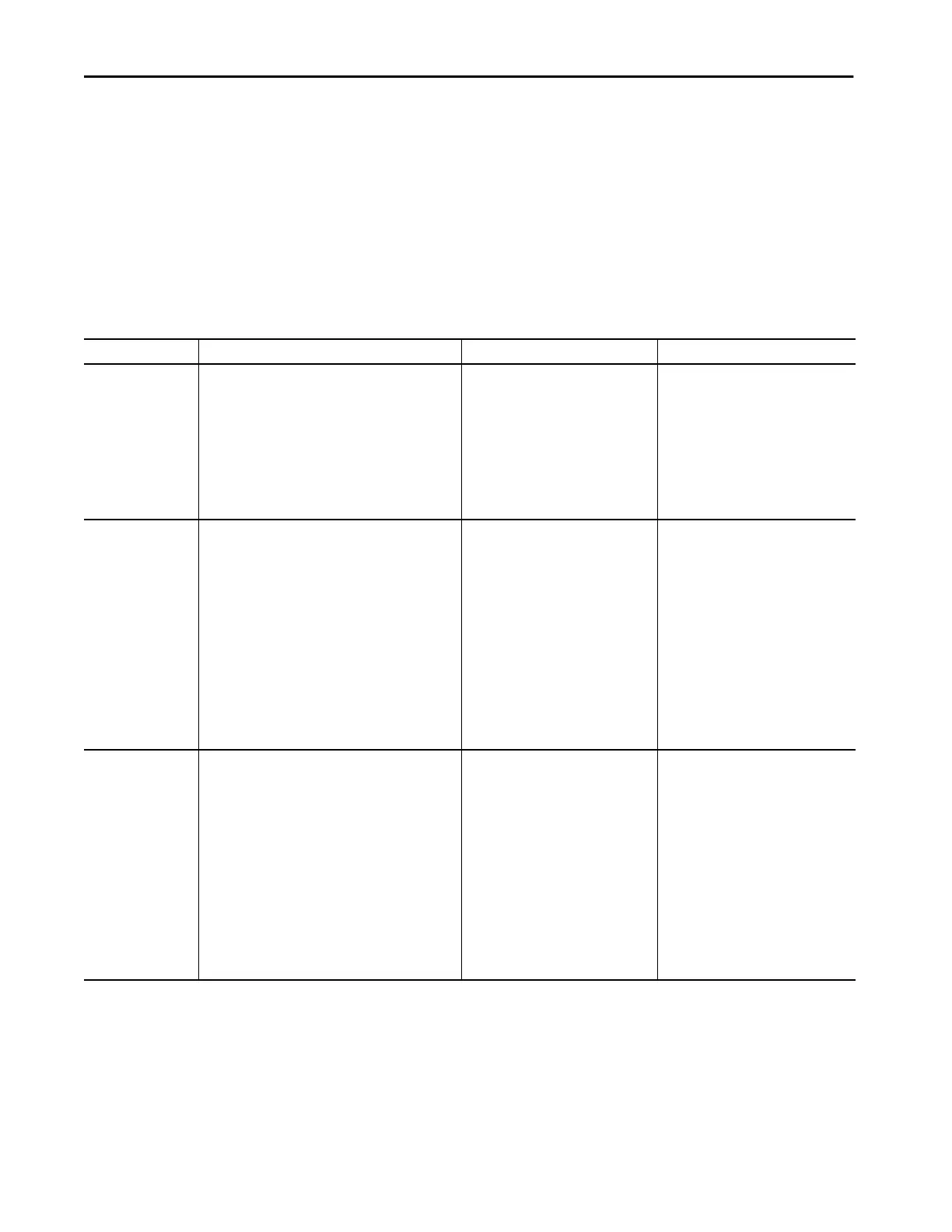496 Rockwell Automation Publication 1783-UM007G-EN-P - February 2017
Appendix C Port Numbering
Stratix 5400 Port Numbering
The port ID consists of the following:
• Port type (Gigabit Ethernet for Gigabit ports and Fast Ethernet for
10/100 Mbps ports)
• Unit number (always 1)
• Port number (1…20, depending on the catalog number)
Gigabit Ethernet is abbreviated as Gi and Fast Ethernet as Fa.
Table 164 - Stratix 5400 Port Numbering
Cat. No. Description Port Numbering on Switch Labels Port Numbering in config.txt Text File
1783-HMS4C4CGN 8-port (4 combo Gigabit ports; 4 combo Ethernet ports)
managed switch; Layer 2 firmware
1
2
3
4
5
6
7
8
Gi1/1
Gi1/2
Gi1/3
Gi1/4
Fa1/5
Fa1/6
Fa1/7
Fa1/8
1783-HMS8T4CGN 12-port (4 combo Gigabit ports; 8 Ethernet ports)
managed switch; Layer 2 firmware
1
2
3
4
5
6
7
8
9
10
11
12
Gi1/1
Gi1/2
Gi1/3
Gi1/4
Fa1/5
Fa1/6
Fa1/7
Fa1/8
Fa1/9
Fa1/10
Fa1/11
Fa1/12
1783-HMS8S4CGN 12-port (4 combo Gigabit ports; 8 SFP ports) managed
switch; Layer 2 firmware
1
2
3
4
5
6
7
8
9
10
11
12
Gi1/1
Gi1/2
Gi1/3
Gi1/4
Fa1/5
Fa1/6
Fa1/7
Fa1/8
Fa1/9
Fa1/10
Fa1/11
Fa1/12
