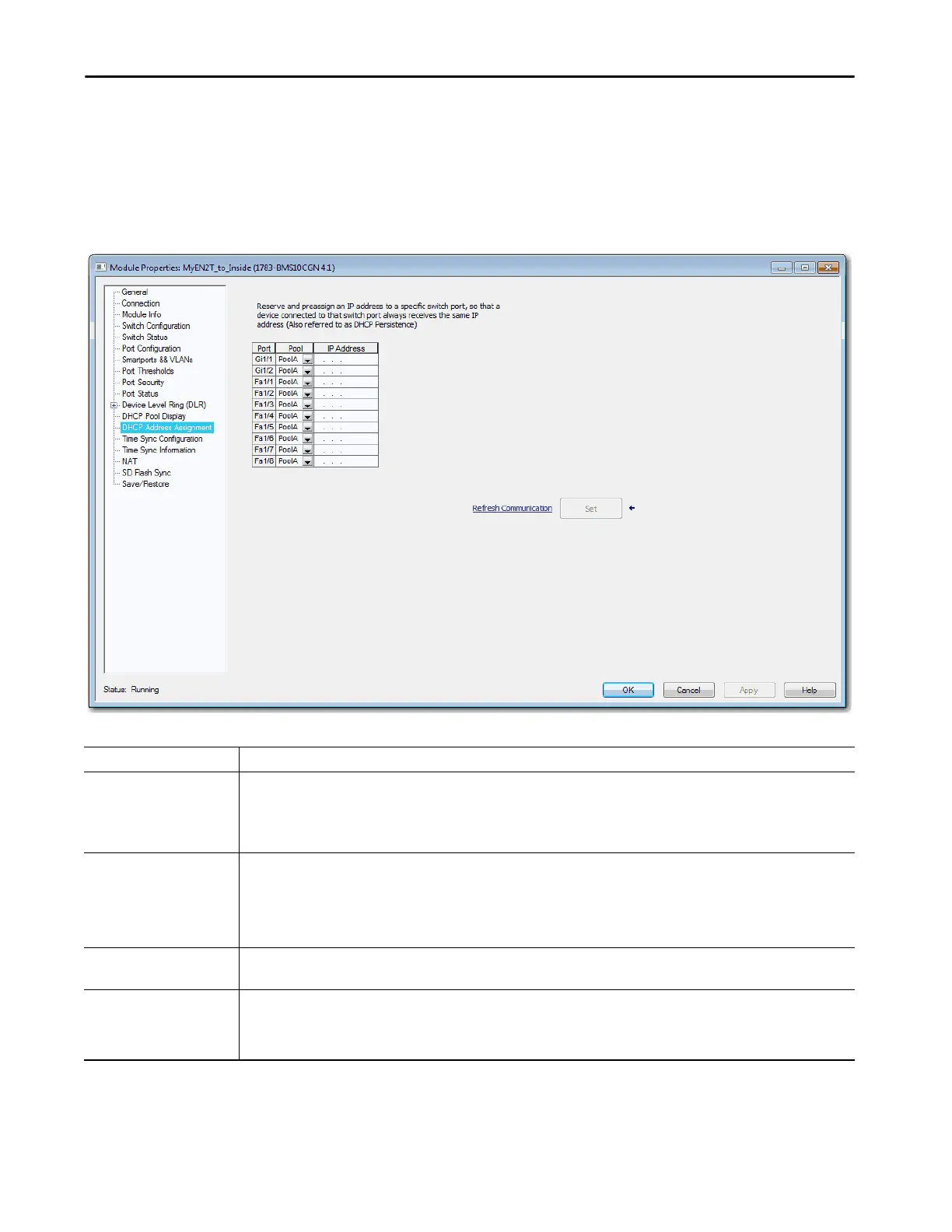Rockwell Automation Publication 1783-UM007G-EN-P - February 2017 243
Configure Switch Features Chapter 7
Configure DHCP via the Logix Designer Application
In the navigation pane, click DHCP Address Assignment.
You can assign a specific IP address to each port, so that the device attached to a
given port receives the same IP address.
Table 53 - DHCP Address Assignment Fields
Field Description
Unit
(Stratix 8000/8300 switches)
Displays the unit on which the selected port resides:
• 6 Port Base
• 10 Port Base
• Expansion 1
• Expansion 2
Port Displays the ports available for the configuration. The port number includes the port type (Fa for Fast Ethernet and Gi for Gigabit Ethernet), the
base or expansion module number (1, 2, or 3), and the port number:
• Gi1/1 is Gigabit Ethernet port 1 on the base.
• Fa1/1 is Fast Ethernet port 1 on the base.
• Fa2/1 is Fast Ethernet port 1 on the first expansion module.
• Fa3/1 is Fast Ethernet port 1 on the second expansion module.
Pool Displays the pool names from the DHCP IP address pool that corresponds to the instances available in the switch.
If you delete all rows that contain pools on the DHCP Pool Display tab and click Refresh, the Pool field is blank.
IP Address Displays the IP address that is assigned to the switch port. The format is a 32-bit numeric address that is written as four numbers that are
separated by periods (for example, 255.255.255.255). Each number can be from 0…255.
The IP address that you assign is reserved for the selected port and is not available for normal DHCP dynamic assignment. The IP address must
be an address from the pool that is specified in the DHCP Pool Name field.
