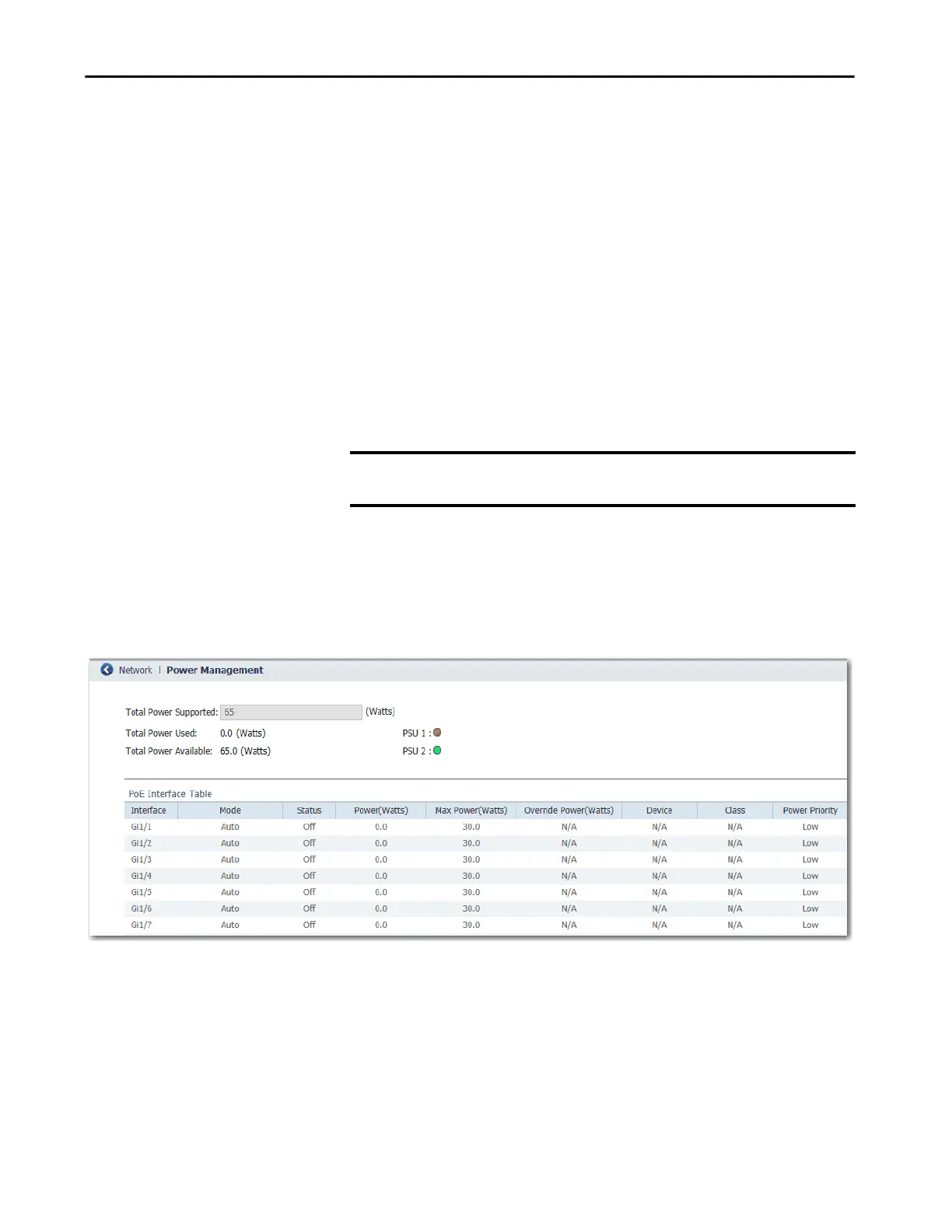Rockwell Automation Publication 1783-UM007G-EN-P - February 2017 319
Configure Switch Features Chapter 7
Because the switch supports external removable power supplies for PoE/PoE+
and can configure the budget per the power supply that is used, the total
amount of power available varies depending on the power supply
configuration:
• If a power supply is removed and replaced by a new power supply with
less power and there is insufficient power for the powered devices, power
is denied to PoE ports that are in Auto mode. If there is still insufficient
power, power is denied to PoE ports in Static mode. In both cases, power
is denied in descending order of the port numbers.
• If the new power supply supports more power than the previous one,
and more power is available, power is granted to the PoE ports in Static
mode. If power is still available, the power is granted to PoE ports in
Auto mode. In both cases, power is granted in ascending order of the
port numbers.
Configure PoE Ports via Device Manager
From the Configure menu, choose Power Management.
Figure 37 - PoE Configuration for Stratix 5410 Switches
IMPORTANT For power to be assigned accurately, the total wattage of the power supply
must be manually configured via Device Manager or CIP.
