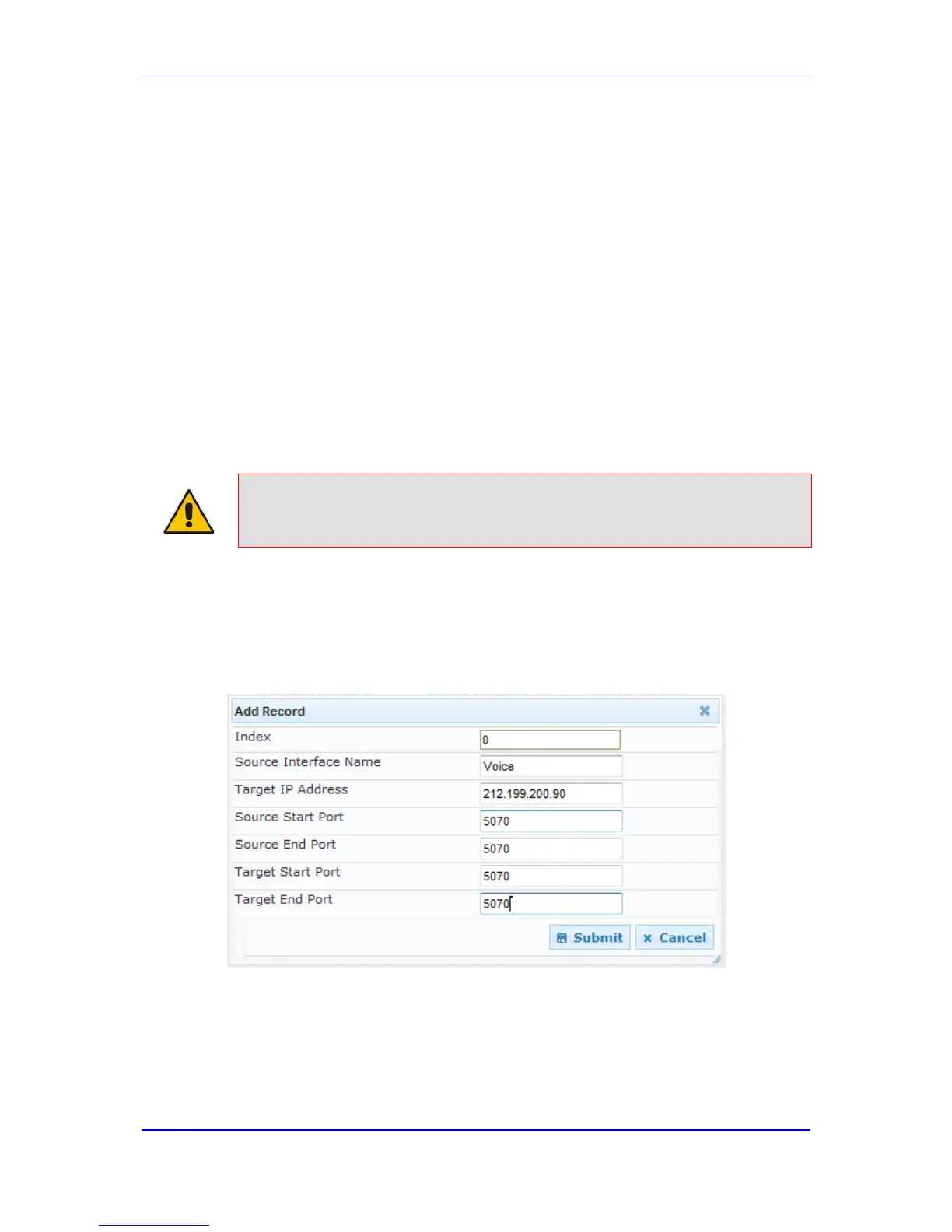14.6.1.2 Configuring NAT Translation per IP Interface
The NAT Translation table defines network address translation (NAT) rules for translating
source IP addresses per VoIP interface (SIP control and RTP media traffic) into NAT IP
addresses (global or public), when the device is located behind NAT. This allows, for
example, the separation of VoIP traffic between different ITSP’s, and topology hiding of
internal IP addresses to the “public” network. Each IP interface (configured in the Multiple
Interface table) can be associated with a NAT rule in this table, translating the source IP
address and port of the outgoing packet into the NAT address (IP address and port range).
The device's NAT traversal mechanism replaces the source IP address of SIP messages
sent from a specified VoIP interface to a public IP address.
If the device is configured with two network interfaces, for example, one LAN and one
WAN, only one NAT rule is required and without specifying ports. This rule is defined with
the network interface representing the WAN and with a public IP address.
If the device is configured with only one network interface (e.g., "Voice") and you have an
SRD configured for WAN and LAN, then you need to specify ports in order to differentiate
between these SRDs. In such a scenario, the device replaces the source IP address only
for messages sent from the WAN SRD, not from the LAN SRD.
Note: The NAT Translation table can also be configured using the table ini file
parameter, NATTranslation or CLI command, control-network
NATTranslation.
To configure NAT translation rules:
1. Open the NAT Translation Table page (Configuration tab > VoIP menu > Control
Network submenu > NAT Translation Table).
2. Click the Add button; the following dialog box appears:
Figure 14-10: NAT Translation Table Page
3. Configure the parameters as required. For a description of the parameters, see the
table below:
4. Click Submit to apply your changes.
5. To save the changes to flash memory, see 'Saving Configuration' on page 624.
