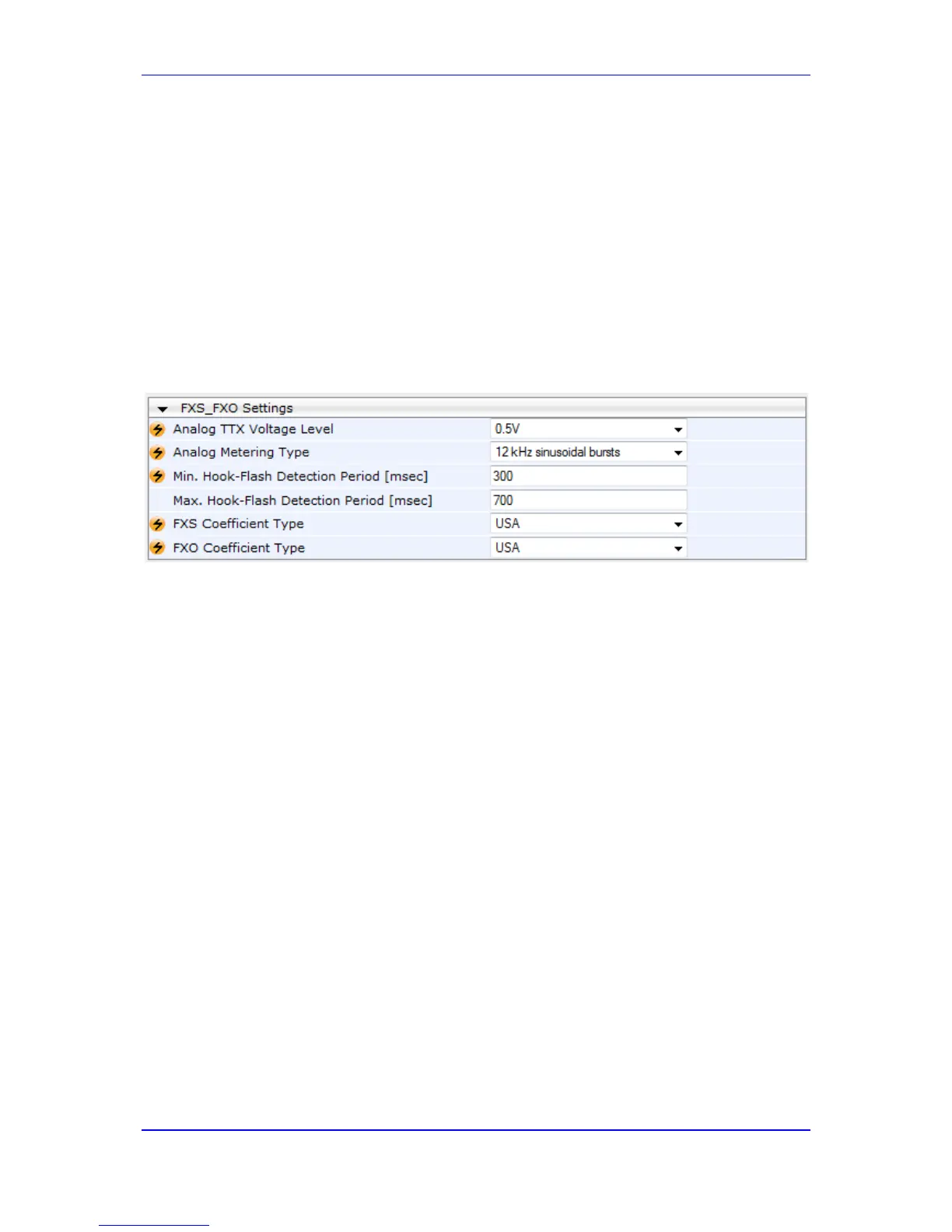16.5 Configuring Analog Settings
The Analog Settings page allows you to configure various analog parameters. For a
detailed description of the parameters appearing on this page, see 'Configuration
Parameters Reference' on page 755.
This page also selects the type (USA or Europe) of FXS and/or FXO coefficient
information. The FXS coefficient contains the analog telephony interface characteristics
such as DC and AC impedance, feeding current, and ringing voltage.
To configure the analog parameters:
1. Open the Analog Settings page (Configuration tab > VoIP menu > Media submenu >
Analog Settings).
Figure 16-8: Analog Settings Page
2. Configure the parameters as required.
3. Click Submit to apply your changes.
4. To save the changes to flash memory, see 'Saving Configuration' on page 624.
16.6 Configuring Various Codec Attributes
The following codec attributes can be configured in the General Media Settings page:
SILK coder (Skype's default audio codec):
• 'Silk Tx Inband FEC': Enables forward error correction (FEC) for the SILK coder.
• 'Silk Max Average Bit Rate': Defines the maximum average bit rate for the SILK
coder.
For a detailed description of these parameters and for additional codec parameters, see
'Coder Parameters' on page 842.
