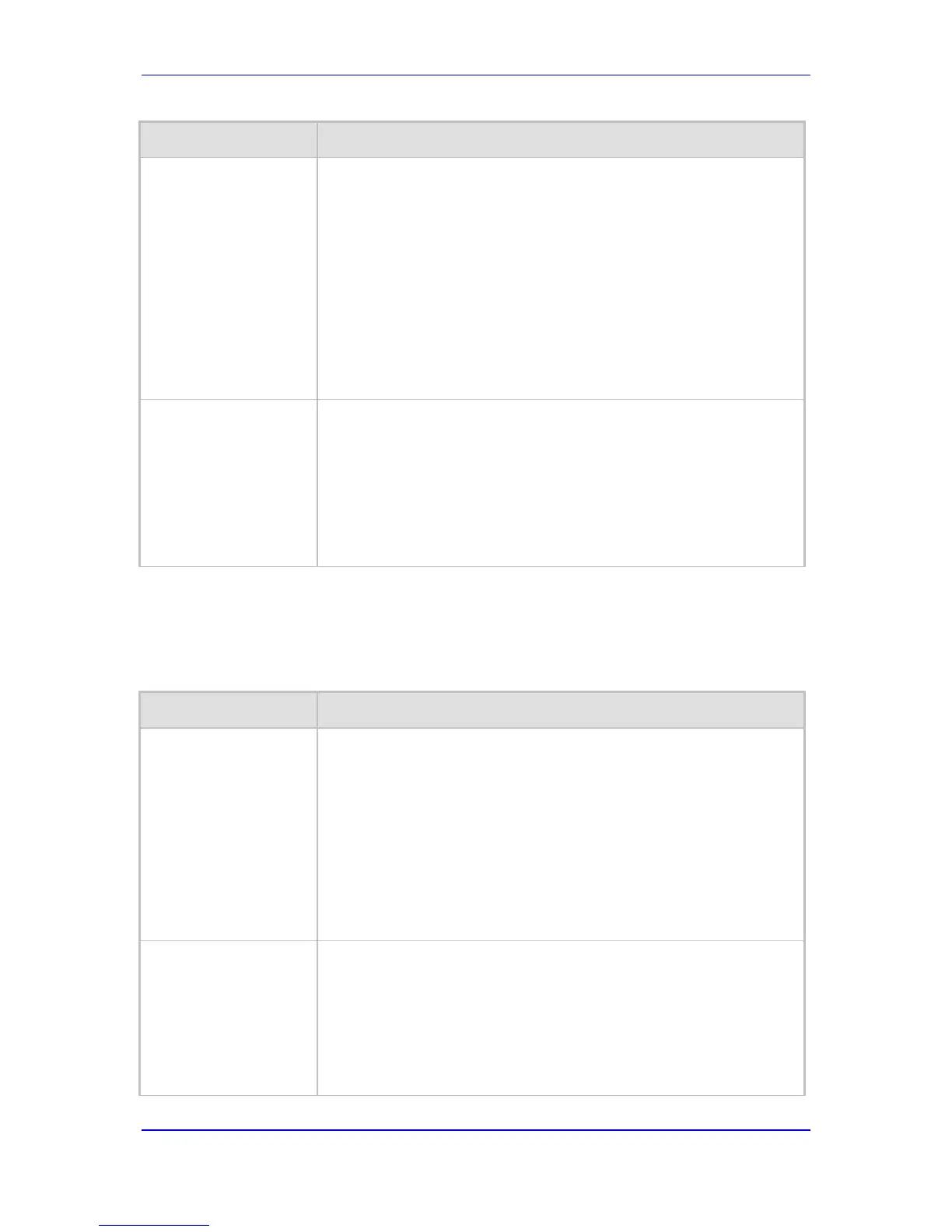Version 6.6 879 Mediant 800 MSBR
User's Manual 66. Configuration Parameters Reference
or a waiting call when the phone is returned to on-hook position.
[0] = (Default) The reminder ring feature is active. In other words, if a
call is on hold or there is a call waiting and the phone is changed from
offhook to onhook, the phone rings (for a duration defined by the
CHRRTimeout parameter) to "remind" you of the call hold or call
waiting.
[1] = Disables the reminder ring. If a call is on hold or there is a call
waiting and the phone is changed from offhook to onhook, the call is
released (and the device sends a SIP BYE to the IP).
Notes:
This parameter is applicable only to FXS interfaces.
This parameter is typically used for MLPP, allowing preemption to
clear held calls.
CLI: dtmf-during-hold
[PlayDTMFduringHold]
Determines whether the device sends DTMF signals (or DTMF SIP INFO
message) when a call is on hold.
[0] = (Default) Disable.
[1] = Enable - If the call is on hold, the device stops playing the Held
tone (if it is played) and sends DTMF:
To Tel side: plays DTMF digits according to the received SIP
INFO message(s). (The stopped held tone is not played again.)
To IP side: sends DTMF SIP INFO messages to an IP destination
if it detects DTMF digits from the Tel side.
66.11.5.6 Call Transfer Parameters
The call transfer parameters are described in the table below.
Call Transfer Parameters
Parameter Description
Web/EMS: Enable
Transfer
CLI: enable-transfer
[EnableTransfer]
Enables the Call Transfer feature.
[0] Disable
[1] Enable = (Default) The device responds to a REFER message
with the Referred-To header to initiate a call transfer. For analog
interfaces: If the transfer service is enabled, the user can activate
Transfer using hook-flash signaling. If this service is enabled, the
remote party performs the call transfer.
Notes:
To use call transfer, the devices at both ends must support this
option.
To use call transfer, set the parameter EnableHold to 1.
Web: Transfer Prefix
EMS: Logical Prefix For
Transferred Call
CLI: transfer-prefix
[xferPrefix]
Defines the string that is added as a prefix to the transferred/forwarded
called number when the REFER/3xx message is received.
Notes:
The number manipulation rules apply to the user part of the Refer-To
and/or Contact URI before it is sent in the INVITE message.
This parameter can be used to apply different manipulation rules to
differentiate transferred/forwarded (only for analog interfaces) number
from the originally dialed number.
