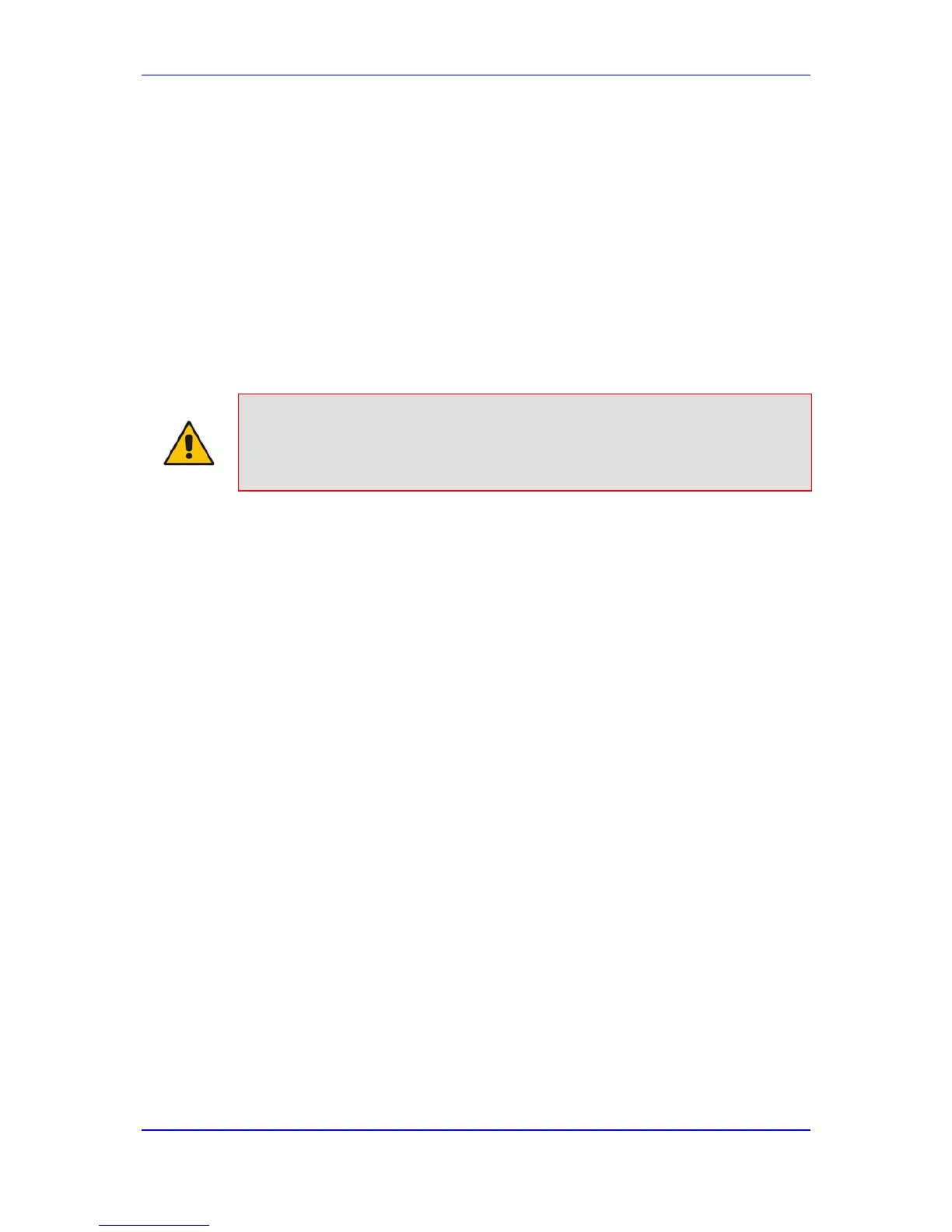47 Configuring Network Connections
The device supports various network connections, both physical and logical. The Data
System > Connections item enables you to configure the various parameters for your
physical connections, the LAN and WAN, and create new connections, using tunneling
protocols over existing connections such as PPP and VPN.
Every network connection in the device can be configured as one of three types: WAN,
LAN or DMZ (Demilitarized). For example, you may define that a LAN connection on the
device operates as a WAN network. This means that all hosts in this LAN are referred to as
WAN computers, both by computers outside the device and by the device itself. WAN and
firewall rules may be applied, such as on any other WAN network. Another example is that
a network connection can be defined as a DMZ network. Although the network is physically
inside the device, it functions as an unsecured, independent network for which the device
merely acts as a router.
Note: When defining a network connection as a DMZ network:
• Change the connection's routing mode to 'Route'.
• Add a routing rule on your external gateway (which may be with your
ISP) informing of the DMZ network behind the device.
You can configure the following network connections:
WAN (Internet connection):
• Point-to-Point Protocol over Ethernet
• Ethernet Connection
• Layer 2 Tunneling Protocol
• Dynamic Host Configuration Protocol
• Manual IP Address Configuration
• 3G Cellular Modem (USB Modem)
Virtual Private Network over the Internet:
• Layer 2 Tunneling Protocol over Internet Protocol Security
• Layer 2 Tunneling Protocol Server
• Internet Protocol Security
• Internet Protocol Security Server
