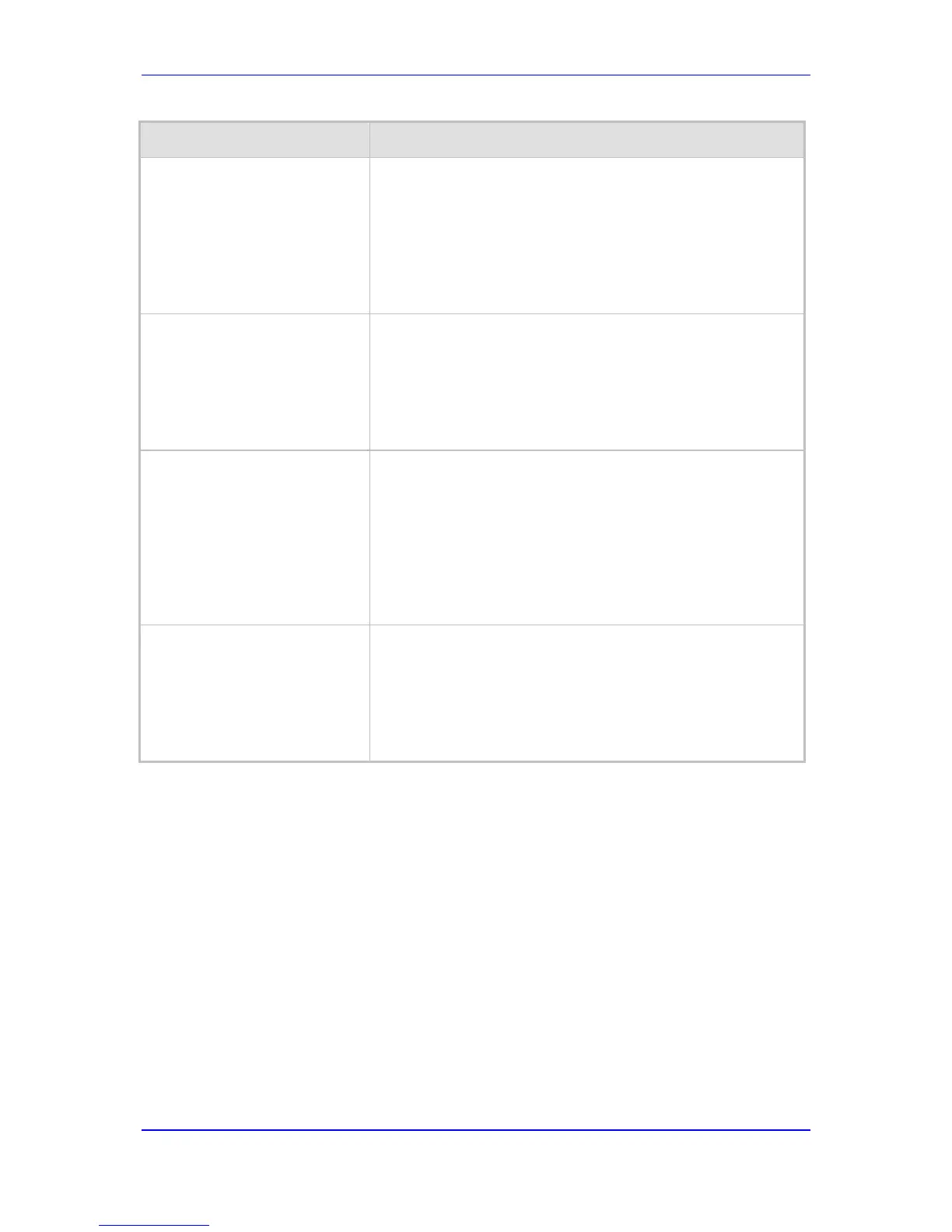Parameter Description
Green Yellow Operation
CLI: green-yellow-operation
[QOERules_GreenYellowOpera
tion]
Defines the action that is done if the green-yellow threshold is
crossed.
[1] Notify = (Default) Device sends a report to the SEM
server.
[2] Activate 2198 = RTP redundancy packets are sent to the
relevant call leg.
Note: This field is applicable only if the monitored parameter is
remote packet loss.
Green Yellow Operation Details
CLI: green-yellow-operation-
details
[QOERules_GreenYellowOpera
tionDetails]
Note: This field is currently not supported.
Defines the desired RTP redundancy depth. The actual
redundancy depth on the relevant call leg is the minimum
between the desired depth and the maximum supported depth
on that call leg.
Note: This field is applicable only if the 'Green Yellow Operation'
field is set to Activate 2198.
Yellow Red Operation
CLI: yellow-red-operation
[QOERules_YellowRedOperati
on]
Note: This field is currently not supported.
Defines the action that is done if the yellow-red threshold is
crossed.
[1] Notify = (Default) Device sends a report to the SEM
server.
[2] Activate 2198 = RTP redundancy packets are sent to the
relevant call leg.
Note: This field is applicable only if the monitored parameter
is remote packet loss.
Yellow Red Operation Details
CLI: yellow-red-operation-details
[QOERules_YellowRedOperati
onDetails]
Note: This field is currently not supported.
Defines the desired RTP redundancy depth. The actual
redundancy depth on the relevant call leg is the minimum
between the desired depth and the maximum supported depth
on that call leg.
Note: This field is applicable only if the 'Yellow Red Operation'
field is set to Activate 2198.
16.7.2 Configuring Bandwidth Management per Media Realm
Bandwidth management enables you to configure bandwidth utilization thresholds per
Media Realm which when exceeded, the device can do one of the following:
