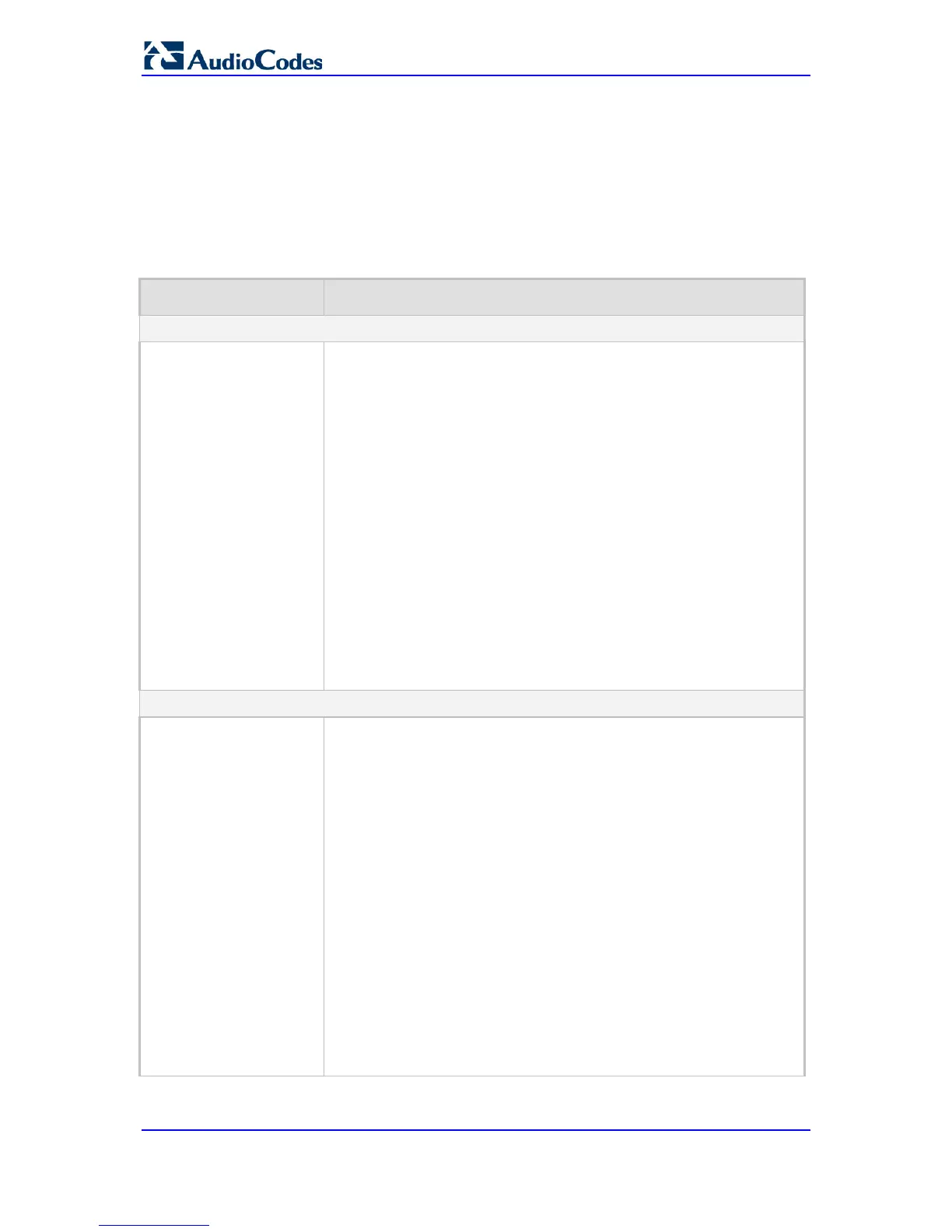66.7 Control Network Parameters
66.7.1 IP Group, Proxy, Registration and Authentication Parameters
The proxy server, registration and authentication SIP parameters are described in the table
below.
Proxy, Registration and Authentication SIP Parameters
Parameter Description
IP Group Table
Web: IP Group Table
EMS: Endpoints > IP
Group
CLI: configure voip >
control-network ip-group
[IPGroup]
This table configures IP Groups.
The ini file format of this parameter is as follows:
[IPGroup]
FORMAT IPGroup_Index = IPGroup_Type, IPGroup_Description,
IPGroup_ProxySetId, IPGroup_SIPGroupName, IPGroup_ContactUser,
IPGroup_EnableSurvivability, IPGroup_ServingIPGroup,
IPGroup_SipReRoutingMode, IPGroup_AlwaysUseRouteTable,
IPGroup_RoutingMode, IPGroup_SRD, IPGroup_MediaRealm,
IPGroup_ClassifyByProxySet, IPGroup_ProfileId,
IPGroup_MaxNumOfRegUsers, IPGroup_InboundManSet,
IPGroup_OutboundManSet, IPGroup_RegistrationMode,
IPGroup_AuthenticationMode, IPGroup_MethodList,
IPGroup_EnableSBCClientForking, IPGroup_SourceUriInput,
IPGroup_DestUriInput, IPGroup_ContactName;
[/IPGroup]
Notes:
For this parameter to take effect, a device reset is required.
For a description of this table, see 'Configuring IP Groups' on page
210.
Authentication per Port Table
Web: Authentication
Table
EMS: SIP Endpoints >
Authentication
CLI: configure voip/gw
analoggw authentication
[Authentication]
This table parameter defines a user name and password for
authenticating each device port. The format of this parameter is as
follows:
[Authentication]
FORMAT Authentication_Index = Authentication_UserId,
Authentication_UserPassword, Authentication_Module,
Authentication_Port;
[\Authentication]
Where,
Module = Module number, where 1 denotes the module in Slot 1
Port = Port number, where 1 denotes the Port 1 of the module
For example:
Authentication 1 = lee,1552,1,2; (user name "lee" with password 1552
for authenticating Port 2 of Module 1)
Notes:
The indexing of this parameter starts at 0.
For a description o this table, see Configuring Authentication on
page 401.
