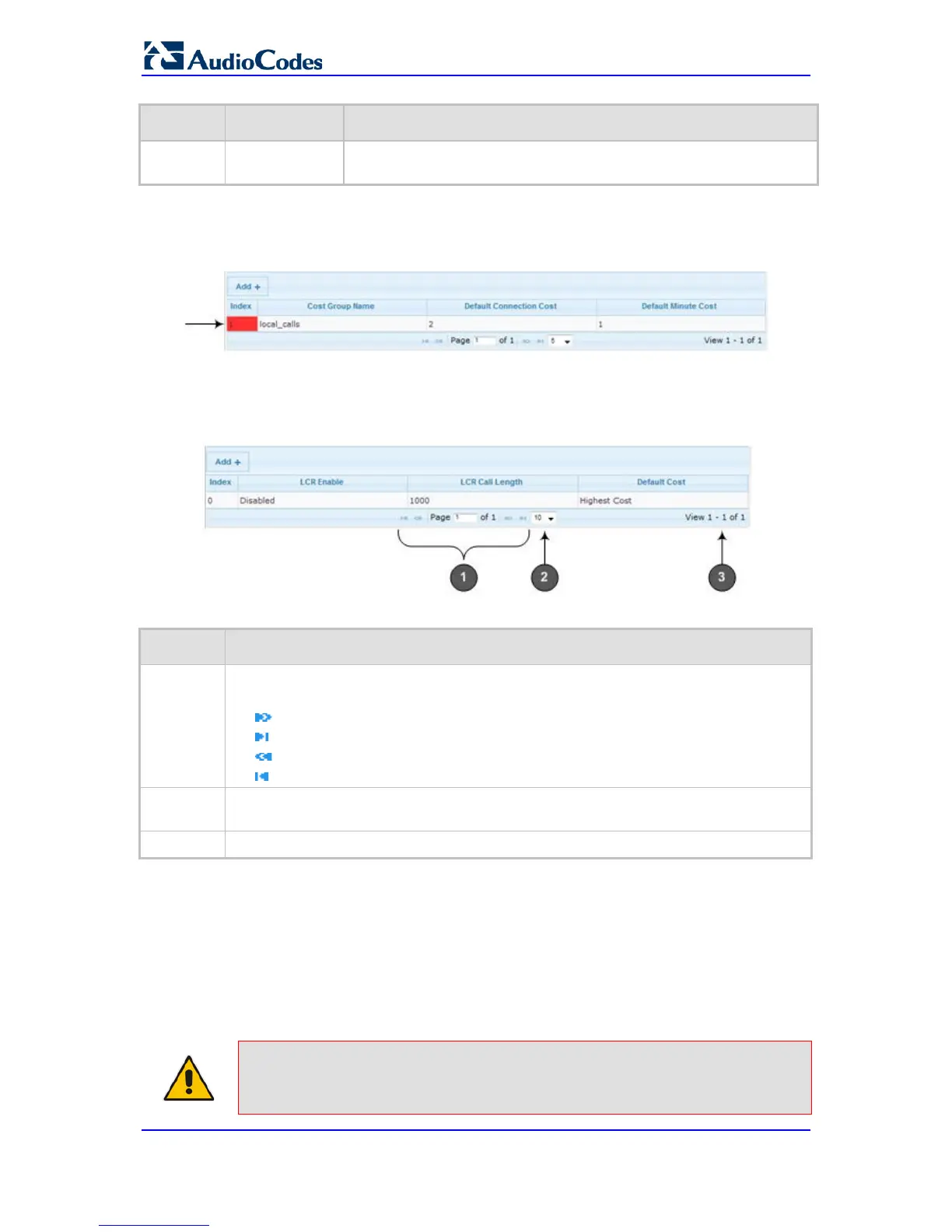Item # Button
7
- Links to access additional configuration tables related to the current
configuration.
If the configuration of an entry row is invalid, the index of the row is highlighted in red, as
shown below:
Figure 5-13: Invalid Configuration with Index Highlighted in Red
The table also enables you to define the number of rows to display on the page and to
navigate between pages displaying multiple rows. This is done using the page navigation
area located below the table, as shown in the figure below:
Figure 5-14: Viewing Table Rows per Page
Row Display and Page Navigation
Item # Description
1
Defines the page that you want to view. Enter the required page number or use the
following page navigation buttons:
- Displays the next page
- Displays the last page
- Displays the previous page
- Displays the first page
2
Defines the number of rows to display per page. You can select 5 or 10, where the
default is 10.
3
Displays the currently displayed page number.
5.1.7 Searching for Configuration Parameters
You can locate the exact Web page on which a specific parameter appears, by using the
device's Search feature. The Web parameter's corresponding ini file parameter name is
used as the search key. The search key can include the full parameter name (e.g.,
"EnableIPSec") or a substring of it (e.g., "sec"). If you search for a substring, all parameters
containing the specified substring in their names are listed in the search result.
Note: If an ini file parameter is not configurable in the Web interface, the search
fails.
