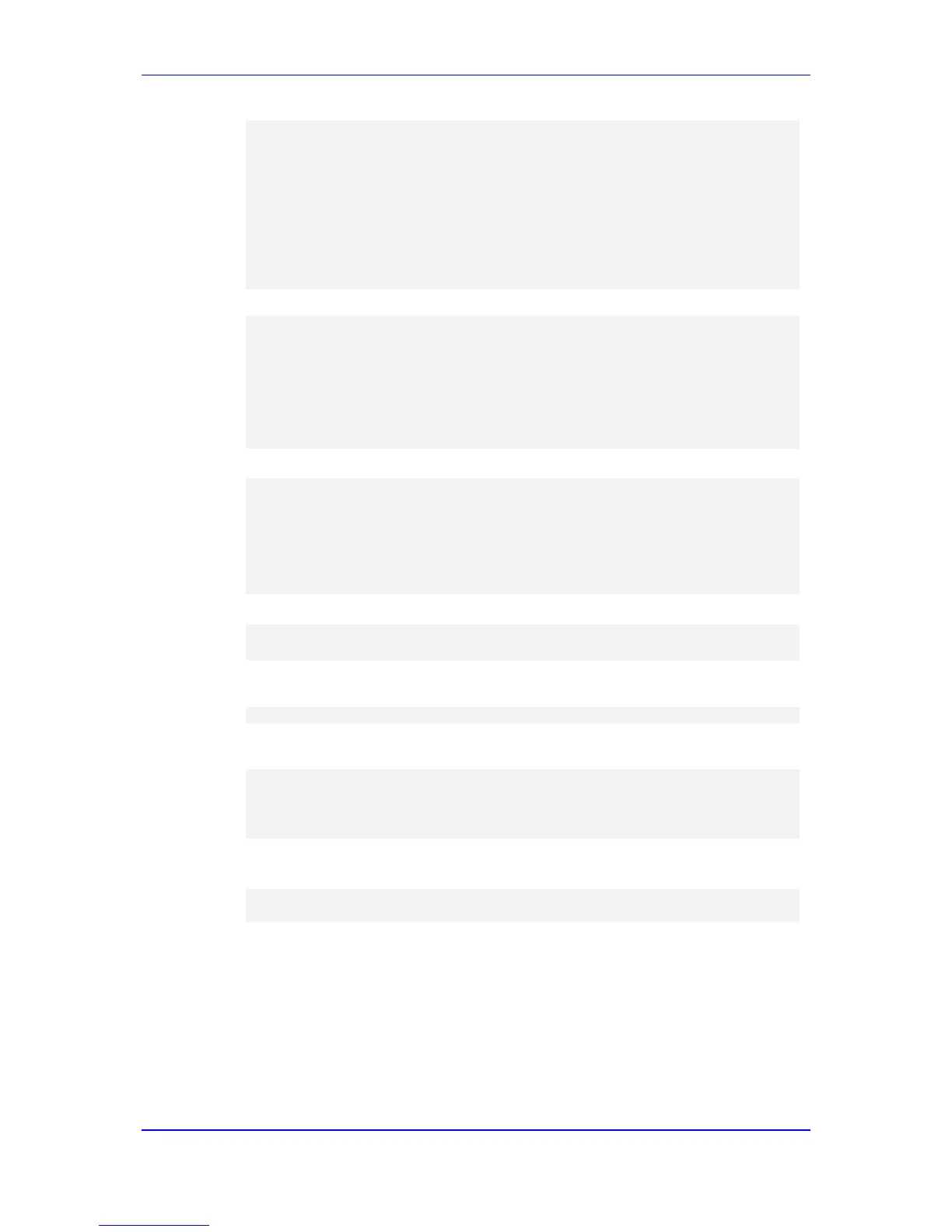Version 6.6 643 Mediant 800 MSBR
User's Manual 50. Software Upgrade
username (userJohn)
password (s3fn+fn=)
ip-group-id (1)
status (not-resgistered)
---- sbc-user-info-1 ----
local-user (SuePark)
username (userSue)
password (t6sn+un=)
ip-group-id (1)
status (not-resgistered)
• Gateway:
(sip-def-proxy-and-reg)# user-info gw-user-info display
---- gw-user-info-0 ----
pbx-ext (405)
global-phone-num (405)
display-name (Ext405)
username (user405)
password (0aGzoKfh5uI=)
status (not-resgistered)
To view a specific entry, enter the table index number and display command:
(sip-def-proxy-and-reg)# user-info sbc-user-info 1
(sbc-user-info-1)# display
local-user (SuePark)
username (userSue)
password (t6sn+un=)
ip-group-id (1)
status (not-resgistered)
To add and/or define a user, use the set command, as shown in the example below:
(sip-def-proxy-and-reg)# user-info sbc-user-info 1
(sbc-user-info-1)# set username JohnDee
To apply your changes, use the exit or activate command per user addition or
modification (not per parameter):
(sbc-user-info-1)# <activate | exit>
To search a user (by pbx-ext for Gateway or local-user for SBC), use the find
command, as shown in the example below:
sip-def-proxy-and-reg)# user-info find <pbx-ext e.g., 300
local-user, e.g., JohnDoe>
JohnDee: Found at index 3 in SBC user info table, not
registered
The search locates the table index belonging to the searched user.
To delete a user, use the no command, as shown in the example below:
(sip-def-proxy-and-reg)# no user-info sbc-user-info <database
index entry, e.g., 1)
50.1.4.4 Enabling the User Info Table
The procedure below describes how to load a User Info file to the device and enable the
use of the User Info table:
To enable the User Info table:
1. Open the Advanced Parameters page (Configuration tab > VoIP menu > SIP
Definitions > Advanced Parameters).
2. Set the 'Enable User-Information Usage' parameter to Enable.
