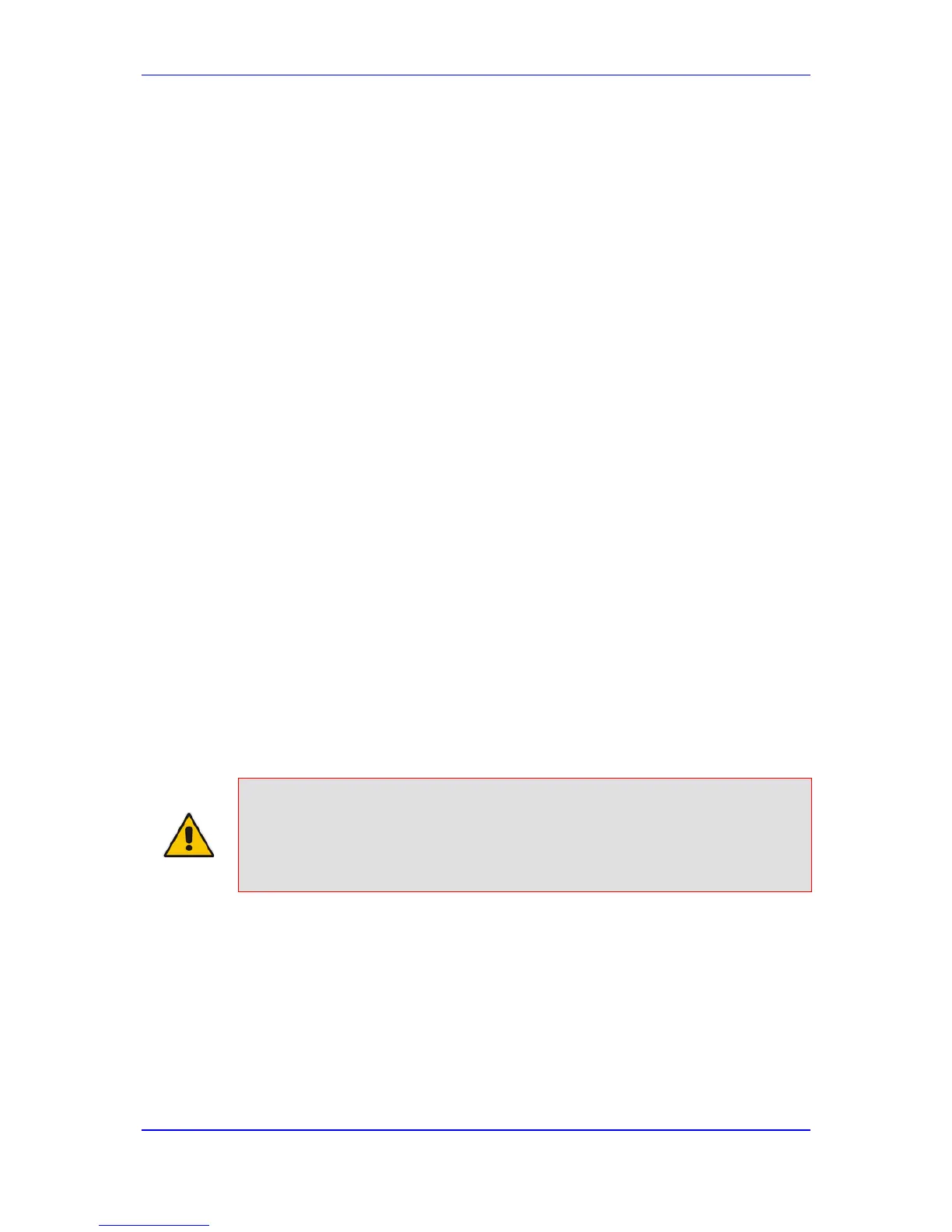51 Automatic Update
Automatic provisioning is useful for large-scale deployment of devices. In some cases, the
devices are shipped to the end customer directly from the manufacturer. In other cases,
they may pass through a staging warehouse. Configuration may occur at the staging
warehouse or at the end-customer premises.
The devices may be pre-configured during the manufacturing process (commonly known
as private labeling). Typically, a two-stage configuration process is implemented such that
initial configuration includes only basic configuration, while the final configuration is done
when the device is deployed in a live network. In addition, the devices may be deployed
without configuration and then automatically provisioned by triggering the Automatic
Update feature using the Zero Configuration mechanism (see Configuring Zero
Configuration on page 662).
Automatic provisioning can be used to update the following files:
Configuration file
The configuration file can be one of the following types, depending on required
configuration:
• ini File: File containing ini file parameters only, which configures only System and
VoIP functionalities.
• CLI script file: File containing CLI commands only. This can be used for
configuring all the device's functionalities (i.e., System, VoIP, and Data Routing).
You can use one of the following types of CLI script files, the only difference
being in the way they configure the device:
♦ CLI script file: This file updates the device's configuration only according to
the file's configuration settings. The device's other existing configuration
settings (not included in the file) are retained. The URL of the server where
this file is located is configured by the AUPDCliScriptURL parameter.
♦ Startup CLI script file: This file updates the device's configuration according
to the file's configuration settings and sets all other parameters that were not
included in the file to factory defaults. This script file causes two device
resets. The URL of the server where this file is located is configured by the
AUPDStartupScriptURL parameter.
Notes:
• The CLI script files can have any filename extension.
• If a device reset is required to apply certain configuration settings, you
can include the following CLI command in the CLI script file: reload if-
needed. This command must be added at the end of the file.
The Automatic Update mechanism is applied per file, using specific parameters that define
the URLs to the servers where the files are located, and the file names (see Automatic
Update Parameters on page 989). These files can be stored on any standard Web, FTP, or
NFS server and can be loaded periodically to the device using HTTP, HTTPS, FTP, or
NFS. This mechanism can be used even for devices that are installed behind NAT and
firewalls.
The Automatic Update mechanism can be triggered by the following: