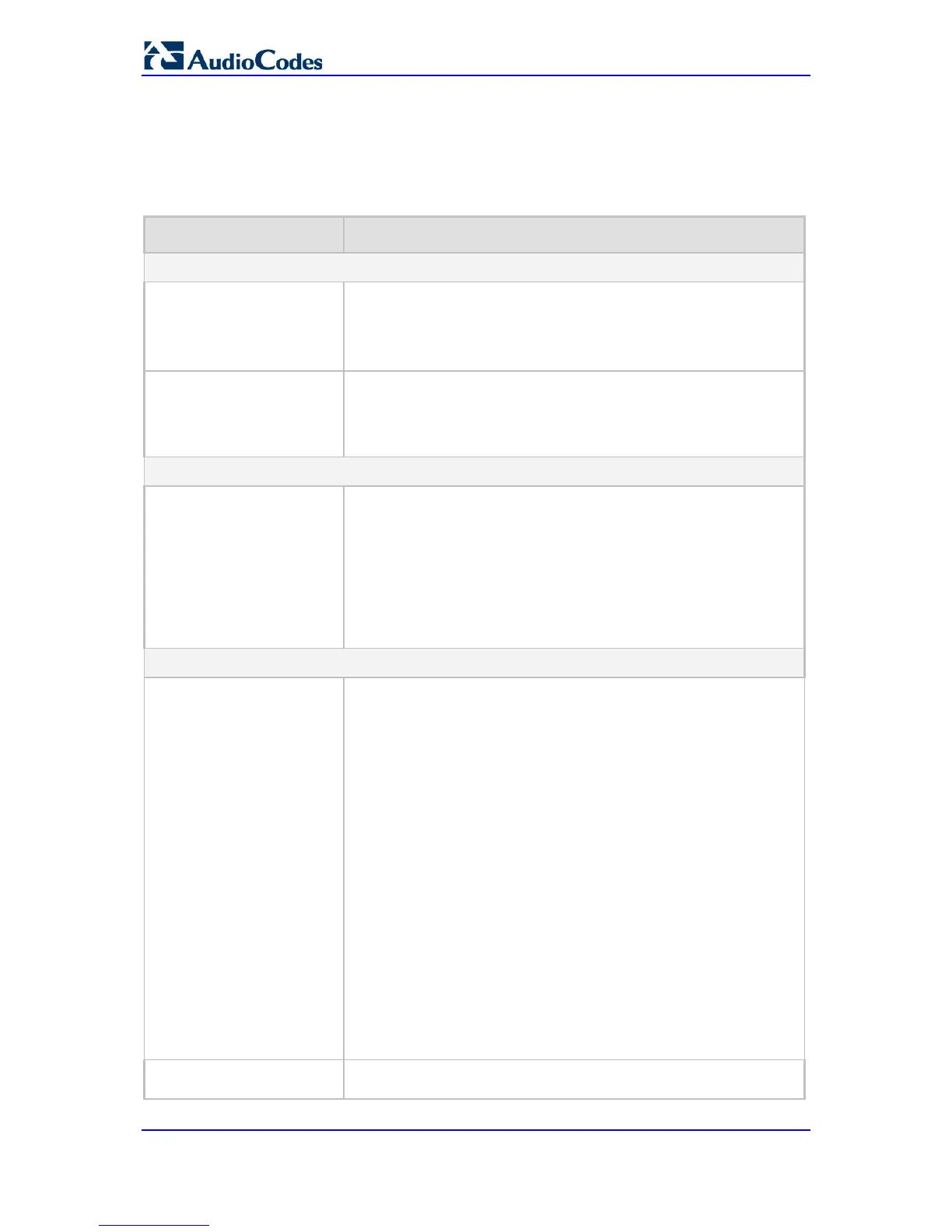66.14 SBC and CRP Parameters
The SBC and CRP parameters are described in the table below.
SBC and CRP Parameters
Parameter Description
CRP-Specific Parameters
Web: CRP Application
CLI: enable-crp
[EnableCRPApplication]
Enables the CRP application.
[0] Disable (default)
[1] Enable
Note: For this parameter to take effect, a device reset is required.
Web: CRP Survivability
Mode
CLI: crp-survivability-mode
[CRPSurvivabilityMode]
Defines the CRP mode.
[0] Standard Mode (default)
[1] Always Emergency Mode
[2] Auto-answer REGISTER
SBC-Specific Parameters
Web/EMS: Enable SBC
CLI: enable-sbc
[EnableSBCApplication]
Enables the Session Border Control (SBC) application.
[0] Disable (default)
[1] Enable
Notes:
For this parameter to take effect, a device reset is required.
In addition to enabling this parameter, the number of maximum
SBC/IP-to-IP sessions must be defined in the Software License
Key.
SBC and CRP Parameters
WAN Interface Name
[WanInterfaceName]
Defines the WAN interface for the VoIP interface. The available
interface options depends on the hardware configuration (e.g.,
Ethernet or SHDSL) and/or whether VLANs are defined for the WAN
interface (see Virtual LAN Interface (VLAN) on page 597).
The value must be enclosed in single quotation marks ('...'), for
example, WanInterfaceName = 'GigabitEthernet 0/0'.
This WAN interface can be assigned to SIP signaling and/or media
interfaces, in the SIP Interface table, where it is represented as
"WAN" (see Configuring SIP Interface Table on page 207). If VLANs
are configured, for example, for the Ethernet WAN interface (see
Data Settings on page 531), then you can select the WAN VLAN on
which you want to run these SIP signaling and/or media interfaces.
Therefore, for each outgoing SIP packet, the device sends it on the
defined outgoing WAN interface; for each incoming SIP packet, the
device identifies the packet according to the WAN interface from
where it is received.
Notes:
For this parameter to take effect, a device reset is required.
This parameter is applicable only if the data-routing functionality
is supported (i.e., relevant Software License Key is installed on
the device).
Web: Allow Unclassified
