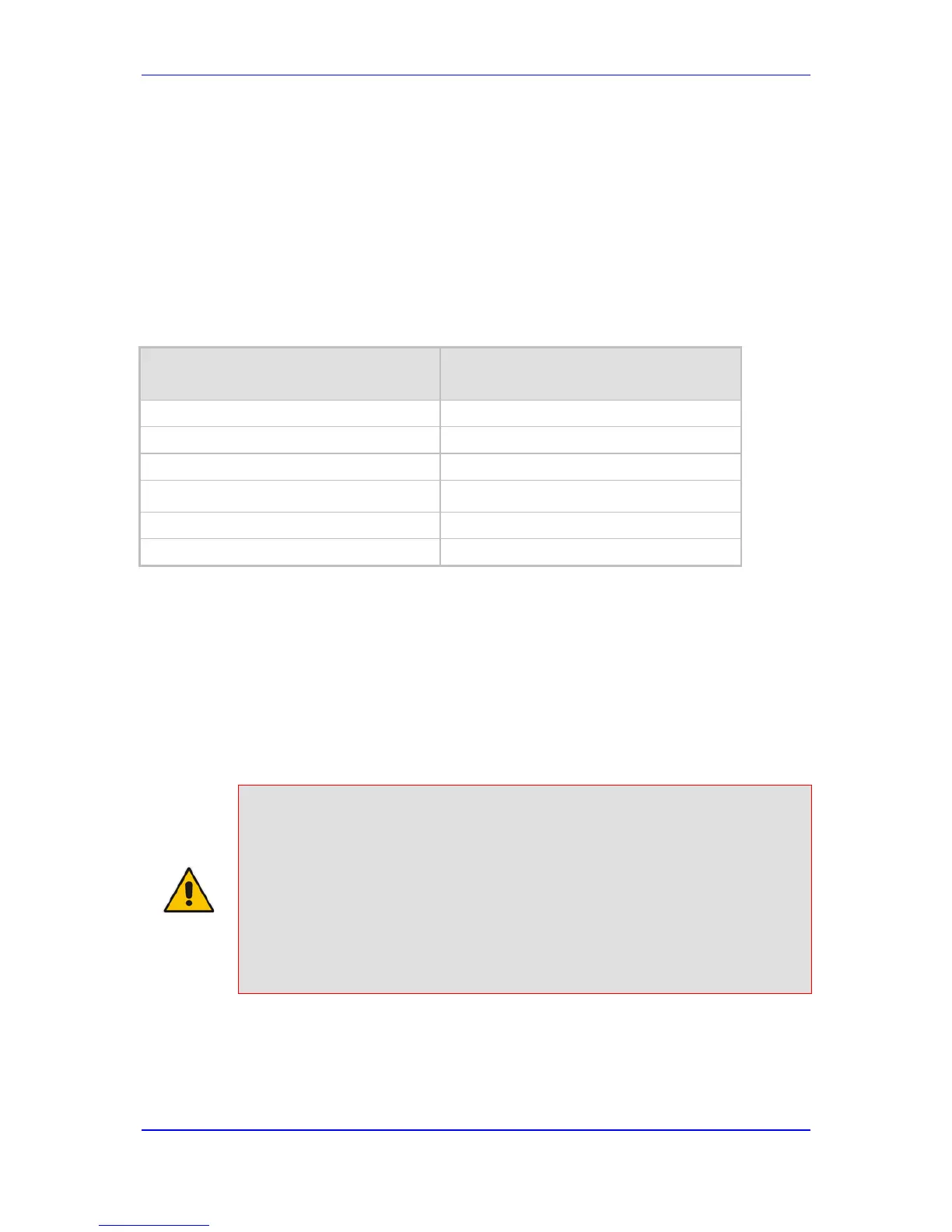60.1.4 SNMP Alarms in Syslog Messages
SNMP alerts are sent to the Syslog server using the following formats:
Raised Alarms: RAISE-ALARM: <Alarm Name>; Textual Description: <Textual
Description>; Severity <Alarm Severity>; Source <Alarm Source>; Unique ID: <Alarm
Unique ID >.
If additional information exists in the alarm, then these are also added: Additional
Info1:/ Additional Info2:/ Additional Info3
The Messages’ Severity is as follows:
Syslog Message Severity
ITU Perceived Severity
(SNMP Alarm’s Severity)
AudioCodes' Syslog Severity
Critical
RecoverableMsg
Major
RecoverableMsg
Minor
RecoverableMsg
Warning
Notice
Indeterminate
Notice
Cleared
Notice
Cleared Alarms: CLEAR-ALARM: <Alarm Name>; Textual Description: <Textual
Description>; Severity <Alarm Severity>; Source <Alarm Source>; Unique ID: <Alarm
Unique ID >; If exists Additional Info1:/ Additional Info2:/ Additional Info3:
60.2 Configuring Syslog Settings
The procedure below describes how to configure Syslog. This includes defining the Syslog
server address as well as selecting the activities on the device (for example, a parameter
value change) that you want reported to the server.
Notes:
• For configuring CDR reporting, see 'Configuring CDR Reporting' on page
702.
• For viewing Syslog messages in the Web interface, see 'Viewing Syslog
Messages' on page 728.
• For a detailed description on the Syslog parameters, see 'Syslog, CDR
and Debug Parameters' on page 774.
• To configure the network interface (WAN or VoIP LAN OAMP) from
where the device sends Syslog messages to a Syslog server, use the
OampDefaultNetworkSource parameter.
