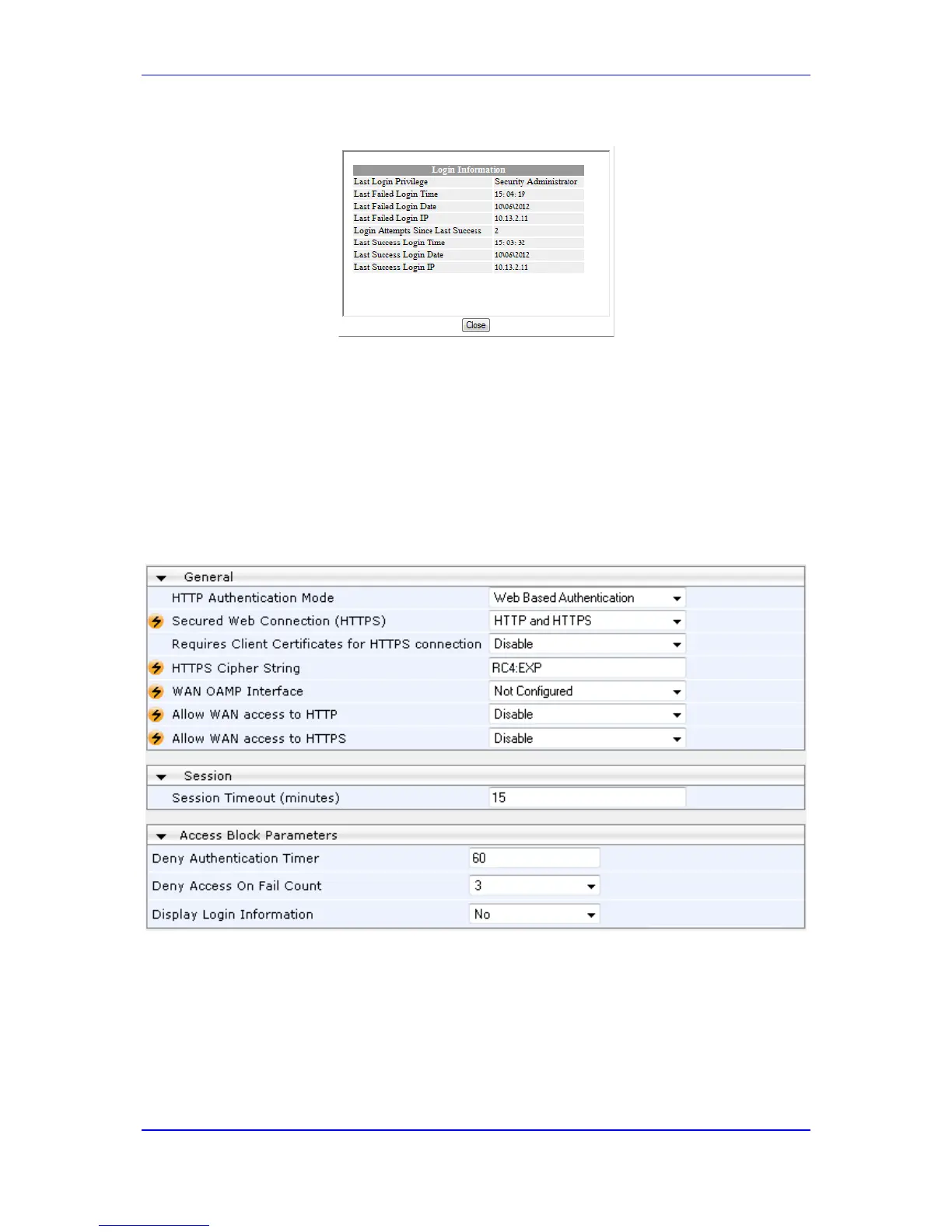Figure 5-24: Login Information Window
5.5 Configuring Web Security Settings
The WEB Security Settings page is used to define a secure Web access communication
method. For a description of these parameters, see 'Web and Telnet Parameters' on page
762.
To define Web access security:
1. Open the WEB Security Settings page (Configuration tab > System menu >
Management submenu > WEB Security Settings).
Figure 5-25: Web Security Settings Page
2. Configure the parameters as required.
3. Click Submit to apply your changes.
4. To save the changes to flash memory, see 'Saving Configuration' on page 624.
