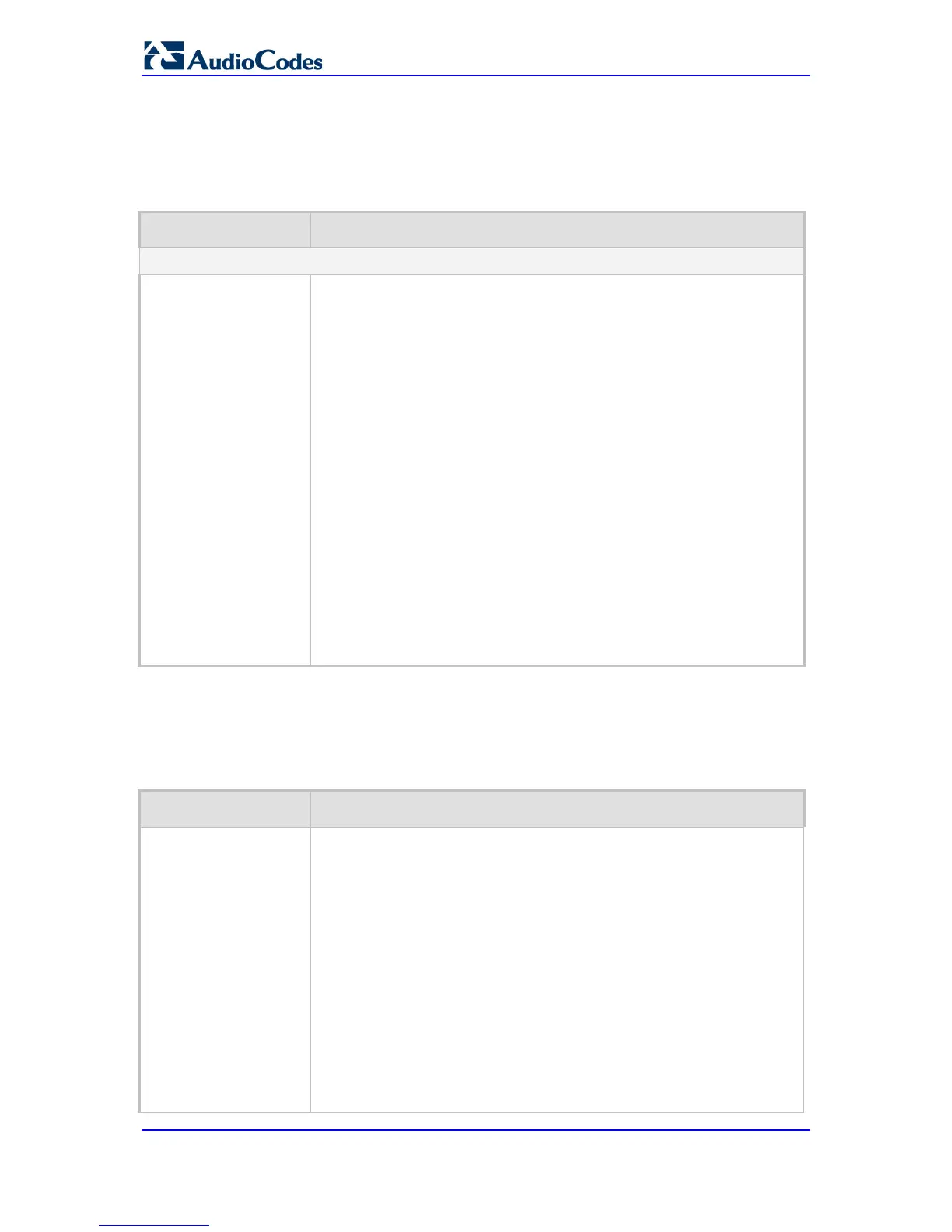66.11.5.10 Automatic Dialing Parameters
The automatic dialing upon off-hook parameters are described in the table below.
Automatic Dialing Parameters
Parameter Description
Automatic Dialing Table
Web: Automatic Dialing
Table
EMS: Analog Gateway
Provisioning >
Automatic dialing
CLI: configure voip/gw
analoggw automatic-
dialing
[TargetOfChannel]
This table parameter defines telephone numbers that are automatically
dialed when a specific FXS or FXO port is off-hooked. The format of this
parameter is as follows:
[TargetOfChannel]
FORMAT TargetOfChannel_Index = TargetOfChannel_Destination,
TargetOfChannel_Type, TargetOfChannel_Module,
TargetOfChannel_Port, TargetOfChannel_HotLineToneDuration;
[\TargetOfChannel]
For example, the below configuration defines automatic dialing of phone
number 911 when the phone connected to Port 1 of Module 1 is off-
hooked for over 10 seconds:
TargetOfChannel 0 = 911, 1, 1, 1 ,10;
Notes:
The first index of this table ini file parameter is 0.
TargetOfChannel_Module is the module number, where 1 denotes the
module in Slot 1.
TargetOfChannel_Port is the port number, where 1 denotes Port 1 on
the module.
This is parameter is applicable only to FXS and FXO interfaces.
For a detailed description of this table, see 'Configuring Automatic
Dialing' on page 402.
66.11.5.11 Direct Inward Dialing Parameters
The Direct Inward Dialing (DID) parameters are described in the table below.
DID Parameters
Parameter Description
Web/EMS: DID Wink
CLI: did-wink-enbl
[EnableDIDWink]
Enables Direct Inward Dialing (DID) using Wink-Start signaling, typically
used for signaling between an E-911 switch and the PSAP.
[0] Disable (default)
[1] Single = The device can be used for connection to EIA/TIA-464B
DID Loop Start lines. Both FXO (detection) and FXS (generation) are
supported:
