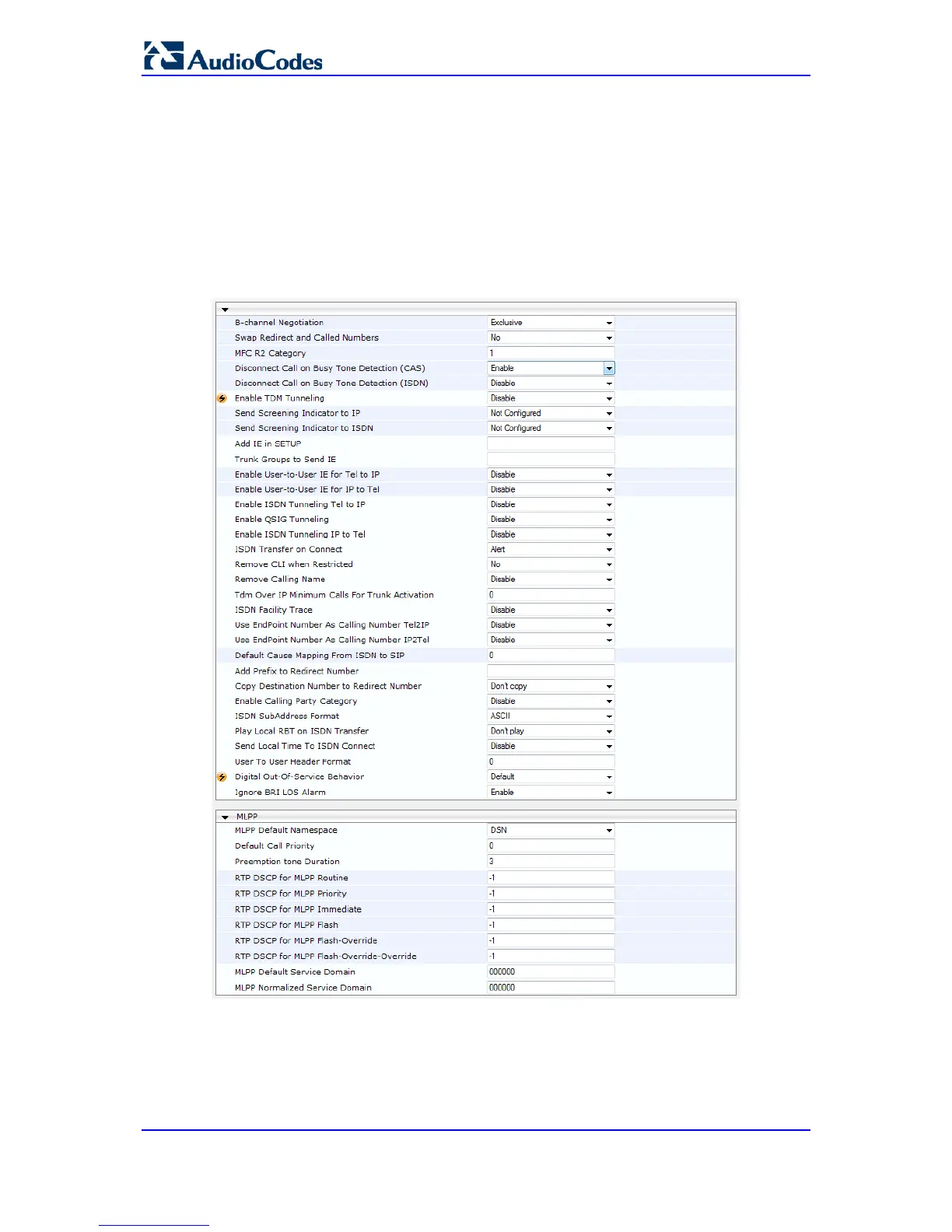23.4 Configuring Digital Gateway Parameters
The Digital Gateway Parameters page allows you to configure miscellaneous digital
parameters. For a description of these parameters, see 'Configuration Parameters
Reference' on page 755.
To configure the digital gateway parameters:
1. Open the Digital Gateway Parameters page (Configuration tab > VoIP menu > GW
and IP to IP submenu > Digital Gateway submenu > Digital Gateway Parameters).
Figure 23-3: Digital Gateway Parameters Page
2. Configure the parameters as required.
3. Click Submit to apply your changes.
4. To save the changes to flash memory, see 'Saving Configuration' on page 624.
