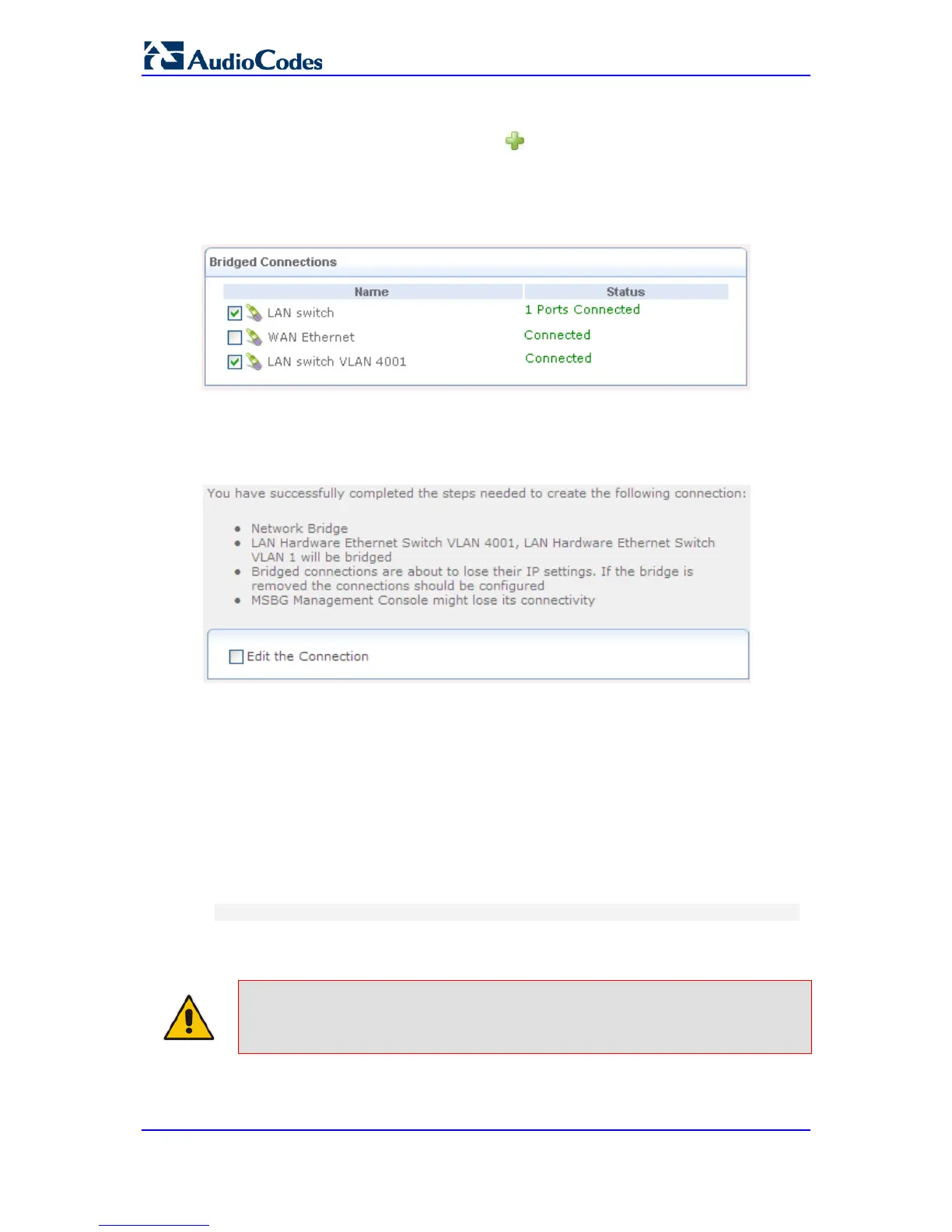To create a LAN bridge:
1. In the Connections page, click the New icon; the Connection Wizard opens.
2. Select the Advanced Connection option, and then click Next; the Advanced
Connection page appears.
3. Select the Network Bridging option, and then click Next; the following page appears.
Figure 47-22: Selecting LAN Interfaces for Bridge Connection
4. Add new connections or remove existing ones, by selecting or clearing their respective
check boxes.
5. Click Next; the LAN bridge is successfully added.
Figure 47-23: LAN Bridge Successfully Added
6. Select the 'Edit the Connection' check box if you want to edit the new connection after
clicking Finish.
7. Click Finish to save the settings; the new bridge is added to the network connections
list.
47.5 LAN-WAN Bridge
You can create Ethernet bridging between LAN and WAN connections. LAN VLANs, WAN
Ethernet, VLANs on WAN Ethernet, and Ethernet-over-ATM (supported on DSL
connections) may be added to bridge groups. To create LAN-WAN bridges, use the
following CLI command:
bridge-group
This command is used in each interface’s context, followed by configuration of a bridge
virtual interface (BVI).
Note: The BVI interface matching the bridge-
