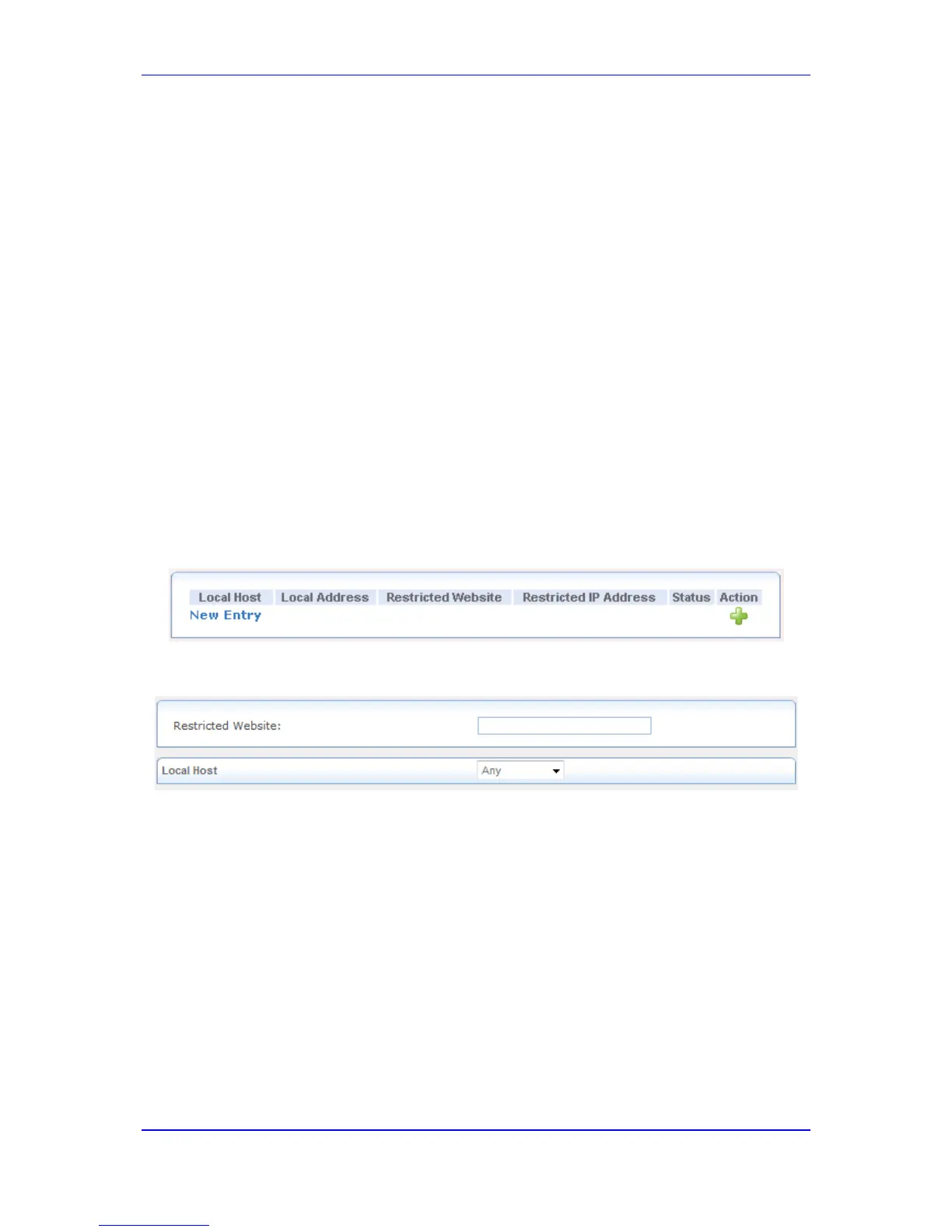provide the service (the "server"). Note that unless an additional external IP address
has been added, only one LAN computer can be assigned to provide a specific
service or application.
5. From the 'Protocol' drop-down list, select Any or specify the type of protocol. Add a
new one by selecting User Defined and then add a new Service representing the
protocol (see 'Configuring Protocols' on page 579).
6. From the 'Forward to Port' drop-down list, select Specify and define a port to redirect
traffic to a different port. By default, the device forwards traffic to the same port as the
incoming port.
7. Click OK to save your changes; the main Port Forwarding page displays a summary of
the rule that you added.
41.2 Configuring Website Restrictions
You can configure the device to block specific Internet Web sites so that they cannot be
accessed from computers in the home network. Moreover, restrictions can be applied to a
comprehensive and automatically-updated table of sites to which access is not
recommended.
To block access to a web site:
1. Click the Web Restrictions item (Configuration tab > Data menu > Firewall and
ACL submenu > Web Restrictions); the following page appears:
Figure 41-4: Configuring Website Restrictions
2. Click the New Entry link; the following page appears:
Figure 41-5: Adding a Restricted Website
3. In the 'Restricted Website' field, enter the URL (or part of the URL) that you want to
make inaccessible from your home network (all Web pages within this URL are also
be blocked). If the URL has multiple IP addresses, the device resolves all additional
addresses and automatically adds them to the restrictions table.
4. From the 'Local Host' drop-down list, specify the computer or group of computers to
which you want to apply the Web site restriction. Select an address or a name from
the list to apply the rule on the corresponding host, or 'Any' to apply the rule on all the
device's LAN hosts. If you want to add a new address, select User Defined and add a
new Network Object representing the new host (see 'Configuring Network Objects' on
page 580).
5. Click OK to save the settings; you are returned to the previous page while the device
attempts to find the site. 'Resolving...' appears in the Status column while the site is
being located (the URL is 'resolved' into one or more IP addresses).
6. Click Refresh to update the status if necessary. If the site is successfully located, then
'Resolved' appears in the status bar, otherwise 'Hostname Resolution Failed' appears.
