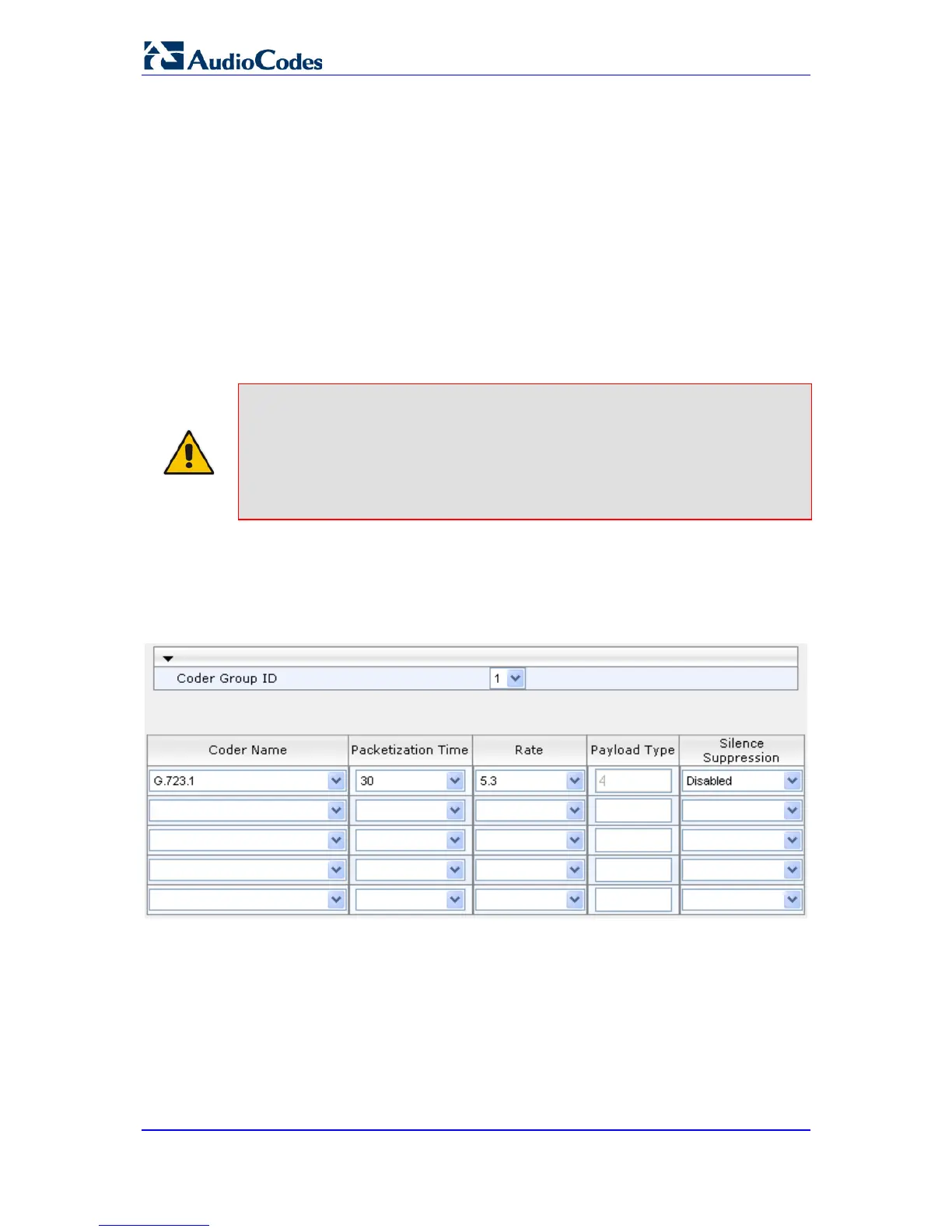21.2 Configuring Coder Groups
The Coder Group Settings page allows you to define up to 10 groups of coders (termed
Coder Groups). For each Coder Group, you can define up to 10 coders configured with
packetization time (ptime), rate, payload type, and silence suppression. The first coder in
the Coder Group table has the highest priority and is used by the device whenever
possible. If the remote side cannot use the first coder, the device attempts to use the next
coder, and so on.
Coder Groups can be used as follows:
Assigned to IP Profiles in the IP Profiles table (see 'Configuring IP Profiles' on page
245). In this setup, they can be used as Extension coders and Allowed coders for the
SBC application.
Notes:
• A specific coder can be selected only once per Coder Group.
• For a list of supported coders, see 'Configuring Coders' on page 239.
• The Coder Group Settings table can also be configured using the table
ini file parameter, CodersGroup or CLI command, configure voip >
coders-and-profiles coders-group-<index>.
To configure Coder Groups:
1. Open the Coder Group Settings page (Configuration tab > VoIP menu > Coders and
Profiles submenu > Coders Group Settings).
Figure 21-2: Coder Group Settings Page
2. From the 'Coder Group ID' drop-down list, select a Coder Group ID.
3. From the 'Coder Name' drop-down list, select the first coder for the Coder Group.
4. From the 'Packetization Time' drop-down list, select the packetization time (in msec)
for the coder. The packetization time determines how many coder payloads are
combined into a single RTP packet.
5. From the 'Rate' drop-down list, select the bit rate (in kbps) for the coder you selected.
6. In the 'Payload Type' field, if the payload type (i.e., format of the RTP payload) for the
coder you selected is dynamic, enter a value from 0 to 120 (payload types of common
coders cannot be modified).
