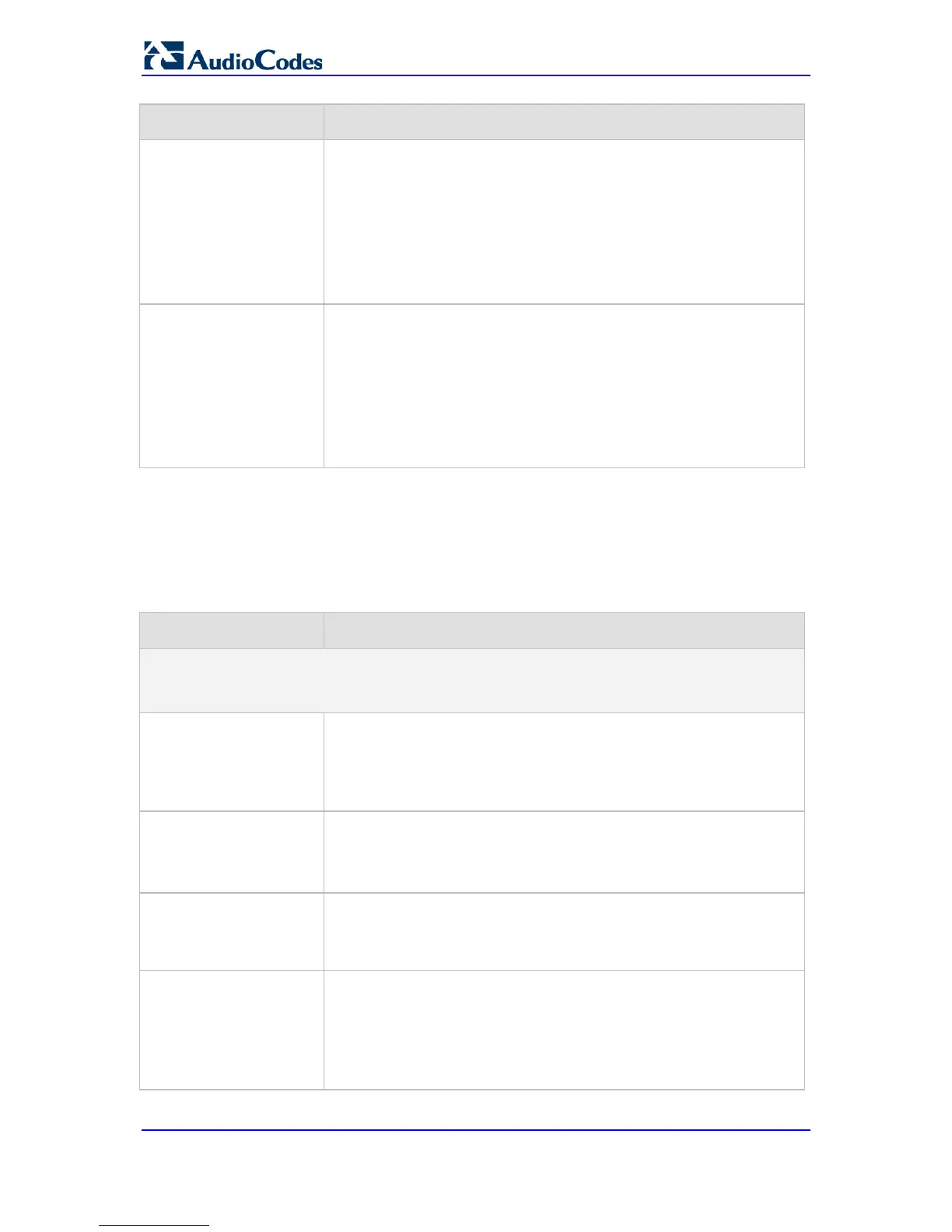After you enable the DHCP server, do the following:
d. Enable DHCP and save the configuration.
e. Perform a cold reset using the device's hardware reset button
(soft reset using the Web interface doesn't trigger the DHCP
procedure and this parameter reverts to 'Disable').
This parameter is a special 'Hidden' parameter. Once defined and
even if the parameter doesn't appear in the ini file.
EMS: DHCP Speed
Factor
[DHCPSpeedFactor]
Defines the DHCP renewal speed.
[0] = Disable
[1] = (Default) Normal
[2] to [10] = Fast
When set to 0, the DHCP lease renewal is disabled. Otherwise, the
renewal time is divided by this factor. Some DHCP-enabled routers
perform better when set to 4.
Note: For this parameter to take effect, a device reset is required.
66.1.8 NTP and Daylight Saving Time Parameters
The Network Time Protocol (NTP) and daylight saving time parameters are described in
the table below.
NTP and Daylight Saving Time Parameters
Parameter Description
NTP Parameters
Note: For more information on Network Time Protocol (NTP), see 'Simple Network Time Protocol
Support' on page 107.
Web: NTP Server DN/IP
EMS: Server IP Address
CLI: primary-server
[NTPServerIP]
Defines the IP address (in dotted-decimal notation or as an FQDN) of
the NTP server. The advantage of using an FQDN is that multiple IP
addresses can be resolved from the DNS server, providing NTP server
redundancy.
The default IP address is 0.0.0.0 (i.e., internal NTP client is disabled).
Web: NTP Secondary
Server IP
[NTPSecondaryServerIP
]
Defines a second NTP server's address as an FQDN or an IP address
(in dotted-decimal notation). This NTP is used for redundancy; if the
primary NTP server fails, then this NTP server is used.
The default IP address is 0.0.0.0.
Web: NTP UTC Offset
EMS: UTC Offset
CLI: utc-offset
[NTPServerUTCOffset]
Defines the Universal Time Coordinate (UTC) offset (in seconds) from
the NTP server.
The default offset is 0. The offset range is -43200 to 43200.
Web: NTP Update Interval
EMS: Update Interval
CLI: update-interval
[NTPUpdateInterval]
Defines the time interval (in seconds) that the NTP client requests for a
time update.
The default interval is 86400 (i.e., 24 hours). The range is 0 to
214783647.
Note: It is not recommend to set this parameter to beyond one month
(i.e., 2592000 seconds).